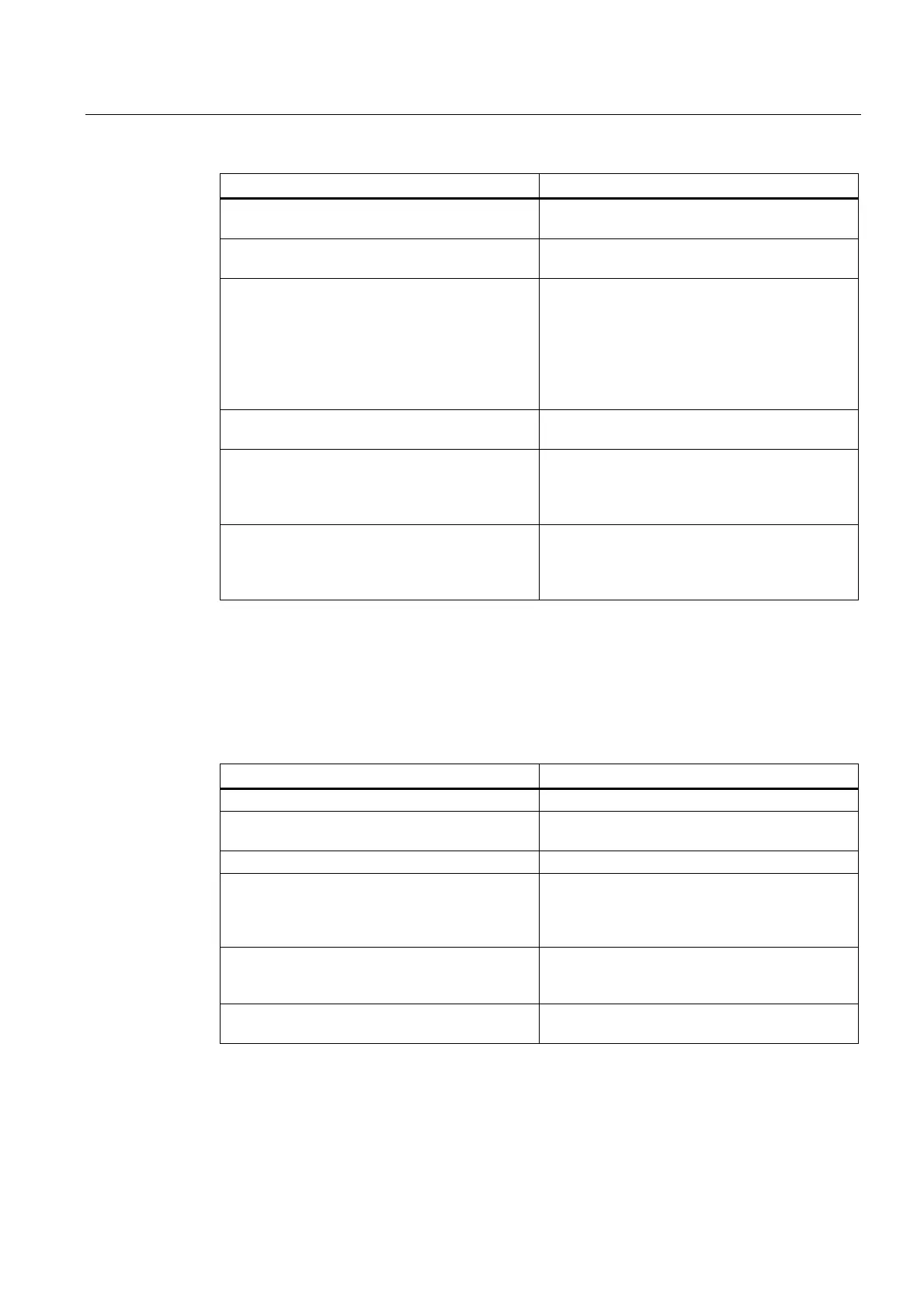P2: Positioning axes
10.7 Control by the PLC
Extended Functions
Function Manual, 03/2013, 6FC5397-1BP40-3BA1
633
PLC actions NCK reaction
Start machine axis AX1 as PLC axis via
FC 18
DB31, ... DBX63.0 = 0 (reset executed)
Withdraw controller enable for AX1:
DB31, ... DBX2.1 = 0 (controller enable)
Alarm 21612 "Axis %1 measuring system
change" is displayed
Initiate that axial movement continues
DB31, ... DBX28.2 = 1 (continue)
• Alarm 21612 "Axis %1 measuring system
change" is deleted
• DB21, ... DBX40.7 = 1(traversing command
plus)
• AX1 does not traverse due to a missing
controller enable signal.
Set controller enable for AX1
DB31, ... DBX2.1 = 1 (controller enable)
AX1 moves to the programmed end point.
Initiate axial reset
DB31, ... DBX28.1 = 1 (reset)
• Stop AX1
• Read-in axial machine data
• DB31, ... DBX63.0 = 0 (reset)
PLC relinquishes control of AX1 to the NCK from
DB31, ... DBX28.7 = 0 (PLC controls axis)
• NCK accepts control of machine axis
• DB31, ... DBX63.1 = 0 (PLC controls the axis)
• DB31, ... DBX63.0 = 0 (reset)
10.7.3 Control response of PLC-controlled axes
Response to channel reset, NEWCONFIG, block search and MD30460
Control response to PLC-controlled axis
Mode change and NC program control work independently of axis.
Channel RESET No axial machine data are effective and a
traversing movement is not aborted.
NEWCONFIG No axial machine data are effective.
Block search Type 5 SERUPRO are processed during SERUPRO to simulate the
normal procedure, e.g. PLC takes over or
relinquishes control of this axis which is also
traversing via the PLC.
All block search variants
of types 1, 2, 4 and 5
The PLC takes over control of the axis before the
approach block and is responsible for positioning
this axis.
NC-controlled retraction activated with
$AC_ESR_TRIGGER.
has no effect and acts only on the specified PLC-
controlled axis.
