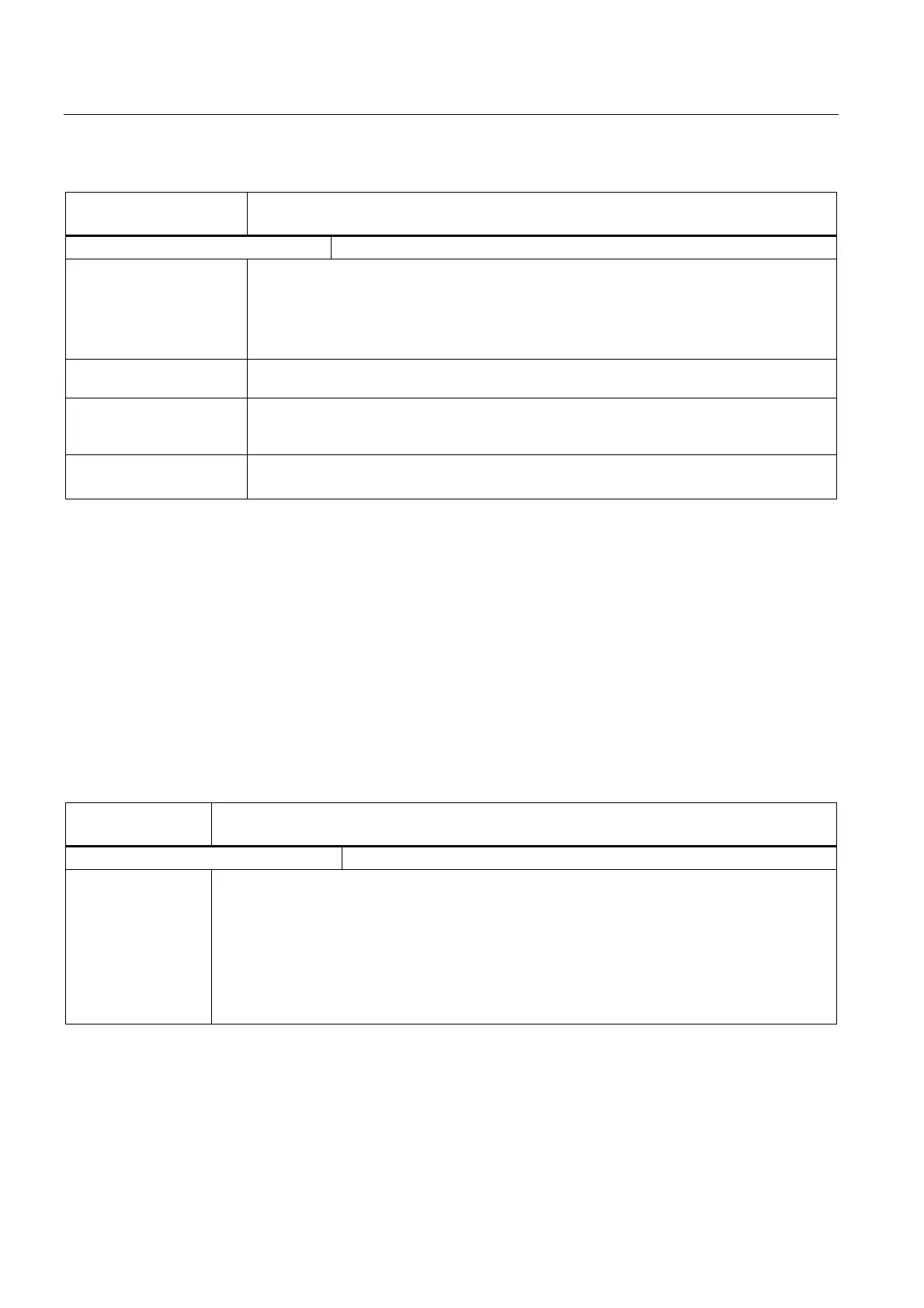Z2: NC/PLC interface signals
18.14 Memory Configuration (S7)
Extended Functions
906 Function Manual, 03/2013, 6FC5397-1BP40-3BA1
DB31, ...
DBX99.1
FS (following spindle) active
Edge evaluation: No Signal(s) updated: Cyclic
Signal state 1 or edge
change 0 → 1
The machine axis is currently operating as the following spindle.
The following spindle thus follows the movements of the leading spindle in synchronous
operation in accordance with the transmission ratio.
Note:
The signal is relevant only in synchronous operation.
Signal state 0 or edge
change 1 → 0
The machine axis is not currently operating as the following spindle.
Special cases, errors, ... In the case of faults/disturbances on the following spindle which result in cancellation of the
FS "servo enable", the coupling relationship between the FS and LS is reversed and switched
over to an actual-value coupling internally in the control under certain circumstances.
Corresponding to .... DB31, ... DBX84.4 (Synchronous mode)
DB31, ... DBX99.0 (LS active)
18.14 Memory Configuration (S7)
No signal descriptions required.
18.15 Indexing Axes (T1)
18.15.1 Signals from axis/spindle (DB31, ...)
DB31, ...
DBX76.6
Indexing axis in position
Edge evaluation: No Signal(s) updated: Cyclic
Signal state 1 or
edge change 0 → 1
The signal is influenced according to the "Exact stop fine":
When "Exact stop fine" is achieved, the signal is set.
When exiting "Exact stop fine", the signal is reset.
• The indexing axis is located on an indexing position.
The indexing axis has been positioned with instructions for "Coded Position".
Note:
If the "Exact stop fine" window is reached and the indexing axis is positioned on an indexing
position, the signal is enabled regardless of how the indexing position was reached.
