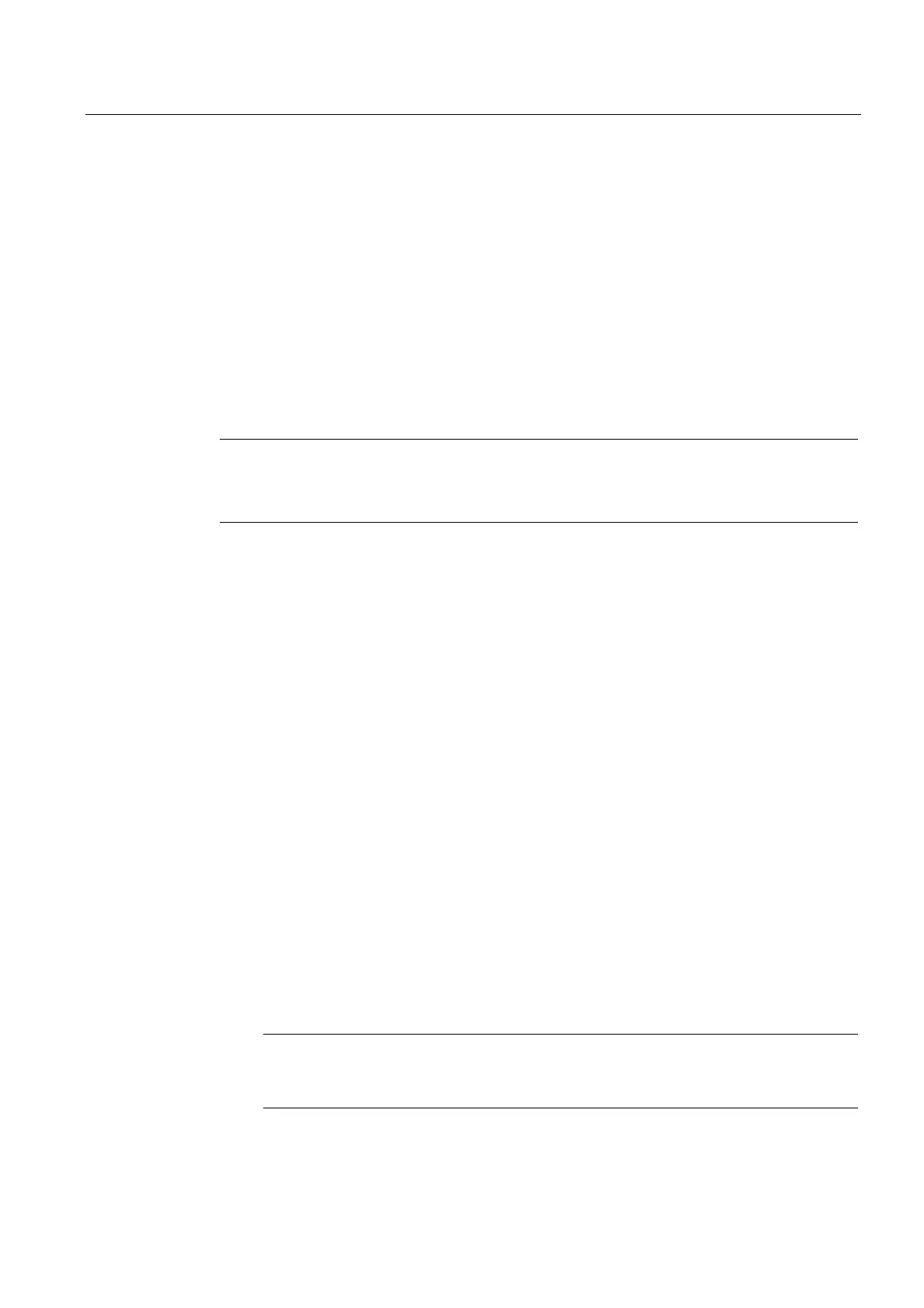K3: Compensations
4.7 Measures for hanging (suspended axes)
Extended Functions
Function Manual, 03/2013, 6FC5397-1BP40-3BA1
299
4.7.2 Reboot delay
Side-effect of a reboot from the user interface
The activation of the machine data, etc., from the user interface requires that the NCK is
booted. This can cause hanging axes to drop somewhat. The "reboot delay" function can be
used to avoid this.
Reboot delay
The reboot delay results in the NCK and PLC being shut down with a delay and
communicates the pending shutdown in order to prevent hanging (suspended) axes from
dropping.
Note
The reboot delay acts only for the controlled POWER ON from the user interface.
The reboot delay is not activated for a POWER FAIL (power failure) or a hardware reboot.
Reboot sequence
The command software can use the "_N_IBN_SS" PI service to initiate a reboot of the NCK
and the PLC.
NCK immediately activates alarm 2900 in response to the PI service.
Mechanical axis brakes can be activated in the time that the NCK allows to expire from the
PI service to the reboot (reboot delay time, refer to MD10088
$MN_REBOOT_DELAY_TIME).
Reactions to alarm 2900
● The following NC/PLC signals are canceled, i.e. set to zero:
– DB11 DBX 6.3 (mode group ready) ; all mode groups
– DB21, … DBX 36.5 (channel ready) ; all channels
– DB31, … DBX 61.2 (axis ready) ; all axes
● The motor brakes along the current limit.
For further details, see machine data:
– MD36610 $MA_AX_EMERGENCY_STOP_TIME (braking ramp time when errors
occur)
– MD36620 $MA_SERVO_DISABLE_DELAY_TIME (switchoff delay controller release)
Note
After the shutdown delay, the NCK withdraws the controller enable (MD36620) of the
position control.
