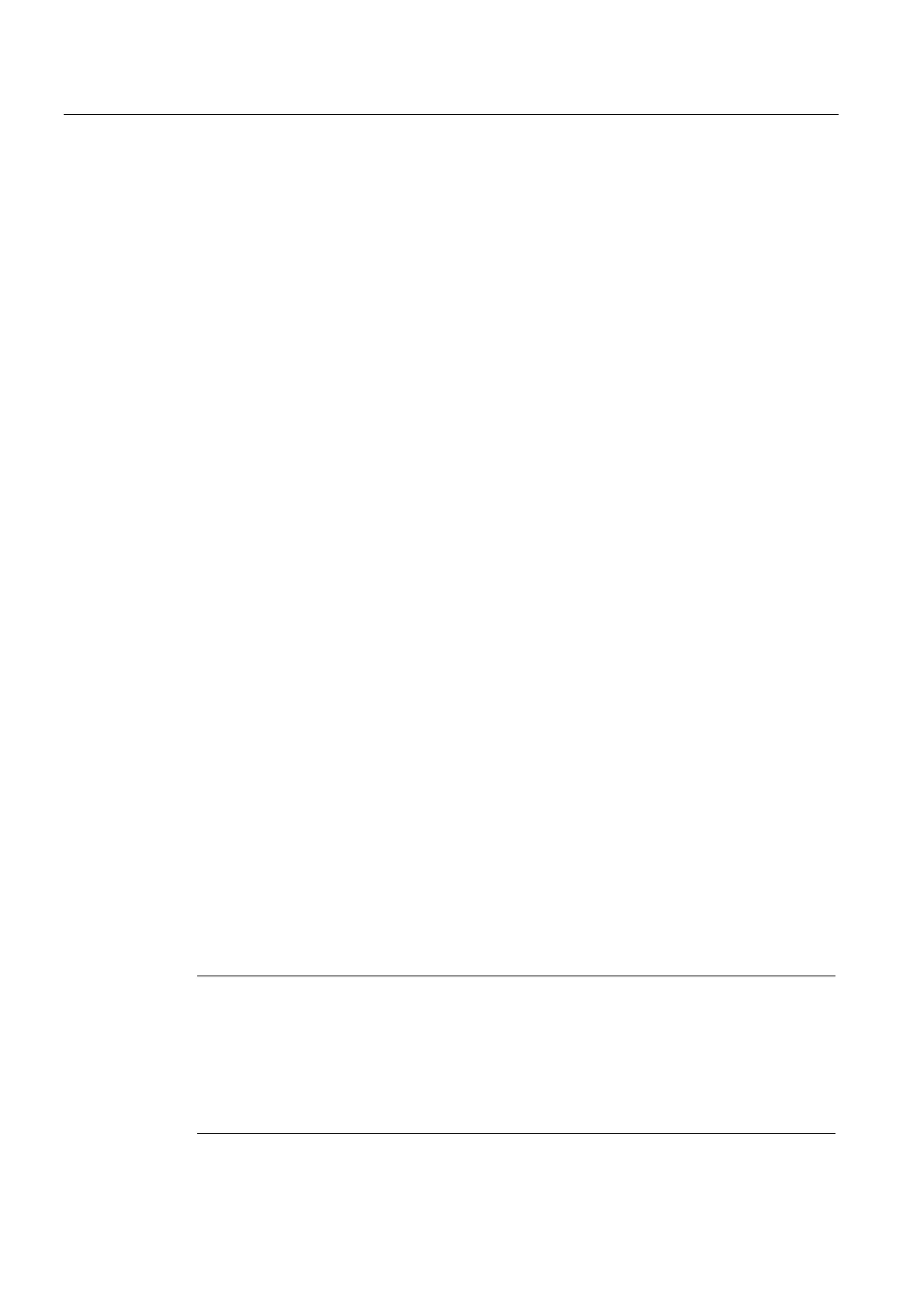S3: Synchronous spindle
13.2 Programming
Extended Functions
726 Function Manual, 03/2013, 6FC5397-1BP40-3BA1
13.2.3 Axial system variables for synchronous spindle
Determining current coupling status
The current coupling status of the following spindle can be read in the NC part program with
the following axial system variable:
$AA_COUP_ACT[<axial expression>]
For explanation of <axial expression>, see Section "Synchronous mode (Page 705)".
Exampl
e:
$AA_COUP_ACT[S2]
The value read has the following significance for the following spindle:
Byte = 0: No coupling active
Bit 2 = 1: Synchronous spindle coupling active
Bit 2 = 0: Synchronized spindle coupling is not active
Read current angular offset
The current position offset between the FS and LS can be read in the NC part program by
means of the following axial system variables:
● Setpoint-based position offset between FS and LS:
$AA_COUP_OFFS[<axial expression>]
● Actual-value-based position offset between FS and LS:
$VA_COUP_OFFS[<axial expression>]
Example:
$AA_COUP_OFFS[S2]
If an angular offset is programmed with
COUPON, this coincides with the value read after
reading the setpoint synchronization.
Reading the programmed angular offset
The position offset last programmed between the FS and LS can be read in the NC part
program by means of the following axial system variables:
$P_COUP_OFFS[<axial expression>]
Note
After cancellation of the servo enable signal when synchronous operation and follow-up
mode are active, the position offset applied when the controller is enabled again is different
to the originally programmed value.
$P_COUP_OFFS only returns the value originally programmed. $AA_COUP_OFFS and
$VA_COUP_OFFS return the current value. The programmed offset can be recreated with
NST DB31, ... DBX31.4 (resynchronization).
