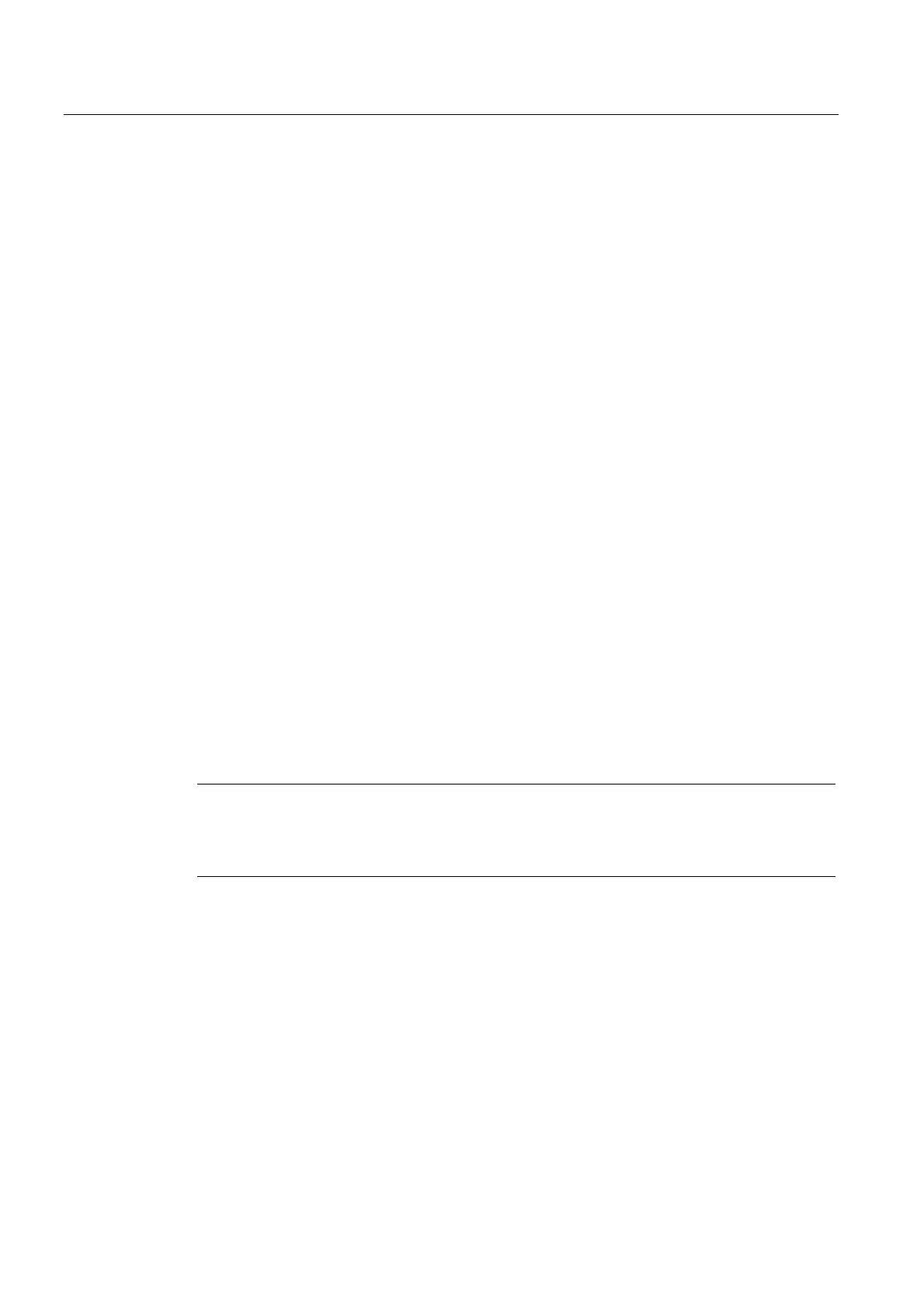H1: Manual and handwheel travel
3.2 Continuous (JOG CONT)
Extended Functions
148 Function Manual, 03/2013, 6FC5397-1BP40-3BA1
References
Detailed information on the configuration and integration of machine control panels in the
PLC user program can be found in the Basic Functions manual:
● SINUMERIK 840D sl: "P3: Basic PLC program for SINUMERIK 840D sl"
● SINUMERIK 828D: "P4: PLC for SINUMERIK 828D"
3.2 Continuous (JOG CONT)
3.2.1 General functionality
Selection
Continuous mode in JOG mode must be selected via the PLC interface:
DB21, ... DBX13.6 (machine function: continuous)
Once the continuous procedure is active, the following interface signal is returned to the
PLC:
DB21, … DBX41.6 (active machine function: continuous)
Traversing keys
The plus and minus traversing keys are selected to move the relevant axis in the appropriate
direction. If both traversing keys are pressed simultaneously, there is no traversing
movement, or, if an axis is in motion, it is stopped.
Note
When the control is switched on, axes can be traversed to the limits of the machine because
they have not yet been referenced. Hardware limit switches might be triggered as a result.
The software limit switches and the working-area limitation are not operative.
Traversing command plus/minus
As soon as a traverse request for an axis is active (e.g. after selection of a traverse key), one
of the following two interface signals is sent to the PLC (depending on selected traverse
direction):
DB21, ... DBX40.7 (traversing command plus)
or
DB21, … DBX40.6 (traversing command minus)
