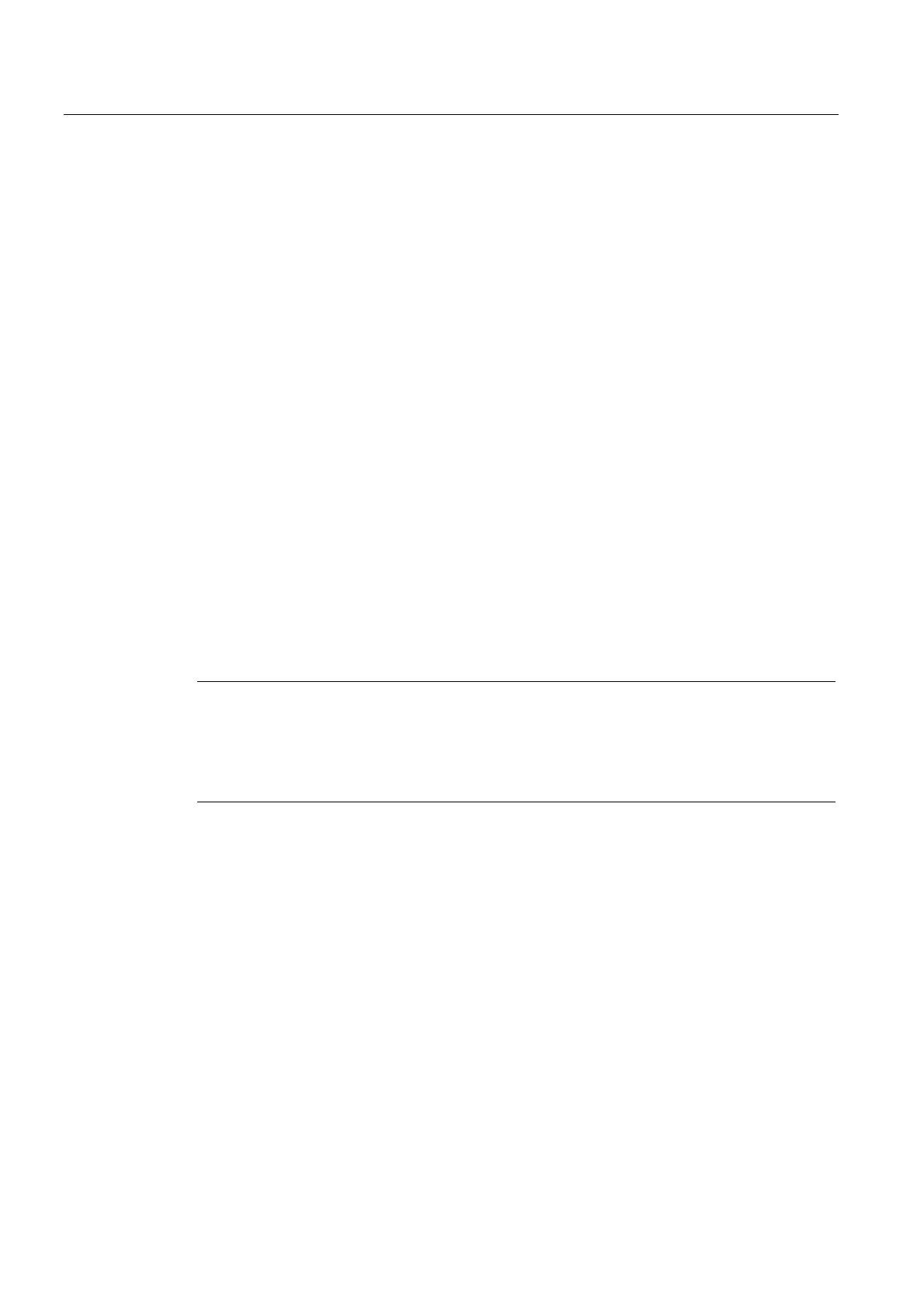M5: Measurement
7.3 Channel-specific measuring
Extended Functions
444 Function Manual, 03/2013, 6FC5397-1BP40-3BA1
7.3 Channel-specific measuring
7.3.1 Measurement
Activation
The measurement is activated from the part program. A trigger event and a measuring
method are programmed.
A distinction is made between two measuring methods:
● MEAS: Measurement with deletion of distance-to-go
Example:
N10 G01 F300 X300 Z200 MEAS=-2
Trigger event is the falling edge (-) of the second probe (2).
● MEAW: Measurement without deletion of distance-to-go
Example:
N20 G01 F300 X300 Y100 MEAW=1
Trigger event is the rising edge of the first probe (1).
The measuring job is aborted with RESET or when the program advances to a new block.
Note
If a geometry axis is programmed in a measuring block, the measured values are stored for
all current geometry axes.
If an axis participating in a transformation is programmed in a measurement block, the
measured values for all axes participating in this transformation are recorded.
Probe status
It is possible to scan the probe status directly in the part program and in synchronized
actions.
$A_PROBE[n] where n= probe
$A_PROBE[n]==1: Probe deflected
$A_PROBE[n]==0: Probe not deflected
