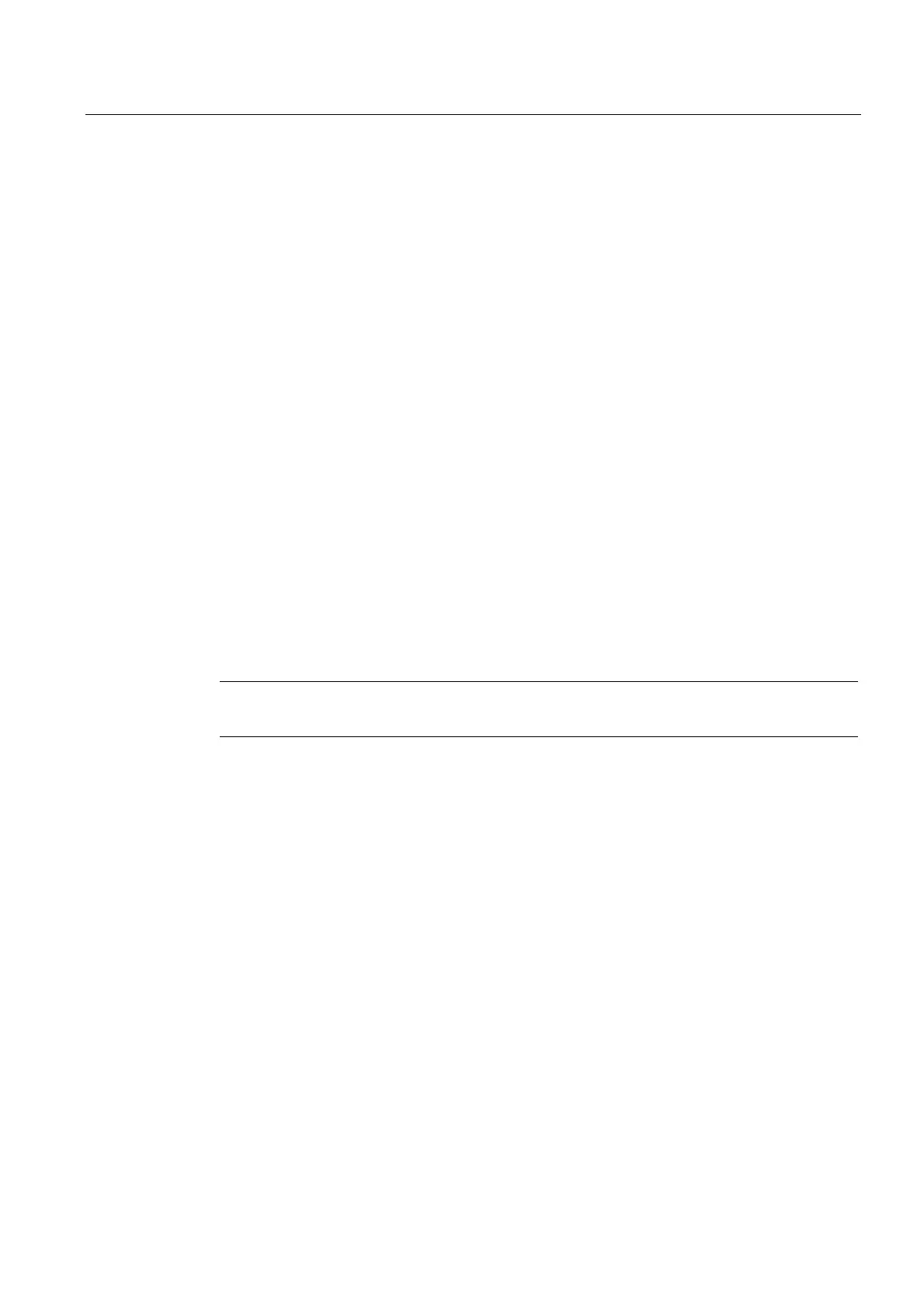H1: Manual and handwheel travel
3.4 Handwheel travel in JOG
Extended Functions
Function Manual, 03/2013, 6FC5397-1BP40-3BA1
161
3.4.2 Parameter assignment
Distance or velocity specification
Either the distance or the velocity can be entered via the handwheel:
● Distance specification (default setting)
The distance specified by the handwheel is traversed and No pulses are lost.
Limiting the velocity to the maximum permissible value causes the axes to overtravel.
● Velocity specification
The handwheel only defines the traverse velocity. As soon as the handwheel stops, the
axes stop too. Motion is braked immediately if no pulses are supplied from the handwheel
in one IPO cycle, thus preventing overtravel by the axes. The handwheel pulses do not
supply a path default.
The input mode is set with machine data:
MD11346 $MN_HANDWH_TRUE_DISTANCE (handwheel distance or velocity specification)
Pulse evaluation of the handwheel
The number of pulses that are to be generated per handwheel detent position must be
specified for each handwheel:
MD11320 $MN_HANDWH_IMP_PER_LATCH [<n>] (handwheel pulses per detent position)
Note
Input of a negative value results in a reversal of the handwheel direction of rotation.
Increment size
The number of increments to be traversed by the axis per handwheel pulse is determined by
the selected increment size.
In addition to five fixed increment sizes (default setting: INC1, INC10, INC100, INC1000 and
INC10000), a variable increment size (INCvar) that can be set via the setting data is also
available.
Fixed increments
The parameter assignment of the fixed increment sizes is performed via NC-specific
machine data:
MD11330 $MN_JOG_INCR_SIZE_TAB[1 ... 5] = <number of increments 1 ... 5>
