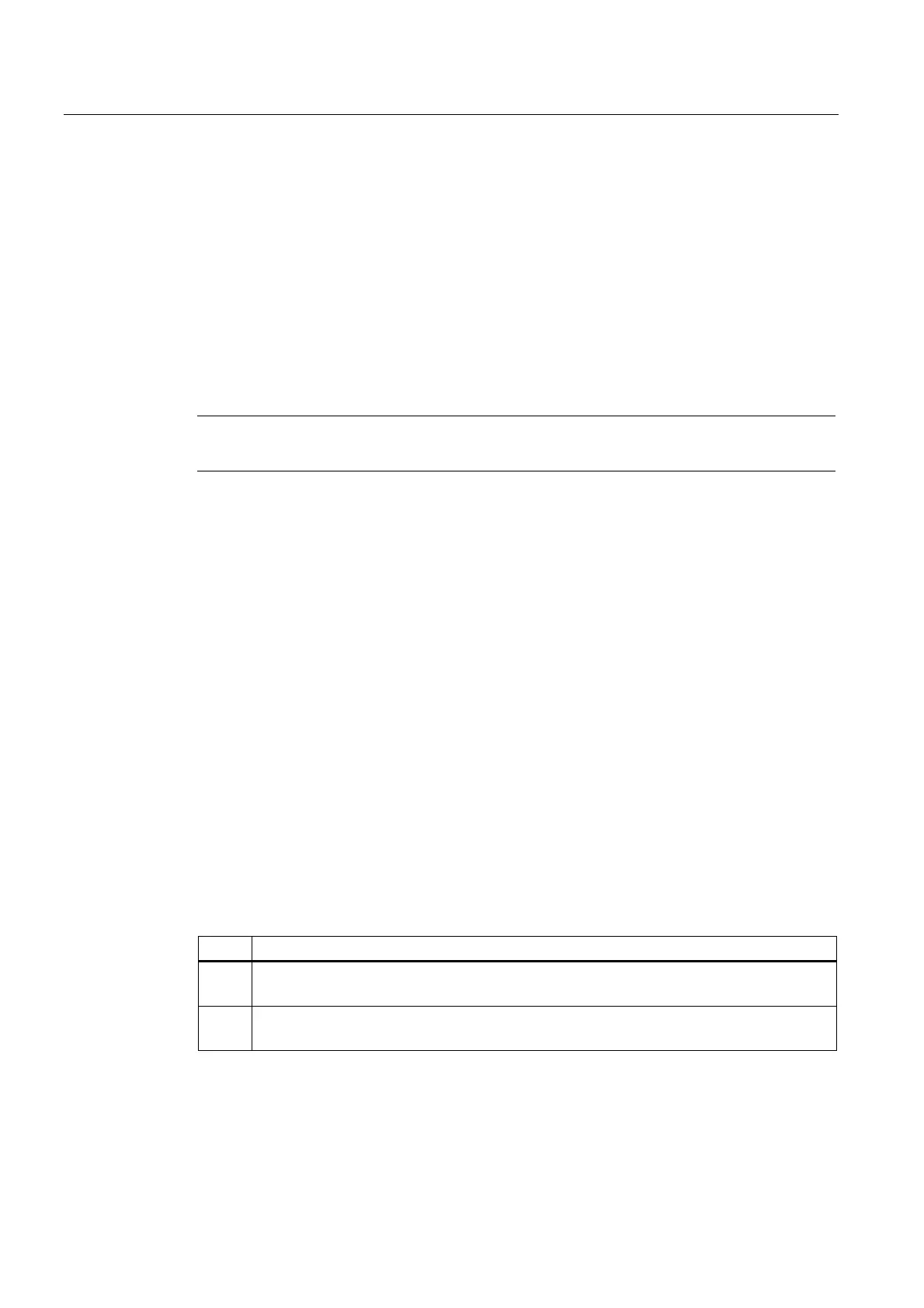H1: Manual and handwheel travel
3.4 Handwheel travel in JOG
Extended Functions
162 Function Manual, 03/2013, 6FC5397-1BP40-3BA1
Variable increment
The parameter assignment of the variable increment size is performed via NC-specific
setting data:
SD41010 $SN_JOG_VAR_INCR_SIZE = <number of increments>
Distance evaluation of one increment
The distance evaluation of one increment for fixed and variable increment sizes is performed
via the axis-specific machine data:
MD31090 $MA_JOG_INCR_WEIGHT = <distance>
Note
Input of a negative value results in a reversal of the handwheel direction of rotation.
Limitation of the increment size
The machine operator can limit the size of the selected increment:
● For machine axes, using the axis-specific machine data:
MD32080 $MA_HANDWH_MAX_INCR_SIZE (limiting the selected increment)
● For geometry axes, using the channel-specific machine data:
MD20620 $MC_HANDWH_GEOAX_MAX_INCR_SIZE (limitation of handwheel increment
for geometry axes)
● For orientation axes, using the channel-specific machine data:
MD20621 $MC_HANDWH_ORIAX_MAX_INCR_SIZE (limitation of handwheel increment
for orientation axes)
Representation of the handwheel number in the NC/PLC interface signals
The representation of the handwheel number in the NC/PLC interface signals is defined
using machine data:
MD11324 $MN_HANDWH_VDI_REPRESENTATION
Value Meaning
0 Bit-coded representation (basic setting)
→ Three handwheels can be represented.
1 Binary-coded representation
→ Six handwheels can be represented.
