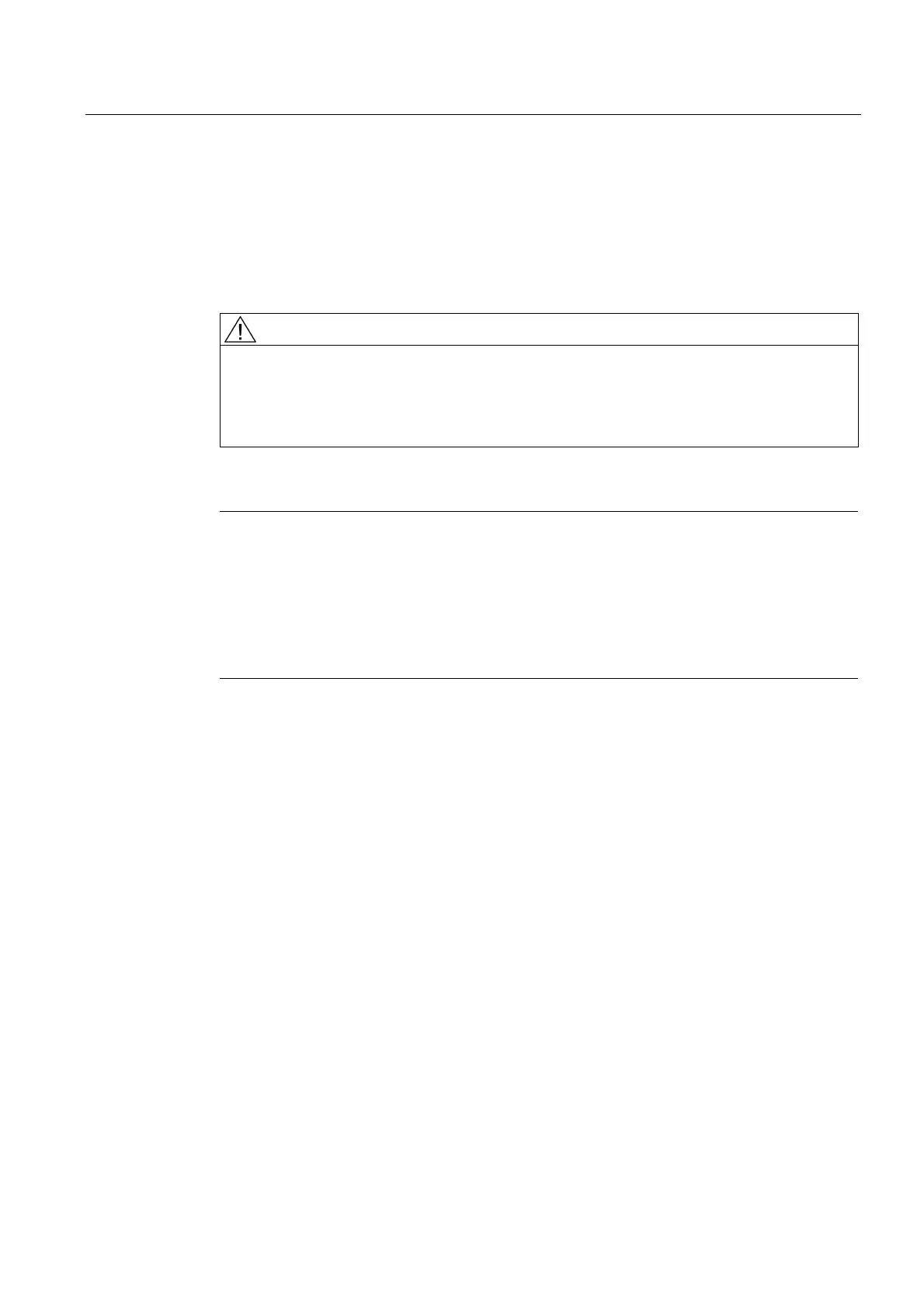K5: Mode groups, channels, axis interchange
5.4 Axis/spindle replacement
Extended Functions
Function Manual, 03/2013, 6FC5397-1BP40-3BA1
327
With the GETD command
With GETD (GET Directly) an axis is fetched directly from another channel. That means that
no suitable RELEASE must be programmed for this GETD in another channel. In addition,
another channel communication must be created (e.g. wait marks), since the supplying
channel is interrupted with GETD. If the axis is a PLC axis, replacement is delayed until the
PLC has enabled the axis.
CAUTION
Function-less axis
The GETD command interrupts the program run in the channel in which the required axis is
currently to be found! (REORG).
Exception: The axis is at the time in a neutral state.
Note
If the GET or GETD command has been programmed, take-over is delayed and the channel
is reset; the channel will no longer try to take over the axis.
An axis taken over with GET remains allocated to this channel even after a key RESET or
program RESET. The axis can be replaced by programming RELEASE and GET again or
will be assigned to the channel defined in the following machine data during POWER ON:
MD30550 $MA_AXCONF_ASSIGN_MASTER_CHAN
5.4.7 Automatic axis replacement
Automatically through programming of axis name
Depending on machine data MD30552 $MA_AUTO_GET_TYPE a GET or GETD is
generated automatically if a neutral axis is again programmed or assigned to another
channel.
Preconditions for automatic axis replacement
MD30552 $MA_AUTO_GET_TYPE > 0 must be true for automatic axis replacement.
