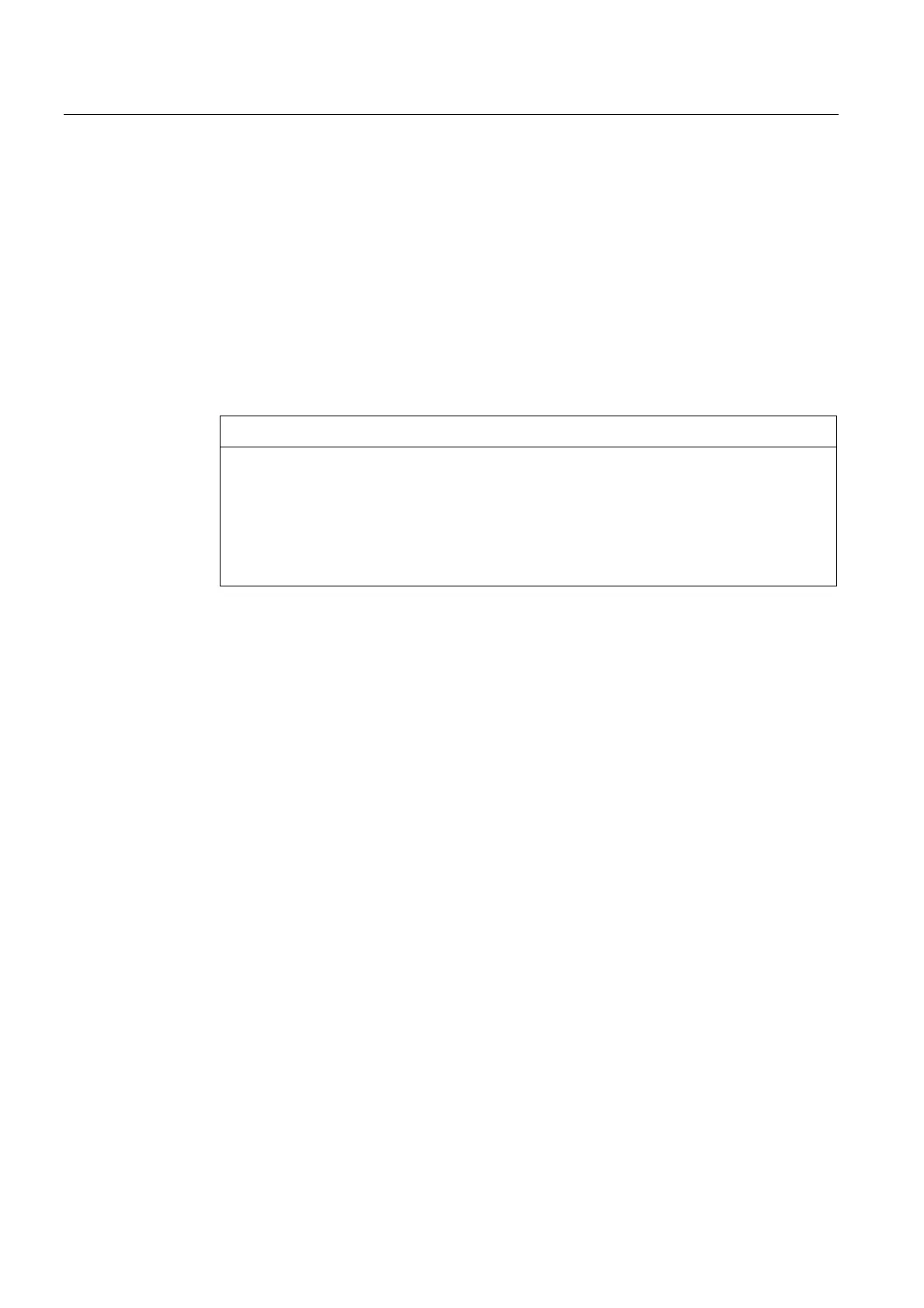A4: Digital and analog NCK I/Os for SINUMERIK 840D sl
1.3 Access via PROFIBUS
Extended Functions
62 Function Manual, 03/2013, 6FC5397-1BP40-3BA1
Note
● The bindings
CCDataOpi: getDataFromDpIoRangeIn() or
CCDataOpi: putDataToDpIoRangeOut()
monitor during the read/write accesses the adherence to the limits of the respective I/O
range configured at the NCK and PLC side. Access to data / data ranges which do not lie
completely within the configured I/O range limits is rejected by returning the enumerator
CCDATASTATUS_RANGE_LENGTH_LIMIT.
● If an attempt is made to access an I/O range which is not configured (or not configured
for the compile cycle), it is notified by means of the return enumerator
CCDATASTATUS_RANGE_NOT_AVAILABLE.
NOTICE
Possible system slowdown
The compile cycle programmer is responsible for the correct use of the CC-bindings! It
must be noted that the additional performance requirement needed for providing the
data of the configured I/O ranges at the servo task level, does not lead to a servo level
computing time overflow.
See the OEM documents for more information about the use of these bindings.
1.3.4 Supplementary conditions
Hardware
● Only the PROFIBUS-slaves at the first real PROFIBUS line of the PLC (plug with the
identification DP1) are supported.
Software
● A simultaneous writing of the PROFIBUS I/O from a PLC-application program is not
permitted and cannot be prevented technically.
● I/O ranges for the write access (MD10510 $MN_DPIO_LOCIG_ADDRESS_OUT[]) to the
PROFIBUS I/O may not lie in the I/O mapping range of the PLC (e.g. PLC 317,
addresses from 0 - 255), since this range is used by the PLC operating system.
