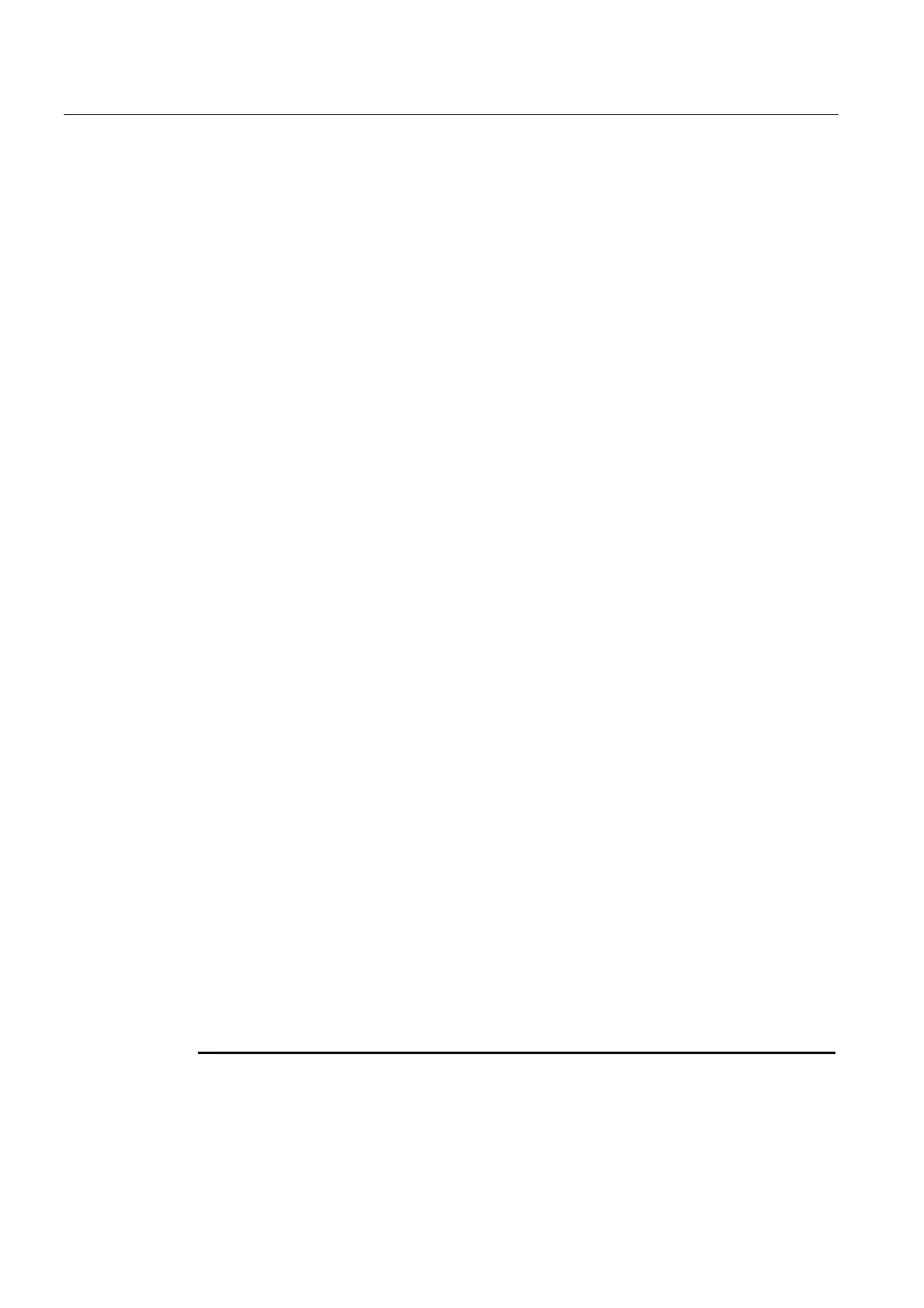A4: Digital and analog NCK I/Os for SINUMERIK 840D sl
1.2 Access via PLC
Extended Functions
48 Function Manual, 03/2013, 6FC5397-1BP40-3BA1
1.2.6 Direct PLC I/Os, addressable from the NC
1.2.6.1 Function
The fast data channel between the NCK and PLC I/Os is processed directly and therefore
quickly by the PLC operating system.
There is no provision for control of the PLC basic and user programs. It is not advisable for
the NCK and the PLC to attempt to access the same PLC I/Os simultaneously, as this can
result in faults.
Data exchange
For access purposes, the NC uses system variables associated with part programs and
synchronized actions.
Table 1- 2 For reading from PLC:
• $A_PBB_IN[<n>]
Read byte (8-bit)
• $A_PBW_IN[<n>]
Read word (16-bit)
• $A_PBD_IN[<n>]
Read double word (32-bit)
• $A_PBR_IN[<n>]
Read real (32-bit float)
<n> = Byte offset within the PLC input area
Reading from the part program causes a preprocessing stop.
Table 1- 3 For writing to PLC:
• $A_PBB_OUT[<n>]
; Write byte (8-bit)
• $A_PBW_OUT[<n>]
; Write word (16-bit)
• $A_PBD_OUT[<n>]
; Write data word (32-bit)
• $A_PBR_OUT[<n>]
; Write real (32-bit float)
<n> = Byte offset within the PLC output area
The output data can also be read from the part program and synchronized actions. Reading
from the part program causes an automatic preprocessing stop (to achieve synchronization
with the real-time context).
Ranges of values
Values within the following ranges can be stored in the system variables:
System variable Value range
$A_PBB_OUT[<n>]: (-128 ... +127) or (0 ... 255)
$A_PBW_OUT[<n>]: (-32768 ... +32767) or (0 ... 65535)
$A_PBD_OUT[<n>]: (-2147483648 ... +2147483647) or (0 ... 4294967295)
$A_PBR_OUT[<n>]: (-3.402823466E+38 ... +3.402823466E+38)
