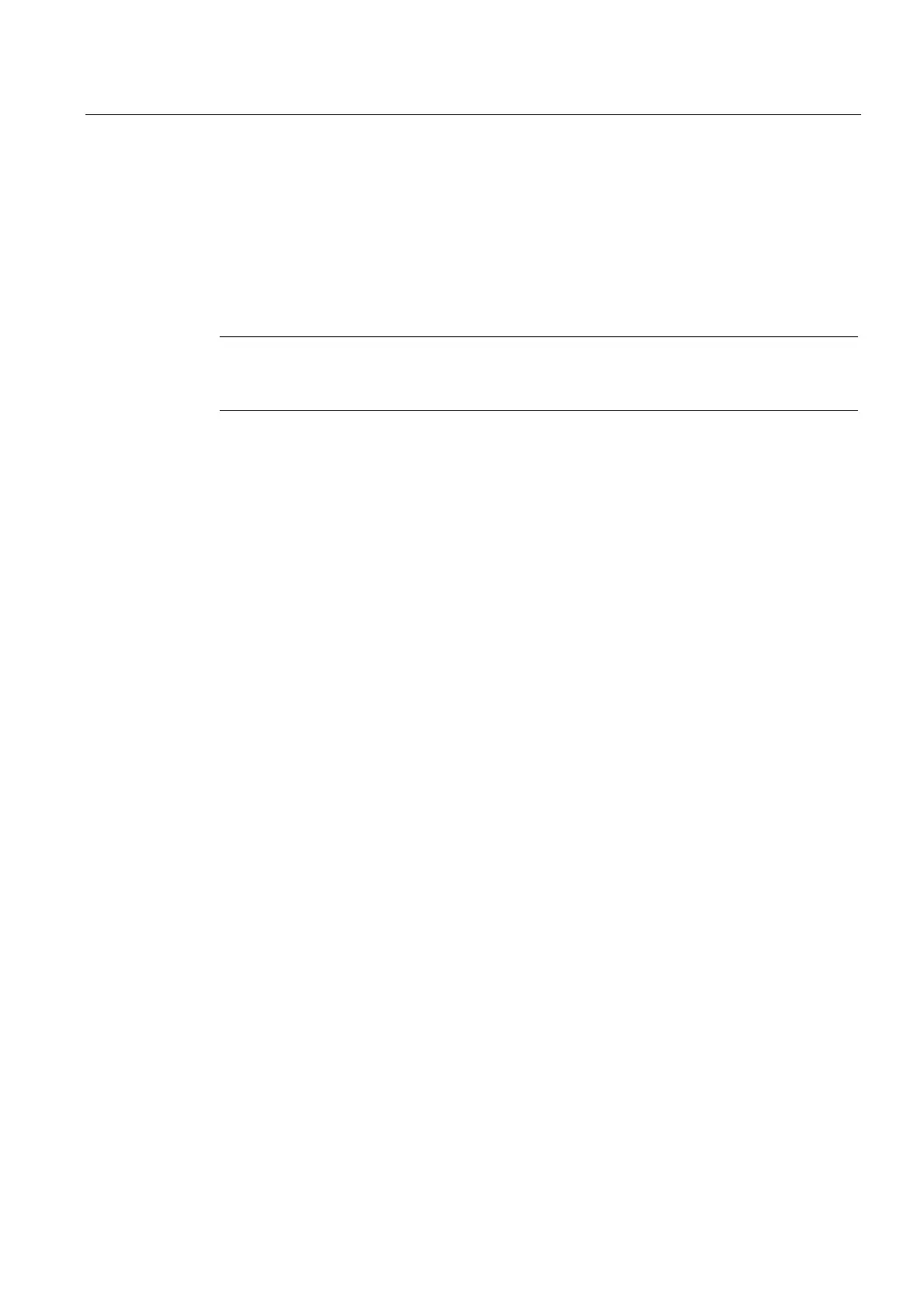K5: Mode groups, channels, axis interchange
5.4 Axis/spindle replacement
Extended Functions
Function Manual, 03/2013, 6FC5397-1BP40-3BA1
335
5.4.12 Axis exclusively controlled from the PLC
Function
After the control boots, the axis is in the "neutral axis" state. The PLC controls it. To traverse
the axis as competing positioning axis (from the PLC via function block FC18), the axis must
first be explicitly requested from the PLC.
Note
Per machine data, the axis interchange to the PLC can be exclusively restricted to PLC
controlled axes: MD10722 $MN_AXCHANGE_MASK, Bit 3 = 1
The axis cannot be traversed from an NC part program.
Parameter assignment
Parameterizing an axis as axis that is exclusively controlled from the PLC is realized using
the axis-specific machine data:
MD30460 $MA_BASE_FUNCTION_MASK, Bit 4 = 1
Control by PLC
The traversing behavior of an axis exclusively controlled from the PLC is only influenced by
the axial NC/PLC interface signals:
● DB31, ... DBX28.1 (reset)
● DB31, ... DBX28.2 (continue)
● DB31, ... DBX28.6 (stop along braking ramp)
Possible traversing functions
The following traversing functions are possible for axes exclusively controlled from the PLC:
1. Traversing in the JOG mode using the traversing keys and handwheel
2. Referencing the axis
3. Traversing as command axis via static synchronized actions
4. Traversing as asynchronous oscillating axis
5. Traversing as competing positioning axis from the PLC via FC18
After traversing functions 1. to 4. have been completed, the axis automatically goes back into
the "neutral axis" state. After traversing function 5. from the PLC has been completed, the
axis remains in the state "PLC axis". The axis only changes into the "Neutral axis" state after
having been explicitly released by the PLC.
