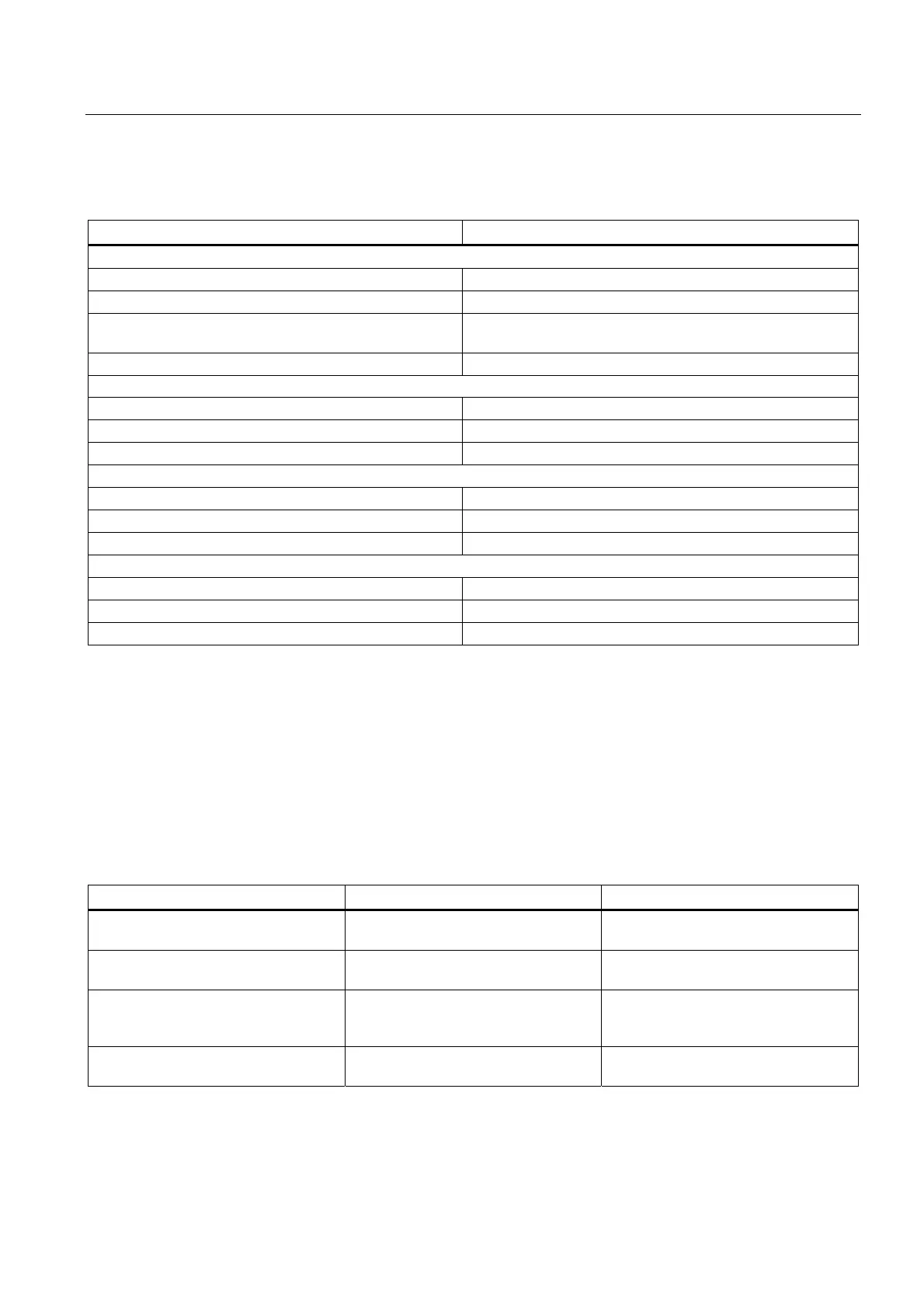B3: Distributed systems - 840D sl only
2.3 Examples
Extended Functions
Function Manual, 03/2013, 6FC5397-1BP40-3BA1
123
NCU2
Machine data Note
General link data:
$MN_NCU_LINKNO = 2 Slave NCU
$MN_MM_NCU_LINK_MASK = 1 Set NCU-link active
$MN_MM_SERVO_FIFO_SIZE = 3 Size of the data buffer between interpolation and position
control
$MN_MM_LINK_NUM_OF_MODULES = 2 Number of link modules
Logical machine axis image (LAI):
$MN_AXCONF_LOGIC_MACHAX_TAB[0] = "AX1" Local machine axis
$MN_AXCONF_LOGIC_MACHAX_TAB[1] = "AX2" Local machine axis
$MN_AXCONF_LOGIC_MACHAX_TAB[2] = "NC1_AX3" Link axis
Machine axis name, unique system-wide as NCU identifier:
$MN_AXCONF_MACHAX_NAME_TAB[0] = "NC2_A1"
$MN_AXCONF_MACHAX_NAME_TAB[1] = "NC2_A2"
$MN_AXCONF_MACHAX_NAME_TAB[2] = "NC2_A3"
Assignment of channel axis to machine axis:
$MC_AXCONF_MACHAX_USED[0] = 1 1. Channel axis to the machine axis of LAI[0]
$MC_AXCONF_MACHAX_USED[1] = 2 2. Channel axis to the machine axis of LAI[1]
$MC_AXCONF_MACHAX_USED[2]=3 3. Channel axis to the machine axis of LAI[2]
2.3.2 Axis container coordination
The characteristic as a function of time is displayed from top to bottom in the following
tables. The data are valid on condition that only two channels have axes in the container.
2.3.2.1 Axis container rotation without a part program wait
Channel 1 Channel 2 Comment
AXCTWE(C1) Part program ... Channel 1 enables the axis container
for rotation.
Part program without movement of a
container axis
Part program ...
AXCTSWE(C1) Channel 2 enables the axis container
for rotation, container rotates because
both channels have enabled rotation
Part program with movement of a
container axis
Part program with movement of a
container axis
Without wait
