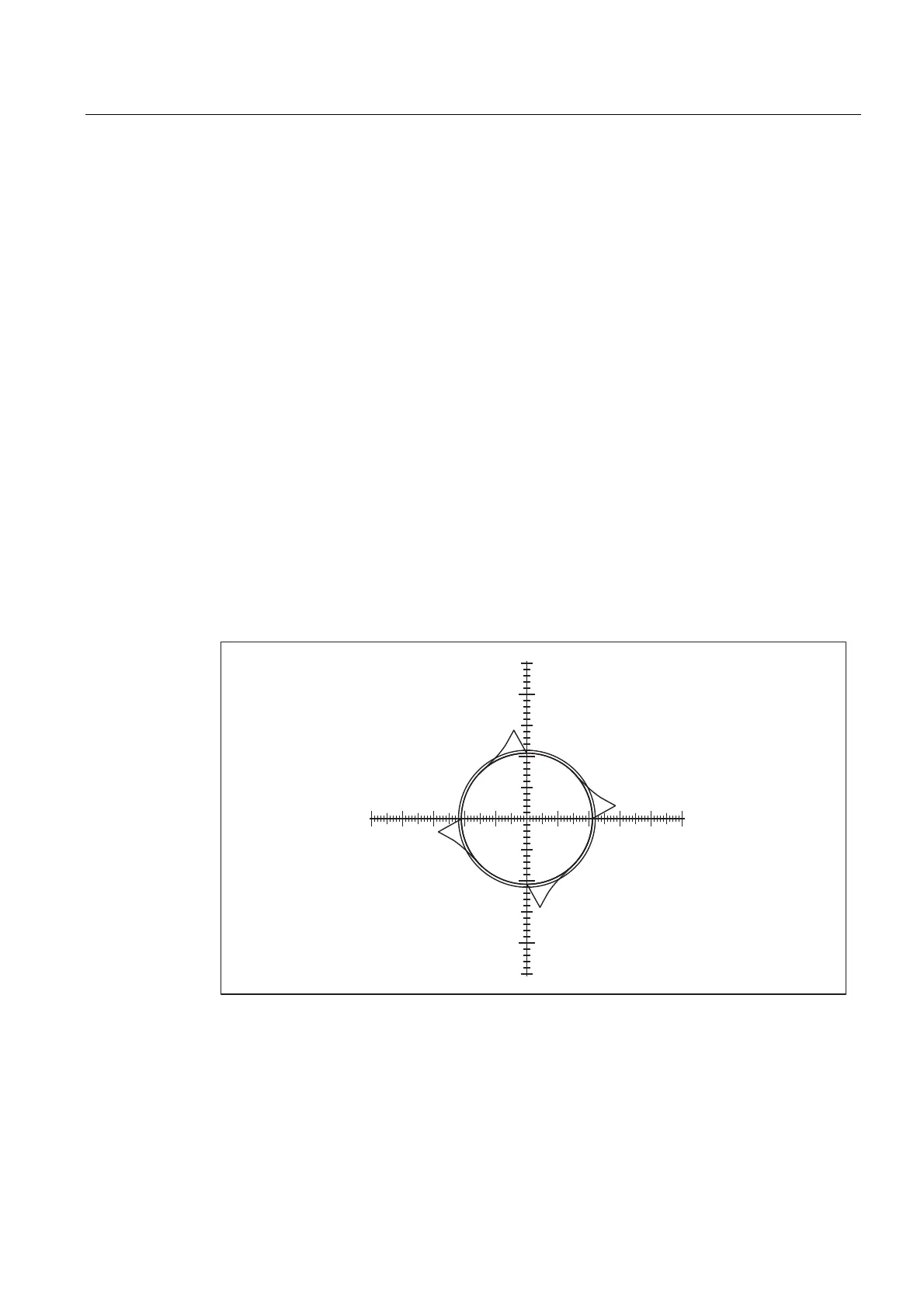K3: Compensations
4.6 Friction compensation (quadrant error compensation)
Extended Functions
Function Manual, 03/2013, 6FC5397-1BP40-3BA1
289
4.6.3.2 commissioning
Circularity test
It is recommended that the circularity test be used for the commissioning of the friction
compensation with constant injected value, as described above. The commissioning
sequence is divided into the following steps:
1. Perform circularity test without friction compensation
2. Perform circularity test with friction compensation and initial parameter values
3. Perform circularity tests with friction compensation and modified parameter values
4. Complete circularity tests with friction compensation and optimized parameter values
Circularity test without friction compensation
A circularity test without friction compensation should be performed to determine the initial
quality of the circular contour at the quadrant transitions. To do this, switch off the friction
compensation temporarily:
MD32500 FRICT_COMP_ENABLE[ <axis> ] = 0
The following figure shows a typical example of quadrant transitions without friction
compensation:
,,,
4XDGUDQWWUDQVLWLRQ
&RXQWHU
&RXQWHU
,
,9
,,
Figure 4-13 Quadrant transitions without friction compensation
Then switch on the friction compensation with constant compensation value:
MD32500 FRICT_COMP_ENABLE[ <axis> ] = 1
