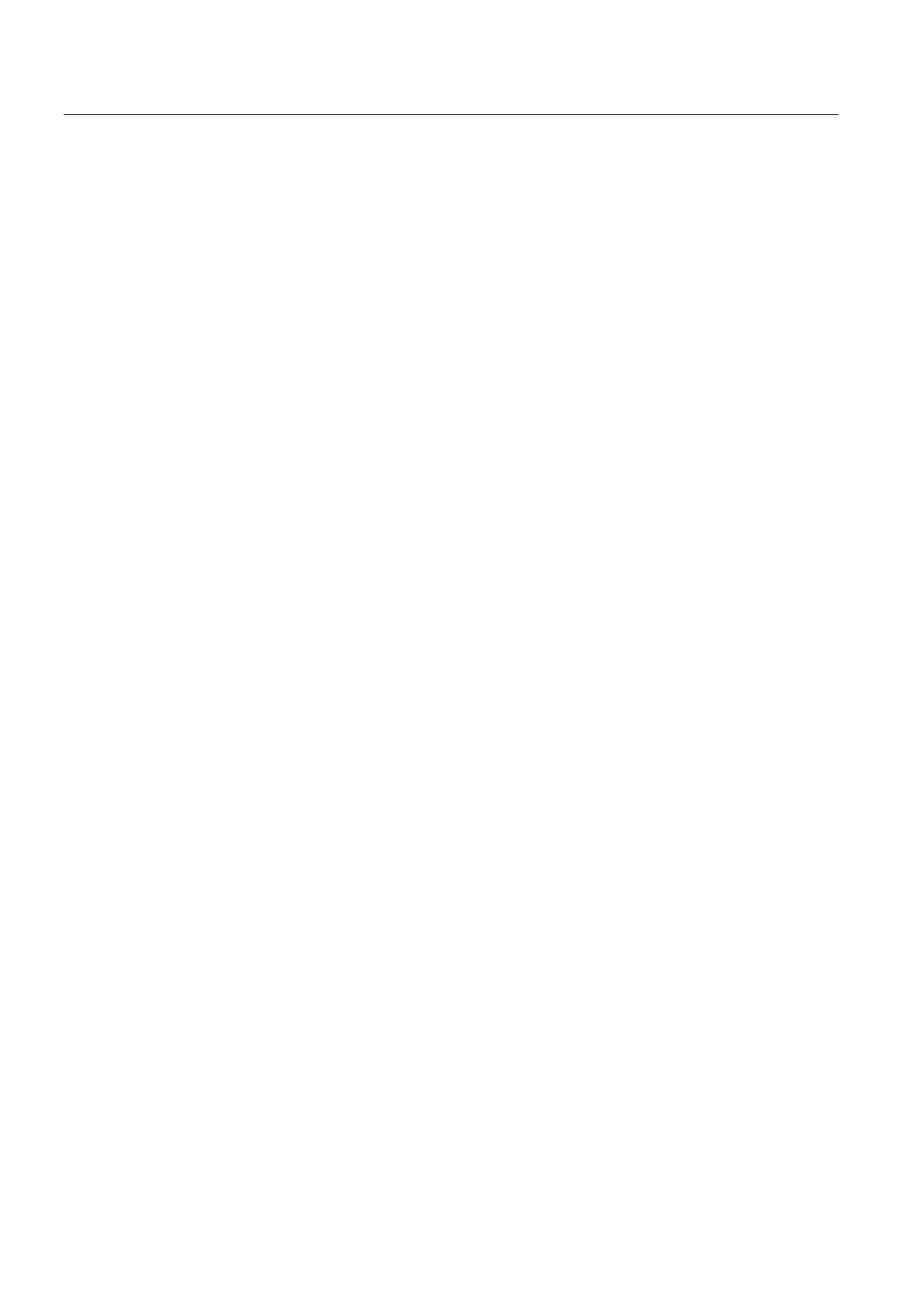W4: Grinding-specific tool offset and tool monitoring
17.3 Online tool radius compensation
Extended Functions
824 Function Manual, 03/2013, 6FC5397-1BP40-3BA1
Resets and operating mode changes
● When online offset is active, NC-STOP and program end with M2/M30 are delayed until the
amount of compensation has been traversed.
● The online tool offset is immediately deselected in response to
NC-RESET.
● Online tool offsets can be activated in AUTOMATIC mode and when the program is
active.
Supplementary conditions
● The online tool offset is superimposed on the programmed axis motion, allowing for the
defined limit values (e.g. velocity).
If a DRF offset and online offset are active simultaneously for an axis, the DRF offset is
considered first.
● The pending offset is traversed at JOG velocity, allowing for the maximum acceleration.
In case of
FTOCON the following channel-specific machine data is taken into account:
MD20610 $MC_ADD_MOVE_ACCEL_RESERVE
An acceleration margin can thus be reserved for the movement which means that the
overlaid movement can be executed immediately.
● The valid online offset is deleted on reference point approach with
G74.
● The fine offset is not deselected for tool changes with
M6.
17.3 Online tool radius compensation
General information
When the longitudinal axis of the tool and the contour are perpendicular to each other, the
offset can be applied as a length compensation to one of the three geometry axes (online
tool length compensation).
If this condition is not fulfilled, then the offset quantity can be entered as a real radius
compensation value (online tool radius compensation).
Enabling of function
The online tool-radius offset is activated via the machine data:
MD20254 $MC_ONLINE_CUTCOM_ENABLE (enable online tool radius compensation).
Activation/deactivation
An online tool radius compensation is activated and deactivated by means of commands
FTOCON and FTOCOF
(in the same way as an online tool length compensation).
