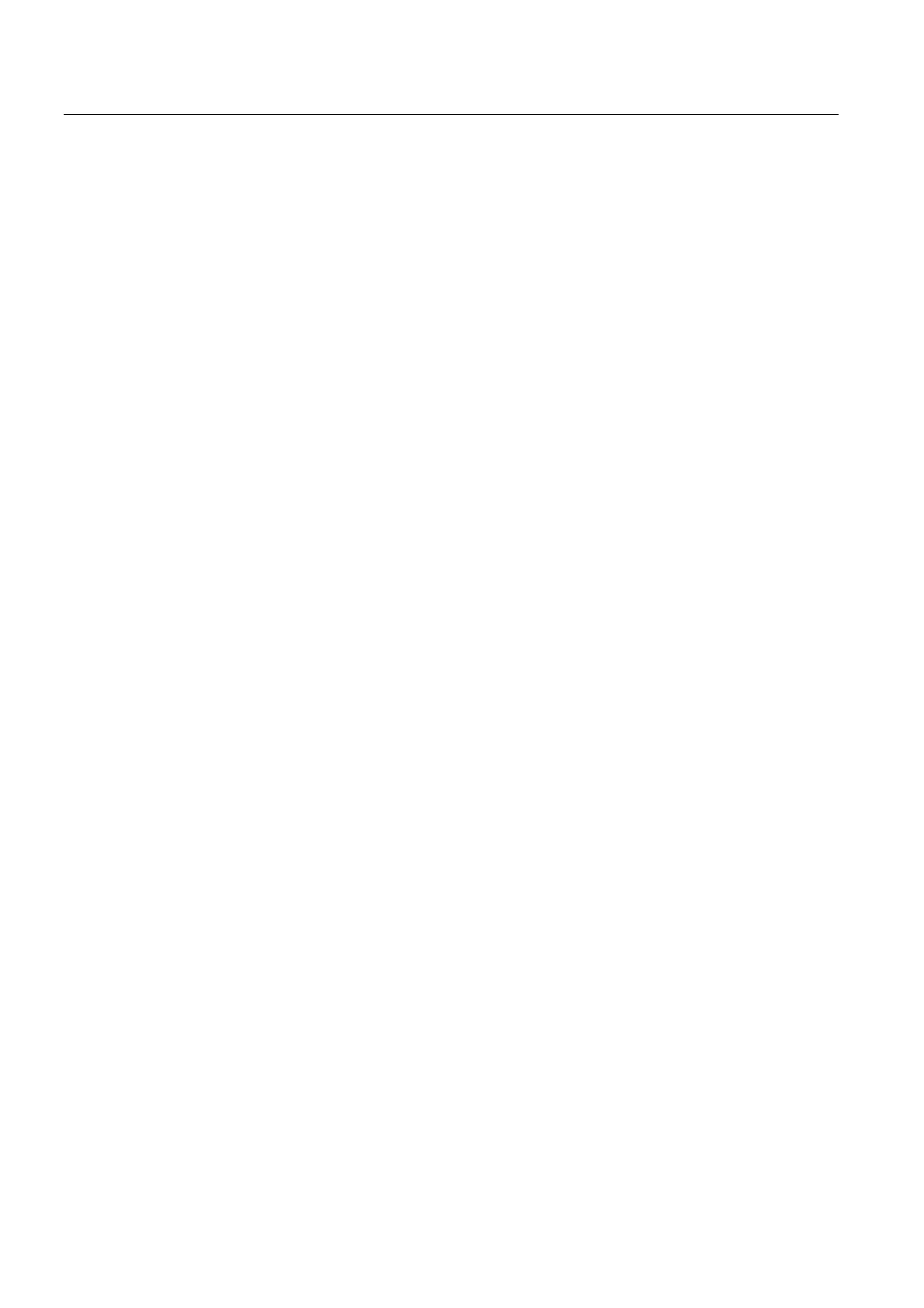H1: Manual and handwheel travel
3.3 Incremental (JOG INC)
Extended Functions
152 Function Manual, 03/2013, 6FC5397-1BP40-3BA1
3.3.2 Distinction between jogging mode and continuous mode
Analogous to the continuous traversing in JOG mode, incremental traversing can also be
performed in jogging or in continuous traversing.
Incremental travel in jogging mode
Function
If the traversing key for the required direction (e.g. +) is pressed, the axis begins to traverse
the increment that has been set. If the traversing key is released before the increment has
been fully traversed, the movement is interrupted and the axis stops. If the same traversing
key is pressed again, the axis traverses the remaining distance until it is zero. Up to this
point, the movement can still be interrupted by releasing the traversing key.
Pressing the traversing key for the opposite direction does not have any effect, unless the
increment has been fully traversed or the movement has been aborted.
Abort traversing movement
If the increment should not travel to the end, the traversing movement can be interrupted as
follows:
● RESET
● DB31, ... DBX2.2 (delete distance-to-go)
Incremental travel in continuous mode
Function
The axis traverses the entire set increment when the traversing key is pressed (first rising
edge). If the same traversing key is pressed again (second rising edge) before the axis has
finished traversing the increment, the traversing movement is aborted, i.e. not completed.
Interrupt traversing movement
Behavior as for continuous travel.
Abort traversing movement
The traversing movement can be stopped and aborted by means of the following operations
or monitoring functions:
● Pressing the same traversing key again
● Pressing the traversing key for the opposite direction
● RESET
● DB31, ... DBX2.2 (delete distance-to-go)
