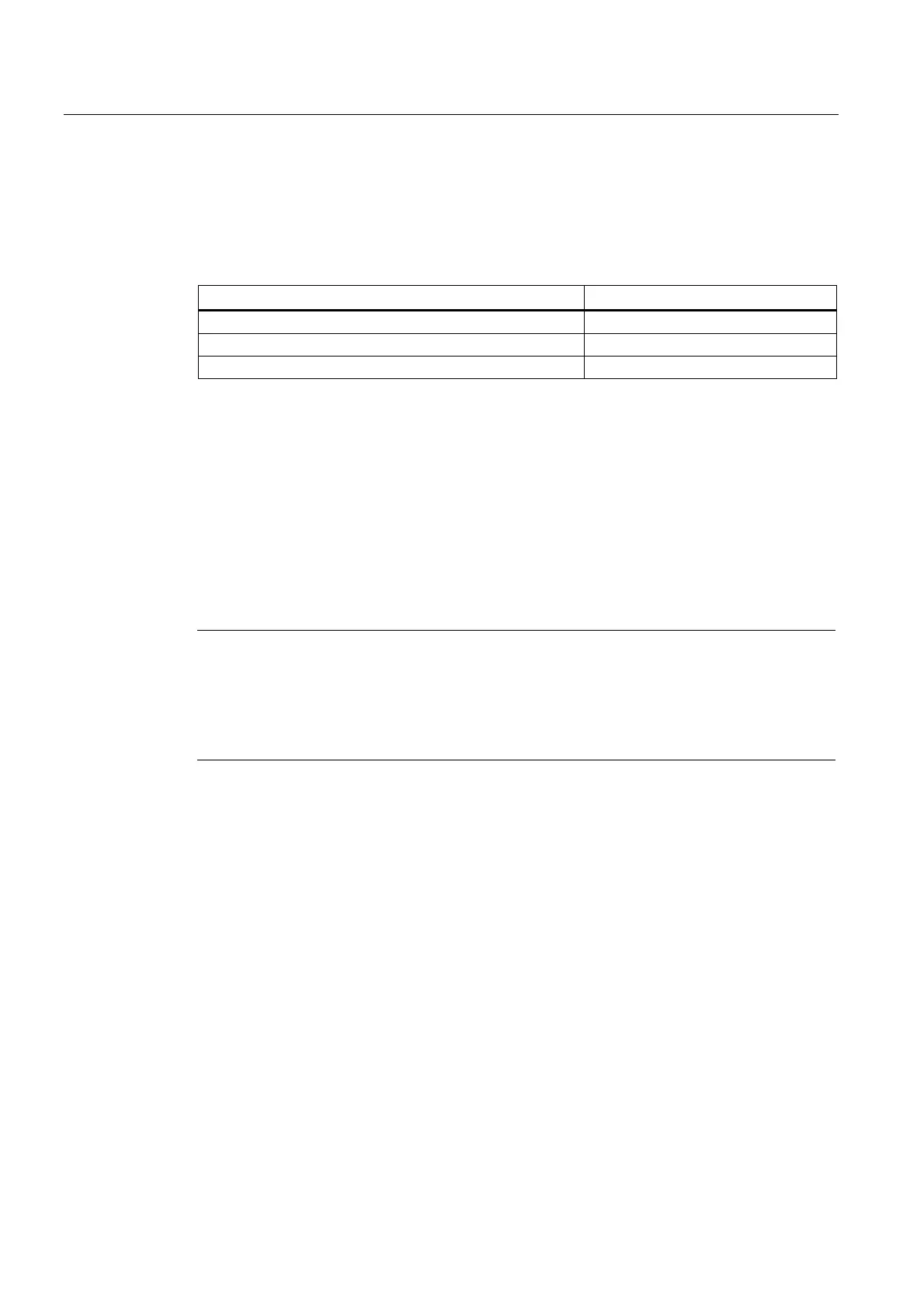S3: Synchronous spindle
13.1 Brief description
Extended Functions
718 Function Manual, 03/2013, 6FC5397-1BP40-3BA1
Read offset
The following system variables can be used to read three different position offset values of
the following spindle from the part program and synchronized actions. The variable
$P_COUP_OFFS[Sn] is only available in the part program.
Description NCK variable
Programmed position offset of the synchronous spindle $P_COUP_OFFS[Sn]
Position offset of synchronous spindle, setpoint end $AA_COUP_OFFS[Sn]
Position offset of synchronous spindle, actual value end $VA_COUP_OFFS[Sn]
"Feedrate stop/spindle stop"
By configuring bit 4 in MD30455 MISC_FUNCTION_MASK, the behavior of the axial IS
"Feedrate stop/Spindle stop" (DB31, ... DBX4.3) is defined for the following spindle.
Bit 4 = 0 compatibility method:
Canceling feed enable for the following spindle decelerates the coupling assembly.
Bit 4 = 1:
Feedrate enable refers only to the interpolation component (SPOS),..) and does not affect
the coupling.
Note
Other configuration options for axis functions using MD30455
$MA_MISC_FUNCTION_MASK:
References:
Function Manual, Basic Functions; Rotary Axes (R2), Section: Programming rotary axes
13.1.7 Monitoring of synchronous operation
Fine/coarse synchronism
In addition to conventional spindle monitoring operations, synchronous operation between
the FS and LS is also monitored in synchronous mode.
IS "Fine synchronism" (DB31, ... DBX98.0) or IS "Coarse synchronism" (DB31, ... DBX98.1)
is transmitted to the PLC to indicate whether the current position (AV, DV) or actual speed
(VV) of the following spindle lies within the specified tolerance window.
When the coupling is switched on, the signals "Coarse synchronism" and "Fine synchronism"
are updated when setpoint synchronism is reached.
