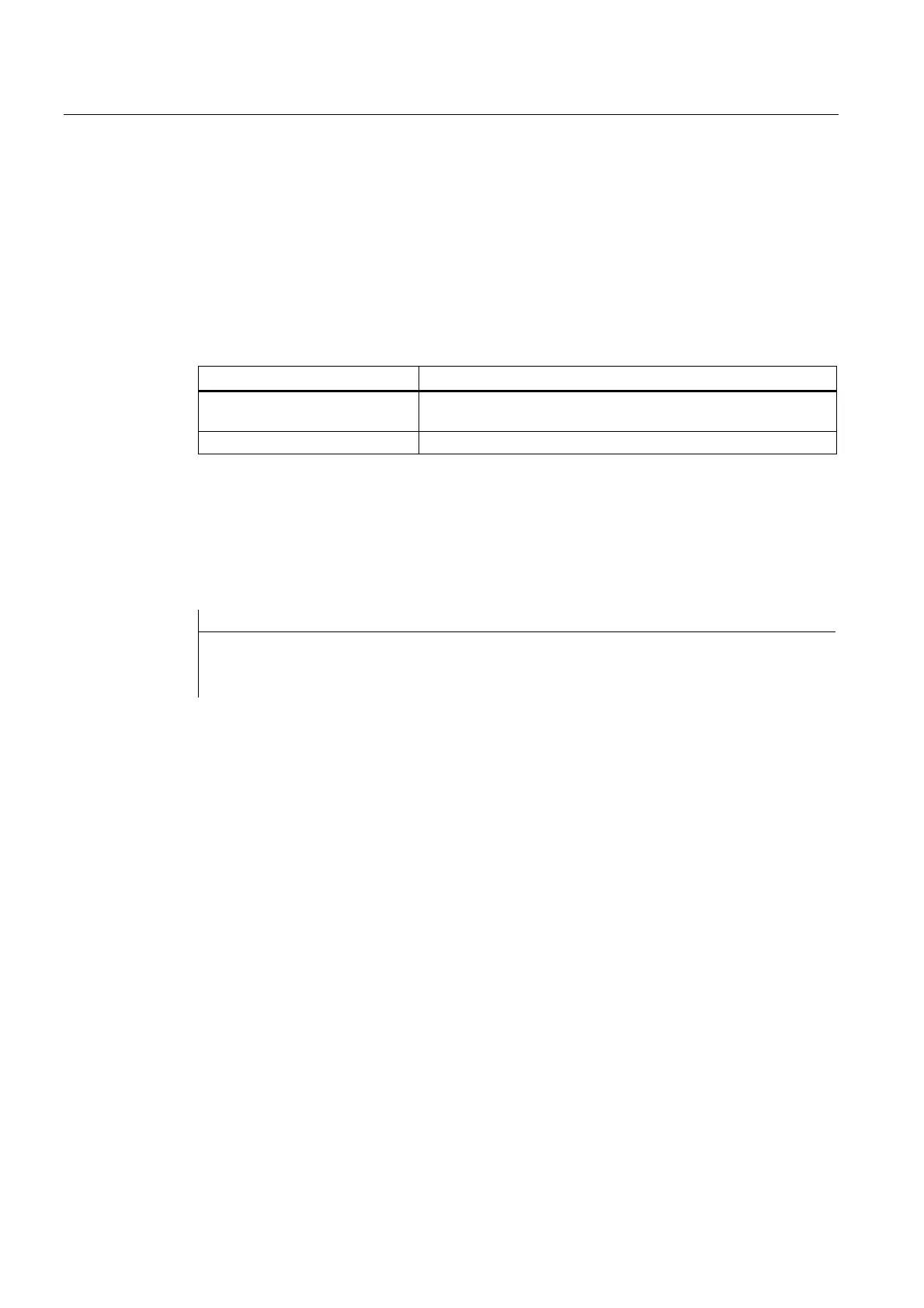R2: Rotary axes
12.3 Programming rotary axes
Extended Functions
694 Function Manual, 03/2013, 6FC5397-1BP40-3BA1
Incremental programming (IC, G91)
Example for positioning axis: POS[axis name] = IC(+/-value)
● The value identifies the rotary-axis traversing distance. The value can be negative and ≥
+/-360°.
● The value's sign unequivocally defines the rotary-axis traversing direction.
● Application example: milling a spiral groove across several revolutions
Example:
Programming Effect
POS[C]=IC(720)
C axis traverses to 720° incrementally in the positive direction
(two revolutions)
POS[C]=IC(-180)
C axis traverses to 180° incrementally in the negative direction
Endless traversing range
As soon as the modulo function is active, no limit is placed on the traversing range (software
limit switches are not active). The rotary axis can now be programmed to traverse
continuously.
Example:
Program code
LOOP:
POS[C] = IC(720)
GOTOB LOOP
12.3.3 Rotary axis without modulo conversion
Deactivate modulo conversion
→ Set MD30310 $MA_ROT_IS_MODULO = 0.
Absolute programming (AC, G90)
Example for positioning axis: POS[axis name] = AC (+/-value)
● The value and its sign uniquely identify the rotary-axis target position. The value can be ≥
+/-360°. The position value is limited by the software-limit-switch positions.
● The traversing direction is ascertained by the control according to the signed rotary-axis
actual position.
● If
ACP or ACN is programmed, alarm 16810, "ACP traverse instruction cannot be used", or
alarm 16820 "ACN traverse instruction cannot be used", is output.
● Application example:
Linear movements (cam gear) are linked to the rotary axis, thus certain end positions
may not be overtraveled.
