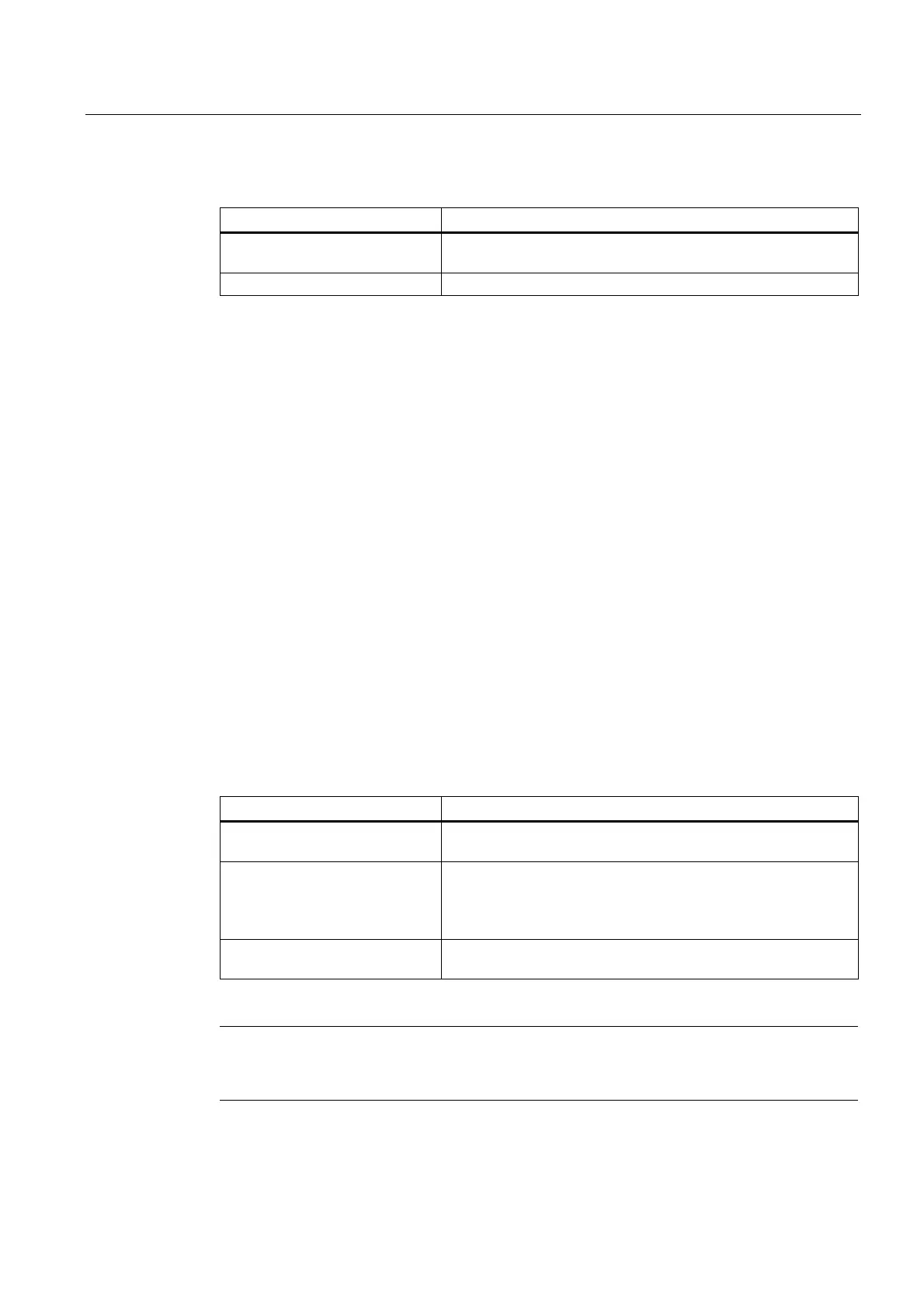R2: Rotary axes
12.3 Programming rotary axes
Extended Functions
Function Manual, 03/2013, 6FC5397-1BP40-3BA1
695
Example:
Programming Effect
POS[C] = AC (-100)
Rotary axis C traverses to position -100°;
traversing direction depends on the starting position
POS[C] = AC (1500)
Rotary axis C traverses to position 1500°
Absolute programming along the shortest path (DC)
POS[axis name] = DC(value)
Even if the rotary axis is not defined as a modulo axis, the axis can still be positioned with
DC
(Direct Control). The response is the same as on a modulo axis.
● The value identifies the rotary-axis target position in a range from 0° to 359.999° (modulo
360°). Alarm 16830, "Incorrect modulo position programmed", is output for values with a
negative sign or ≥ 360º.
● With DC (Direct Control), the rotary axis approaches the programmed absolute position
within one revolution along the shortest path (traversing movement max. ± 180°).
● The control calculates the direction of rotation and the traverse path according to the
current actual position (in relation to modulo 360°). If the path to be traversed is the same
in both directions (180°), the positive direction of rotation receives preference.
●
DC application example: the rotary table is required to approach the changeover position
in the shortest time (and, therefore, via the shortest path) possible.
● If
DC is programmed with a linear axis, alarm 16800, "DC traverse instruction cannot be
used", is output.
Example:
Programming Effect
POS[C] = AC (7200)
Rotary axis C traverses to position 7200°;
traversing direction depends on the starting position
POS[C] = DC(300)
Rotary axis C approaches "modulo" position 300°
along the shortest path
Thus, C traverses about 60° with a negative direction of rotation
and stops at absolute position 7140°.
POS[C] = AC (7000) Rotary axis C traverses to position 7000° absolutely,
so C traverses about 140° with a negative direction of rotation
Note
In this example, it would be advisable to activate the modulo 360º display (MD30320
$MA_DISPLAY_IS_MODULO = 1).
