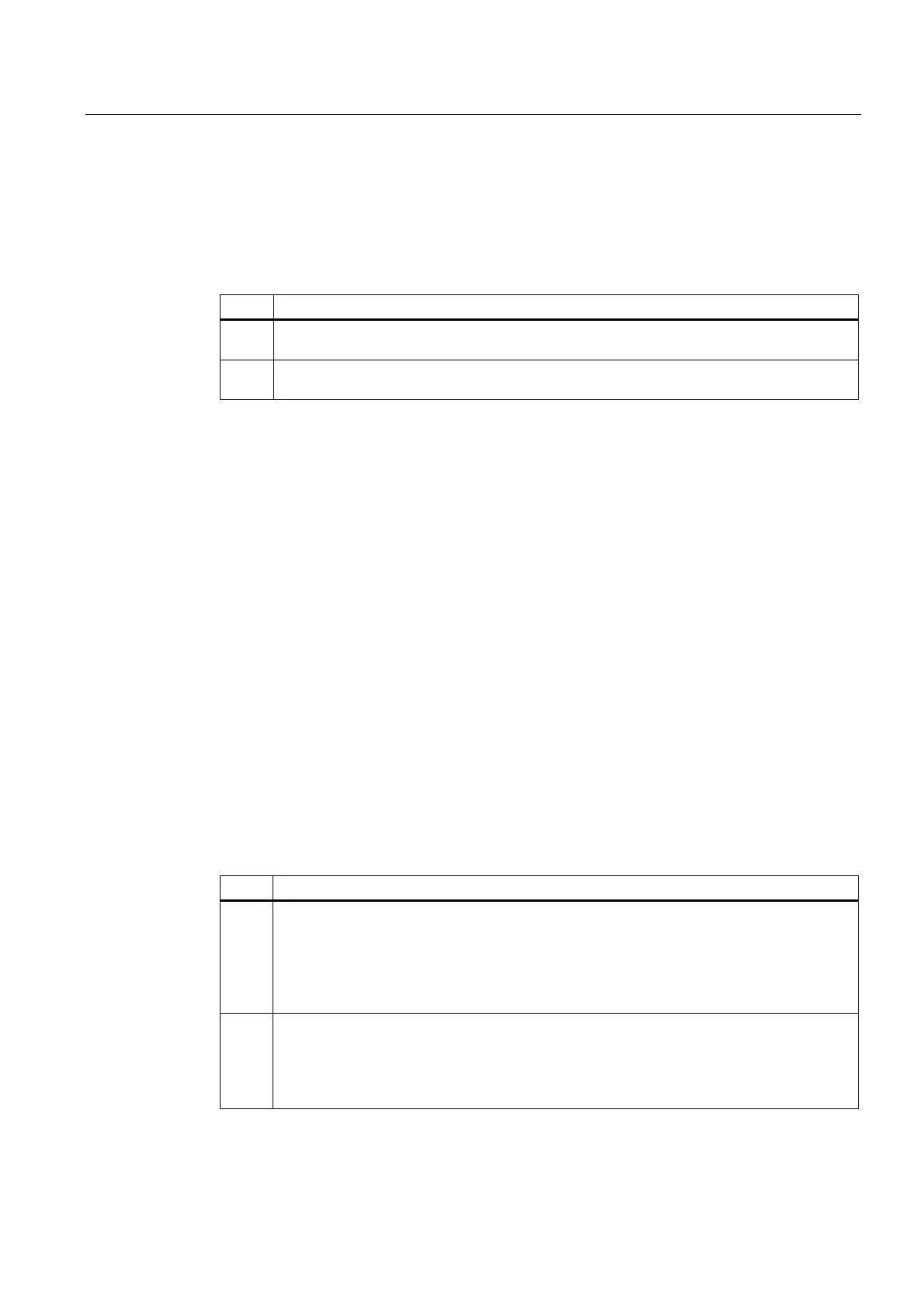H1: Manual and handwheel travel
3.4 Handwheel travel in JOG
Extended Functions
Function Manual, 03/2013, 6FC5397-1BP40-3BA1
163
Output of the NC/PLC interface signals "Plus travel command" / "Minus travel command"
The output behavior of the NC/PLC interface signals "Plus travel command" / "Minus travel
command" is specified with the machine data:
MD17900 $MN_VDI_FUNCTION_MASK
Value Meaning
0 The NC/PLC interface signals "Plus travel command" / "Minus travel command" are already
output when a travel request is active (default setting).
1 The NC/PLC interface signals "Plus travel command" / "Minus travel command" are only
output when the axis actually moves (i.e. if setpoints are output at the servo).
Velocity
In handwheel travel the following axis velocities, effective during JOG mode, are used:
● SD41110 $SN_JOG_SET_VELO (axis velocity for JOG)
● SD41130 $SN_JOG_ROT_AX_SET_VELO (axis velocity for rotary axes for JOG mode)
● MD32020 $MA_JOG_VELO (conventional axis velocity)
Because of the limited feedrate, the axis is not able to follow the handwheel rotation
synchronously, especially in the case of a large pulse weighting, and therefore overtravels.
Acceleration
As for manual travel (see "General characteristics when traversing in the JOG mode
(Page 144) ").
Movement in the opposite direction
The behavior at a reversal of the traversing direction (by turning the handwheel in the
opposite direction) can be set in the machine data:
MD11310 $MN_HANDWH_REVERSE (threshold for direction change handwheel)
Value Meaning
= 0 If the handwheel is moved in the opposite direction, the resulting distance is computed and
the calculated end point is approached as fast as possible.
If this end point is located before the point where the moving axis can decelerate in the
current direction of travel, the unit is decelerated and the end point is approached by moving
in the opposite direction. If this is not the case, the newly calculated end point is approached
immediately.
> 0 If the handwheel is moved in the opposite direction by at least the number of pulses
indicated in the machine data, the axis is decelerated as fast as possible and all pulses
received until the end of the interpolation are ignored.
This means that another movement takes place only after the axis reaches standstill
(setpoint side).
