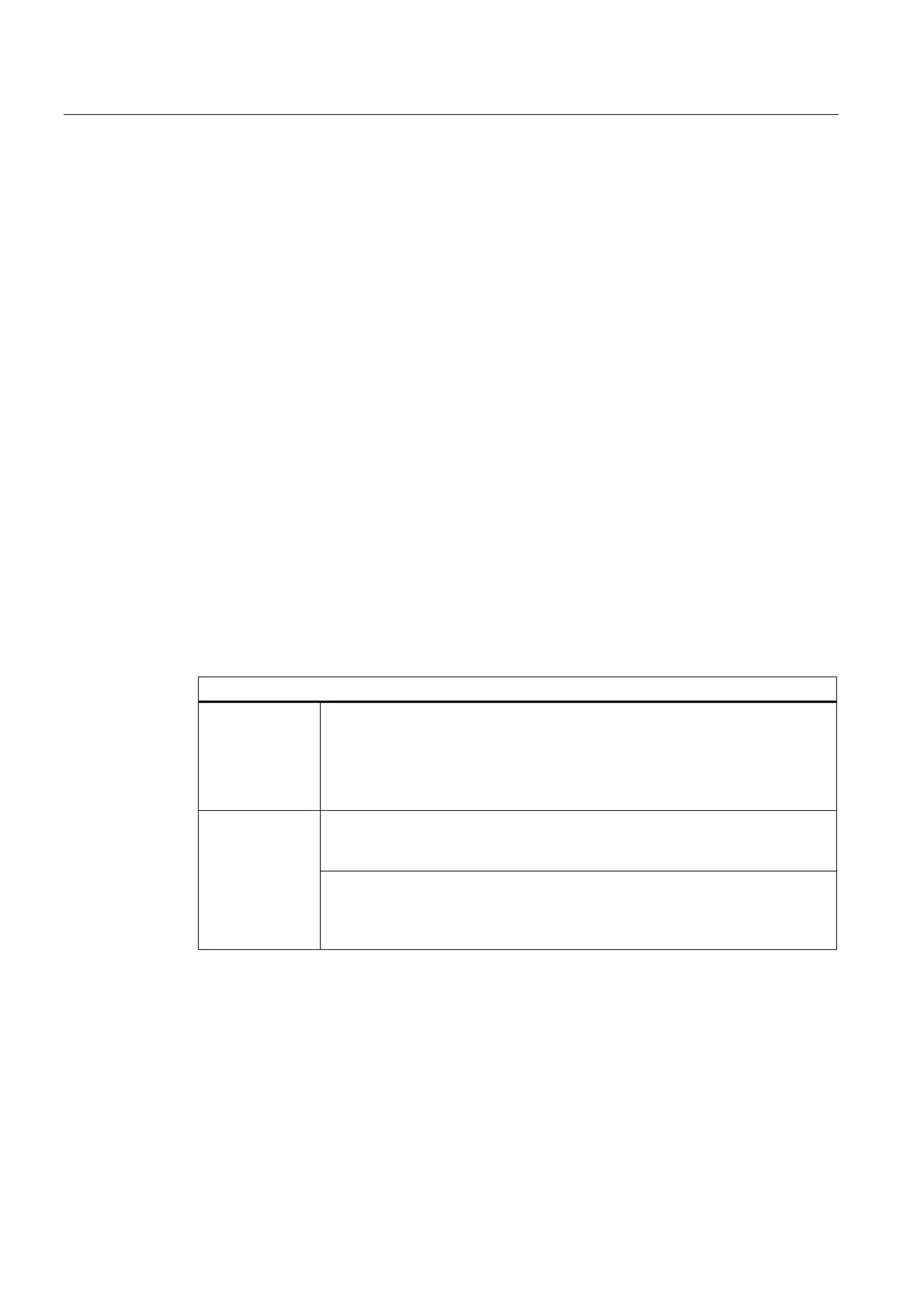H1: Manual and handwheel travel
3.4 Handwheel travel in JOG
Extended Functions
164 Function Manual, 03/2013, 6FC5397-1BP40-3BA1
Behavior at software limit switches, working-area limitation
When axes are traversed in JOG mode, they can traverse only up to the first active limitation
before the corresponding alarm is output.
Depending on the setting in the machine data:
MD11310 $MN_HANDWH_REVERSE (threshold for direction change, handwheel)
the behavior is then as follows (as long as the axis has still not arrived at the end point from
the setpoint side):
● The distance resulting from the handwheel pulses forms a fictitious end point which is
used for subsequent calculations.
If this fictitious end point is, for example, 10 mm behind the limit, these 10 mm must be
traversed in the opposite direction before the axis traverses again. If a movement in the
opposite direction is to be performed immediately after a limitation is reached, the
fictitious distance-to-go can be deleted via delete distance-to-go or deselection of the
handwheel assignment.
● All handwheel pulses leading to an end point behind the limitation are ignored. Any
movement of the handwheel in the opposite direction leads to an immediate movement in
the opposite direction, i.e. away from the limit.
Feedrate behavior
In JOG mode, the feedrate behavior of the axis/spindle also depends on the setting data:
SD41100 $SN_JOG_REV_IS_ACTIVE (JOG: Revolutional/linear feedrate)
SD41100 $SN_JOG_REV_IS_ACTIVE
Active An axis/spindle is always traversed with revolutional feedrate
MD32050 $MA_JOG_REV_VELO (revolutional feedrate for JOG)
or
MD32040 $MA_JOG_REV_VELO_RAPID
(revolutional feedrate for JOG with rapid traverse override)
depending on the master spindle.
The behavior of the axis/spindle depends on the setting data:
SD43300 $SA_ASSIGN_FEED_PER_REV_SOURCE
(revolutional feedrate for positioning axes/spindles)
Not active
The behavior of a geometry axis on which a frame with rotation acts,
depends on the channel-specific setting data:
SD42600 $SC_JOG_FEED_PER_REV_SOURCE
(control of the revolutional feedrate in JOG)
Effect of the NC/PLC interface stop signals
The effect of the NC/PLC interface stop signals on the handwheel travel (abort or interruption
of the traversing motion) can be set via the machine data:
MD20624 $MC_HANDWH_CHAN_STOP_COND (definition of the handwheel travel
behavior, channel-specific)
MD32084 $MA_HANDWH_STOP_COND (handwheel travel behavior)
