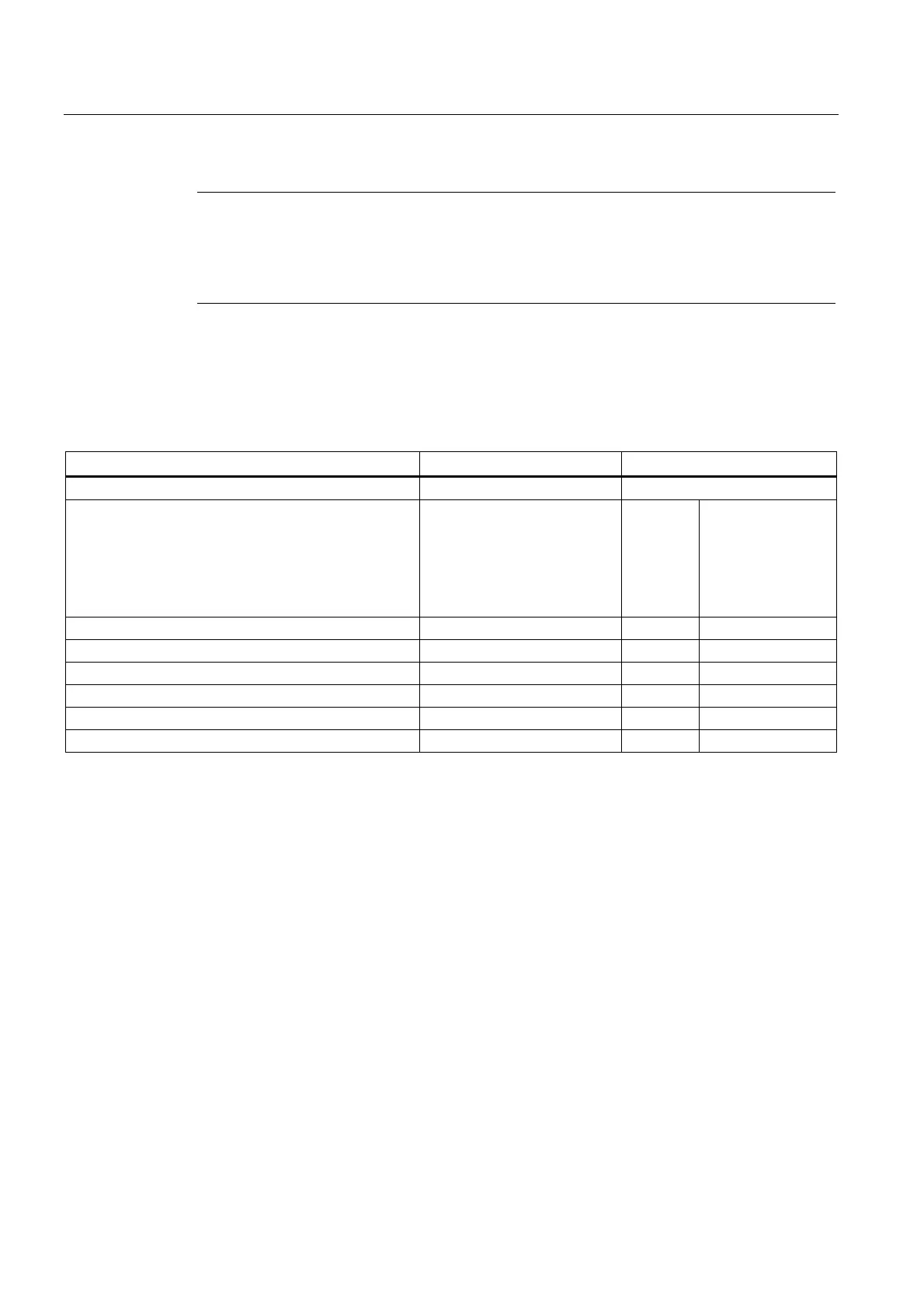H1: Manual and handwheel travel
3.4 Handwheel travel in JOG
Extended Functions
160 Function Manual, 03/2013, 6FC5397-1BP40-3BA1
Note
It is only permissible to change the inversion signal at standstill. If the change is made while
motion setpoints are being output by the interpolator, then the signal change is rejected and
an alarm is output; further, motion is stopped taking into account the actual acceleration
value.
Abort/interruption of the traversing motion
The following NC/PLC interface signals abort the traversing motion. The setpoint/actual-
value difference is deleted.
NC/PLC interface signal Scope Effect
DB21, ... DBX7.7 (NC reset) Geometry axis / machine axis Abort
DB21, ... DBX12.0-2 (geometry axis 1: Activate
handwheel <n>)
DB21, … DBX16.0-2 (geometry axis 2: Activate
handwheel <n>)
DB21, … DBX20.0-2 (geometry axis 3: Activate
handwheel <n>)
Geometry axis 1 → 0 Abort
DB21, ... DBX6.2 (delete distance-to-go) Geometry axis / machine axis 0 → 1 Abort
DB31, ... DBX2.2 (delete distance-to-go / spindle reset) Geometry axis / machine axis 0 → 1 Abort
DB31, ... DBX4.2 (activate handwheel <n>) Machine axis 1 → 0 Abort
DB31, ... DBX1.3 (axis/spindle disable) Geometry axis / machine axis 0 → 1 Abort
DB31, ... DBX1.5 (position measuring system 1) Geometry axis / machine axis 0 → 1 Abort
DB31, ... DBX1.6 (position measuring system 2) Geometry axis / machine axis 0 → 1 Abort
The effect of the handwheel travel (abort or interruption of the traversing motion) can be set
for other NC/PLC interface signals (stop signals) (see Section "Parameter assignment
(Page 161)").
NC STOP only
interrupts the traversing movement. Any setpoint/actual-value difference is
retained. The distance-to-go is then traversed using NC START.
Limitations
The limitations are also active when traversing with the handwheel.
For further information, see Section "Monitoring functions (Page 213)".
