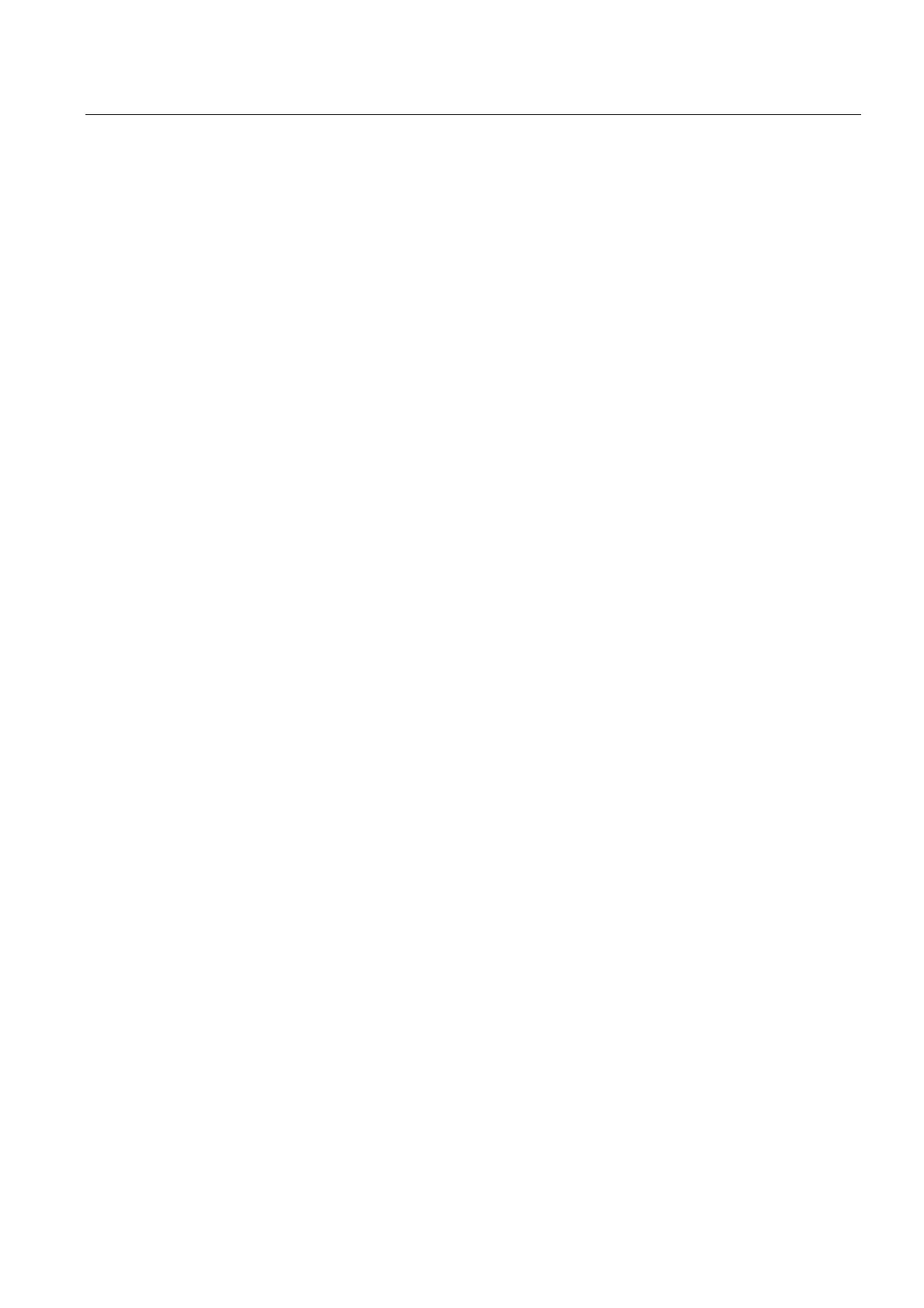P2: Positioning axes
10.3 Motion behavior and interpolation functions
Extended Functions
Function Manual, 03/2013, 6FC5397-1BP40-3BA1
609
Boundary conditions
Axes/spindles currently operating according to the NC program are not controlled by the
PLC.
Command axis movements cannot be started via non-modal or modal synchronized actions
for PLC-controlled axes/spindles. Alarm 20143 is signaled.
Transfer axis control to the PLC
Description of the sequence
1. PLC → NCK: Request to control the axis
DB31, ... DBX28.7 = 1 (PLC controls axis)
2. NCK: Checks whether the axis is a main run axis or a neutral axis.
3. NCK: Checks whether an additional axis may be controlled from the PLC.
4. NCK confirms the transfer:
– DB31, ... DBX63.1 = 1 (PLC controls the axis)
– System variable $AA_SNGLAX_STAT = 1
Result: The PLC controls the axis/spindle.
Alternatives
Initial state: The axis is controlled by the PLC. As a result of a channel stop, the channel is in
the "interrupted" state.
● Axis state "inactive" ⇒
– The stop state is canceled.
– If the axis is started, this directly results in axis motion.
● Axis state "active" ⇒
– The stop state is not canceled.
– Generate the axis state according to Use case 2 "Stop axis".
– Resume axis motion according to Use case 3 "Continue axis motion".
● A reset is performed in the channel ⇒
This process is asynchronous to control acceptance by the PLC. The two previously
mentioned alternatives can occur or the axis is assigned to the channel and is reset.
Boundary conditions
Axes/spindles, traversed by an NC program, cannot be transferred to the PLC.
Axes/spindles, which are traversed by static synchronized actions or as oscillating axis, as
neutral axis, concurrent positioning axis or command axis, can be transferred.
