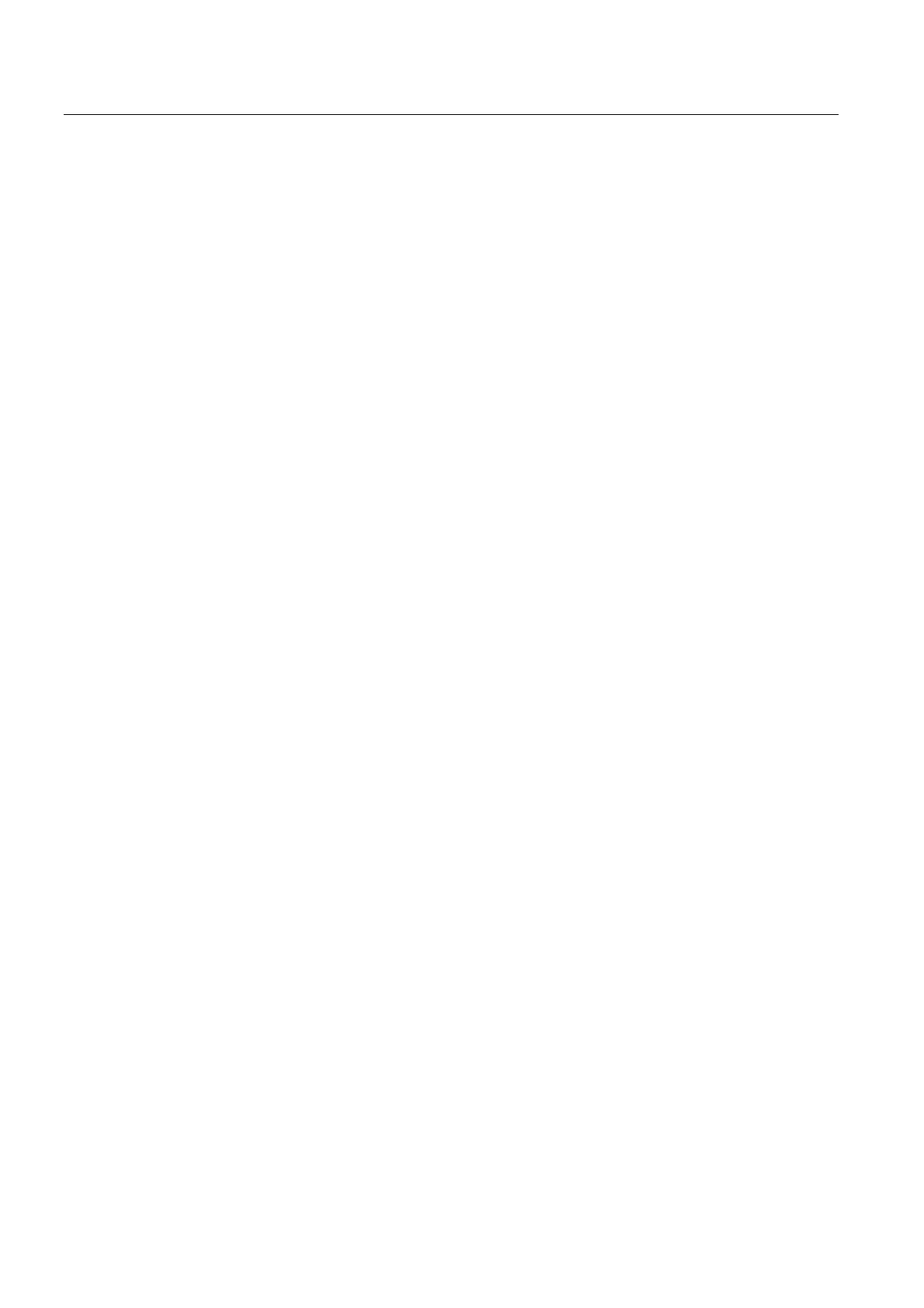P2: Positioning axes
10.3 Motion behavior and interpolation functions
Extended Functions
610 Function Manual, 03/2013, 6FC5397-1BP40-3BA1
Relinquish axis control by the PLC
Description of the sequence:
1. PLC → NCK: The PLC returns axis control to the NCK
DB31, ... DBX28.7 = 0 (PLC controls axis)
2. NCK: Checks whether an axial alarm is present.
3. NCK: Checks whether a movement has been activated that has still not been completed?
If yes, then the movement is stopped with an axial stop according to Use case 2 "Stop
axis/spindle".
4. NCK: Carries out an axial reset corresponding to Use case 4 "Reset axis/spindle".
5. NCK confirms the acceptance:
DB31, ... DBX63.0 = 0 (reset executed)
DB31, ... DBX63.1 = 0 (PLC controls the axis)
DB31, ... DBX63.2 = 0 (axis stop active)
System variable $AA_SNGLAX_STAT = 0
Result: The NCK has now taken over control of the axis/spindle.
Alternatives
In the following cases the NCK confirms the transfer - but internally sets the "stopped"
channel state for the axis/spindle:
● The channel is in the "interrupted" state
● A stop alarm is active for the channel
● A stop alarm is active for the mode group
Boundary conditions
The axis/spindle must be operating under PLC control.
The NCK confirms acceptance of an axis/spindle only if an axial alarm is not active.
Description of the sequence based on use cases
Requirement
The axis/spindle is controlled by the PLC
Relevant NC/PLC interface signals
One of the axes/spindles controlled by the PLC can be influenced by the following NC/PLC
interface signals independent of the NC program:
● DB21, ... DBX6.2 (delete distance-to-go)
● DB31, ... DBX28.1 (reset)
● DB31, ... DBX28.2 (continue)
● DB31, ... DBX28.6 (stop along braking ramp)
For signal flow between the NCK and PLC at the NC/PLC interface during autonomous
single operations, see Section "Control by the PLC (Page 629)".
