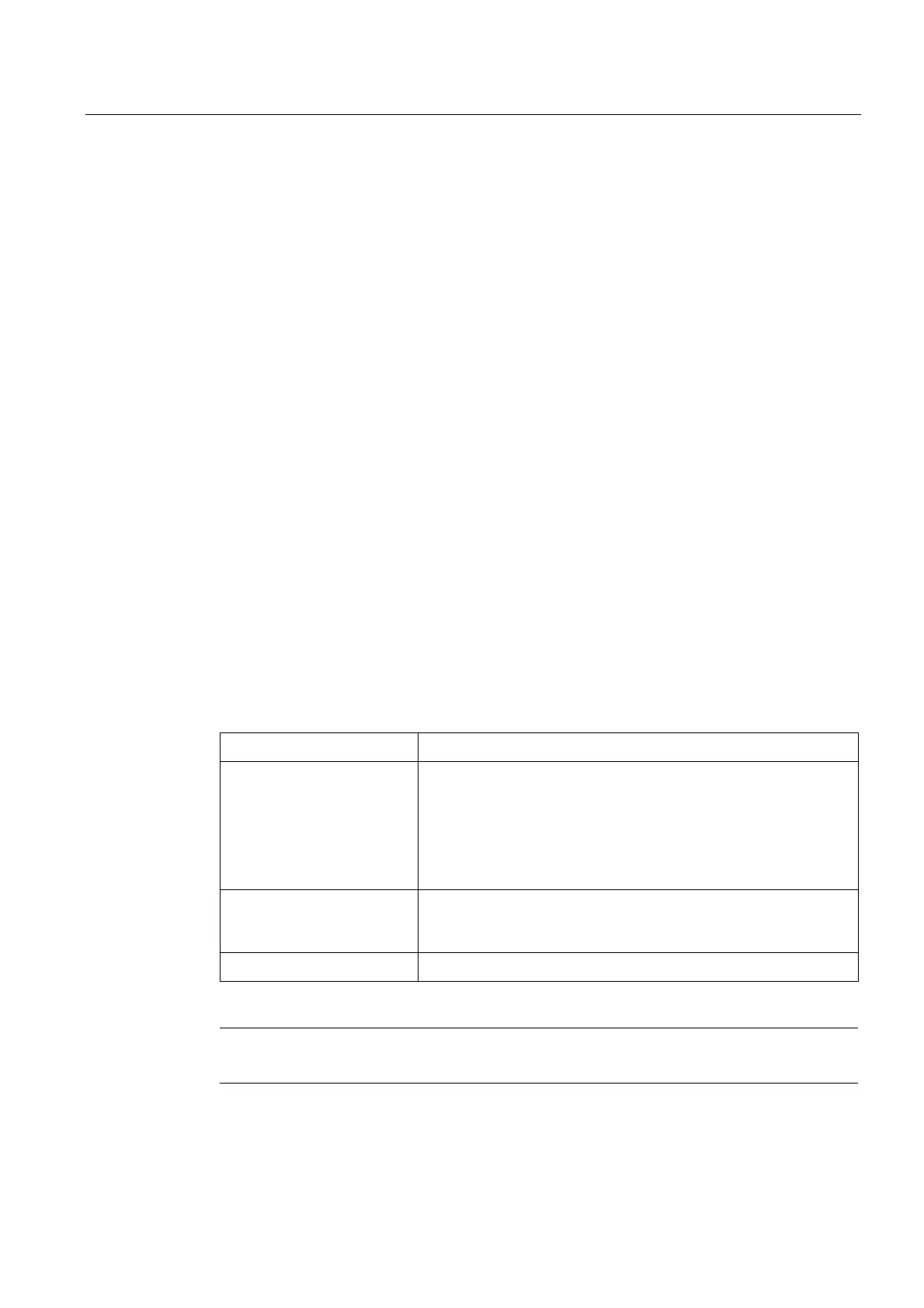H1: Manual and handwheel travel
3.7 DRF offset
Extended Functions
Function Manual, 03/2013, 6FC5397-1BP40-3BA1
181
Velocity reduction
The velocity generated using the handwheel for DRF can be reduced with respect to the
JOG velocity:
MD32090 $MA_HANDWH_VELO_OVERLAY_FACTOR (ratio of JOG velocity to handwheel
velocity (DRF))
DRF active
DRF must be active to allow the DRF offset to be modified by means of traversal with the
handwheel. The following requirements must be fulfilled:
● AUTOMATIC mode
● DB21, ... DBX0.3 (activate DRF) = 1
The DRF offset can be activated/deactivated for specific channels using the "program
control" function on the HMI user interface.
The HMI software then sets interface signal:
DB21, ... DBX24.3 (DRF selected) =1.
The PLC program (basic PLC program or user program) transfers this interface signal to
interface signal
DB21, ... DBX0.3 (activate DRF) once the corresponding logic operation has been
performed.
Control of DRF offset
The DRF offset can be modified, deleted or read:
User:
• Traversing with the handwheel
Part program:
• Reading via axis-specific system variable $AC_DRF[<axis>]
• Deleting via parts-program command (
DRFOF) for all axes in a
channel
• Non-modal suppression via parts-program command (SUPA)
References:
Programming Manual, Fundamentals
PLC user program:
• Reading the DRF offset (axis-specific)
References:
Function Manual, Basic Machine; PLC Basic Program (P3)
HMI user interface:
• Display of the DRF offset (axis-specific)
Note
If DRF offset is deleted, the axis is not traversed!
