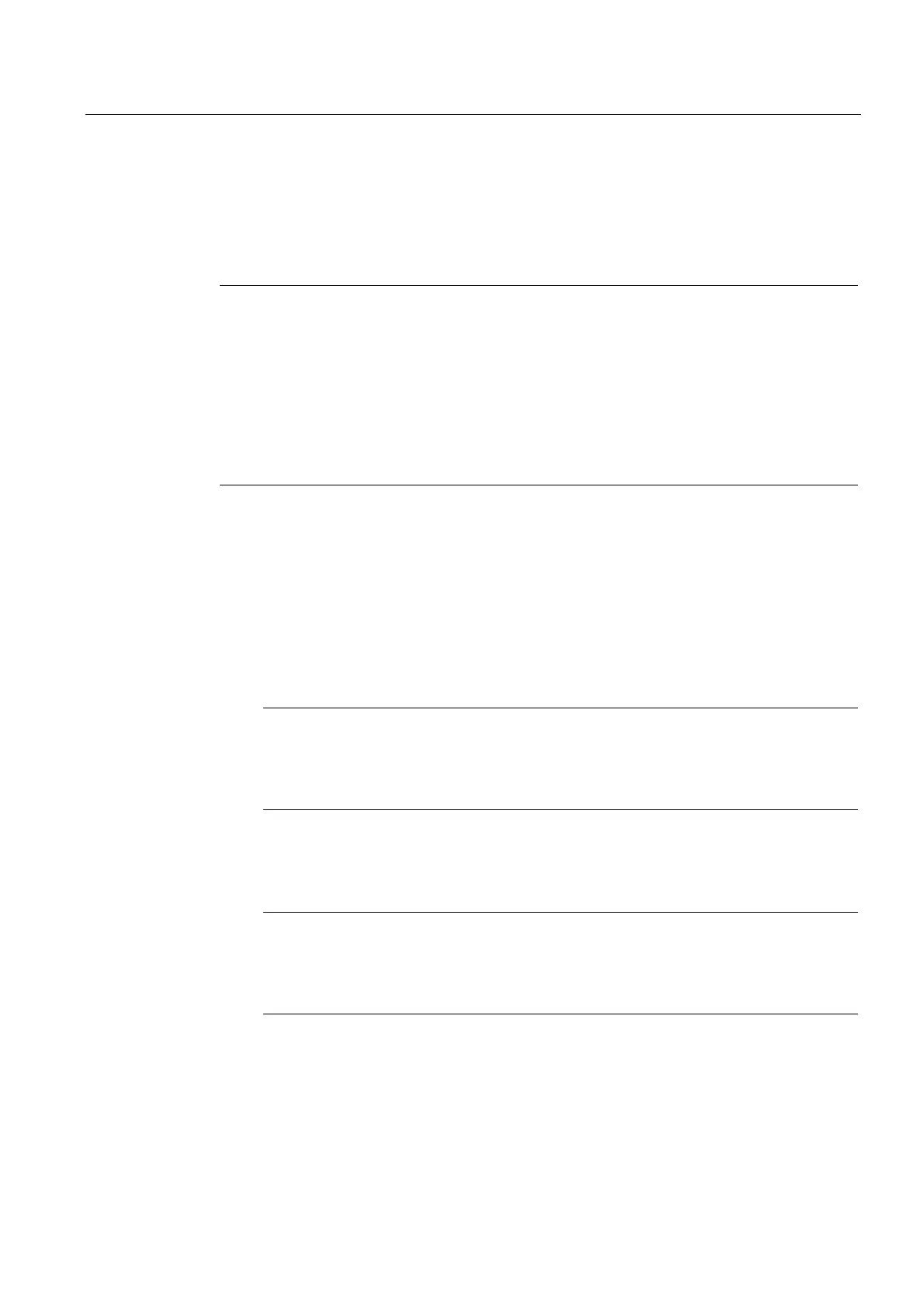H1: Manual and handwheel travel
3.8 Approaching a fixed point in JOG
Extended Functions
Function Manual, 03/2013, 6FC5397-1BP40-3BA1
187
Number of valid fixed point positions
The number of fixed point positions entered in MD30600 $MA_FIX_POINT_POS that are
actually valid, can be defined using:
MD30610 $MA_NUM_FIX_POINT_POS = <number of valid fixed point positions>
Note
Exception: G75
For compatibility reasons, the following parameter assignment is also possible for G75:
MD30610 $MA_NUM_FIX_POINT_POS = 0 (no valid fixed point positions)
it is assumed that there are two valid fixed point positions in MD30600
$MA_FIX_POINT_POS[0] and [1].
Fixed point positions 1 and 2 can be activated via the NC/PLC interface, however they can
only be approached via G75.
Axis dynamics
The axial acceleration and the axial jerk for "Approaching fixed point in JOG" are determined
by the following machine data:
● When traversing with traverse keys or handwheel:
– MD32301 $MA_JOG_MAX_ACCEL (maximum axial acceleration for JOG movements)
– MD32436 $MA_JOG_MAX_JERK (maximum axial jerk for JOG movements)
Note
MD32436 $MA_JOG_MAX_JERK is only effective when the axial jerk limitation for
single-axis movements has been enabled for the machine axes to be traversed:
MD32420 $MA_JOG_AND_POS_JERK_ENABLE [<axis>] == TRUE
● During traversing via the G75 part program command:
– MD32300 $MA_MAX_AX_ACCEL [0/1] (maximum axial acceleration for path motions
in the dynamic response mode DYNNORM/DYNPOS)
Note
The type of positioning axis dynamics (DYNNORM or DYNPOS) is defined by the
machine data:
MD18960 $MN_POS_DYN_MODE = <mode>
