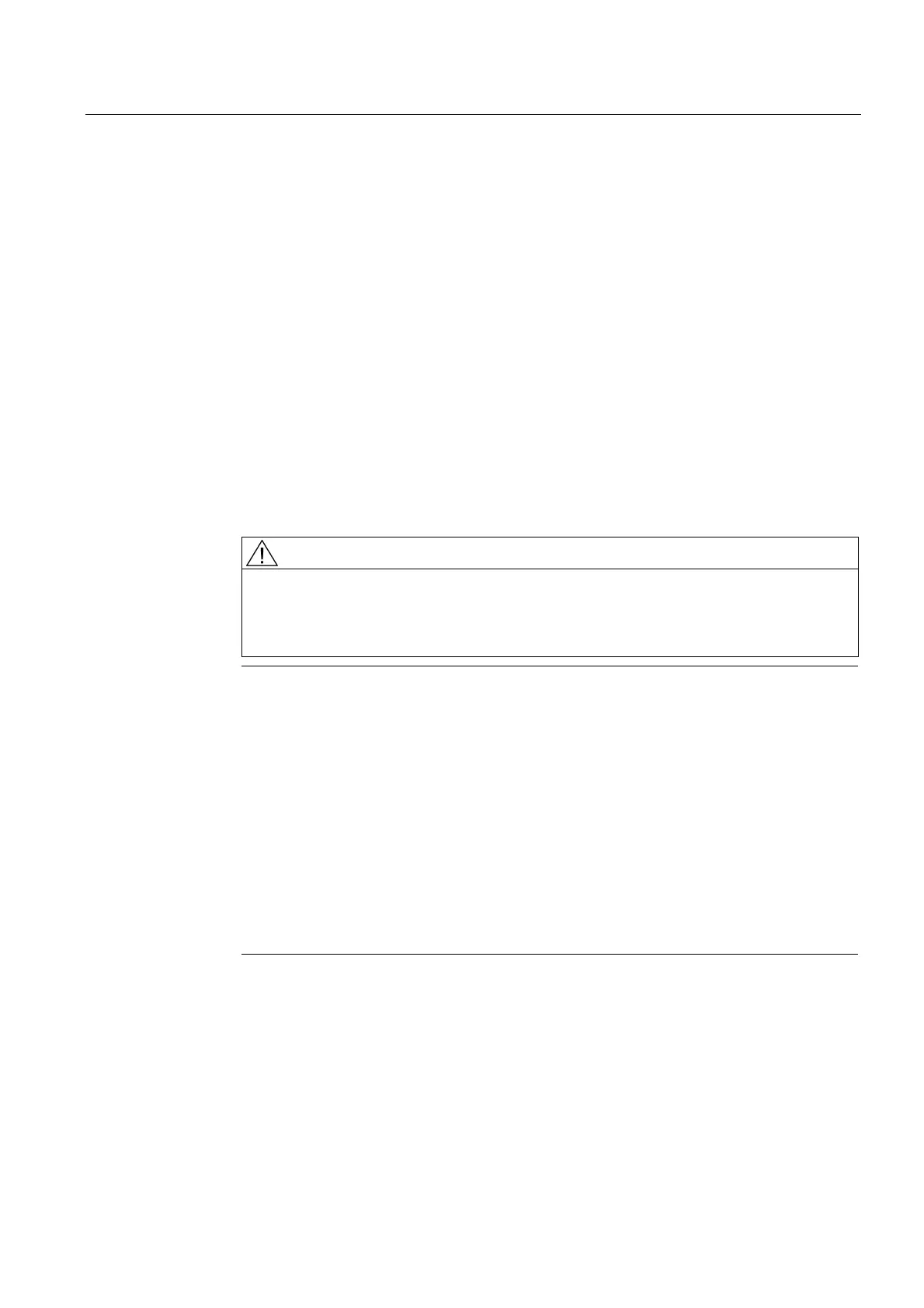K3: Compensations
4.4 Interpolatory compensation
Extended Functions
Function Manual, 03/2013, 6FC5397-1BP40-3BA1
241
● $AA_ENC_COMP_IS_MODULO[<e>,<AXi>] (compensation with modulo function)
System variable to activate/deactivate the compensation with modulo function:
– $AA_ENC_COMP_IS_MODULO[<e>,<AXi>] = 0: Compensation without modulo
function
– $AA_ENC_COMP_IS_MODULO[<e>,<AXi>] = 1: Compensation with modulo function
When compensation with modulo function is activated, the compensation table is
repeated cyclically, i.e. the compensation value at position $AA_ENC_COMP_MAX (≙
interpolation point $AA_ENC_COMP[<e>,<k>,<AXi>]) is immediately followed by the
compensation value at position $AA_ENC_COMP_MIN (≙ interpolation point
$AA_ENC_COMP[<e>,<0>,<AXi>]).
For rotary axes with modulo 360° degrees it is therefore suitable to program 0°
($AA_ENC_COMP_MIN) as the initial position and 360° ($AA_ENC_COMP_MAX) as the
end position.
The compensation values entered for these two positions should be the same as
otherwise the compensation value jumps from MAX to MIN at the transition point and vice
versa.
CAUTION
When the compensation values are entered, it is important that all interpolation points
within the defined range are assigned a compensation value (i.e. there should be no
gaps). Otherwise, the compensation value that was left over from previous entries at
these positions is used for these interpolation points.
Note
Table parameters containing position information are automatically converted when the
system of units is changed (change from MD10240
$MN_SCALING_SYSTEM_IS_METRIC).
The position information is always interpreted in the actual system of units. Conversion
must be implemented externally.
Automatic conversion of the position data can be configured as follows:
MD10260 $MN_CONVERT_SCALING_SYSTEM = 1
External conversion is no longer necessary.
Reference:
Function Manual Basic Functions; Velocities, Setpoint/Actual Value Systems, Closed-
Loop Control (G2)
