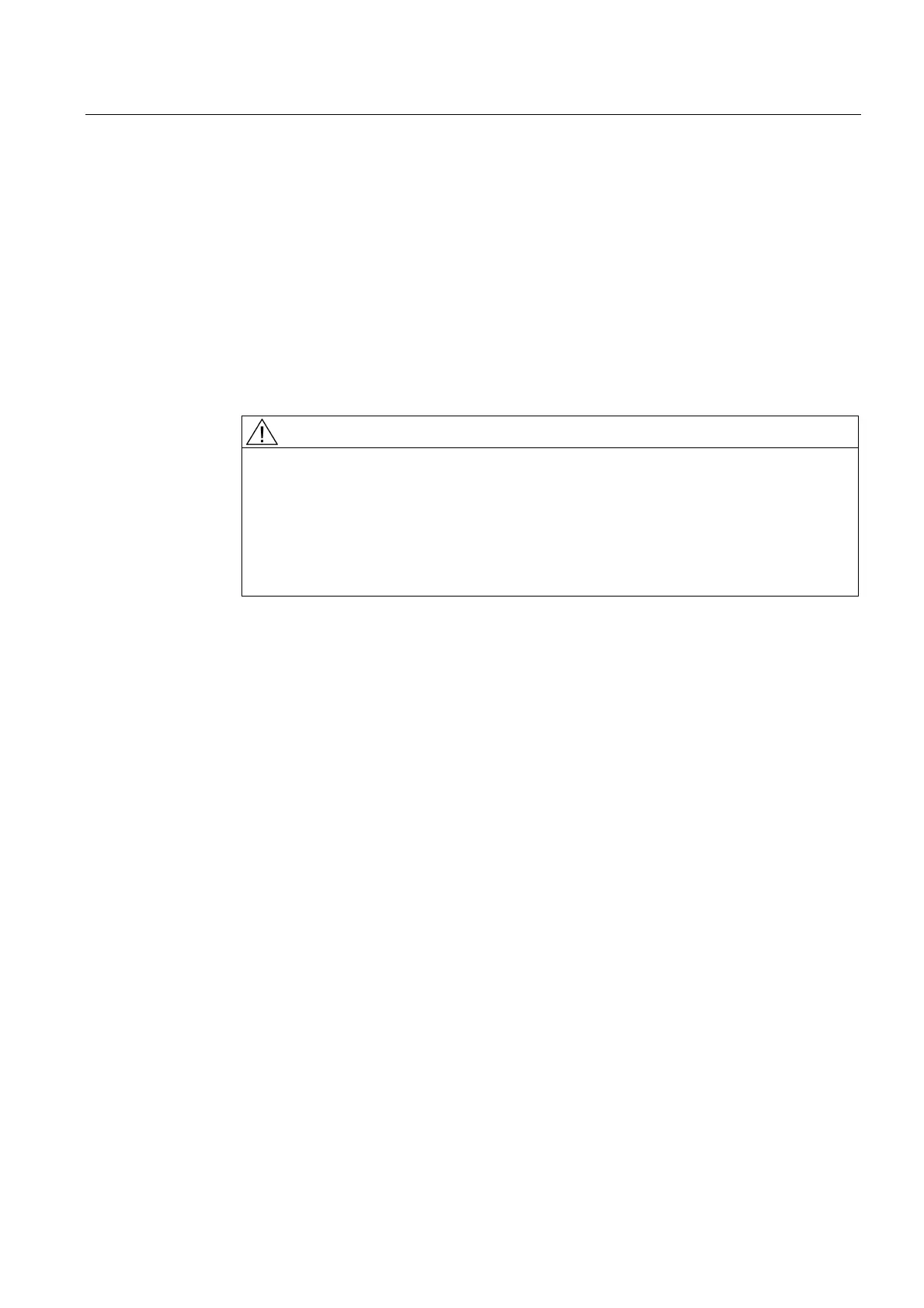K3: Compensations
4.4 Interpolatory compensation
Extended Functions
Function Manual, 03/2013, 6FC5397-1BP40-3BA1
261
Carrying out commissioning
1. Specify the number of compensation interpolation points (also see Section
"Compensation for droop and angularity error:
Commissioning (Page 247)")
Each axis should be assigned to one compensation table each for the positive and
negative traversing directions. The number of compensation interpolation points is
defined using the following machine data:
MD18342 $MN_MM_CEC_MAX_POINTS[<t>] (maximum number of interpolation points
for sag compensation)
with: <t> = Index of compensation table
Permissible range: 0 ≤ t < 2 * maximum number of axes
CAUTION
User data loss
ALARM 4400 is output when changing MD18342:
"Reorganization of the buffered memory!"
In order that an automatic memory configuration is possible but keeping all of the data
that has been entered up until now, no system boot (POWER ON) must be executed
without first performing a series machine startup.
Example:
MD18342 [0] = 11; 11 interpolation points for the 1st table, e.g. positive traversing
direction, X axis
MD18342 [1] = 11; 11 interpolation points for the 2nd table, e.g. negative traversing
direction, X axis
MD18342 [2] = 21; 21 interpolation points for the 3rd table, e.g. positive traversing
direction, Y axis
MD18342 [3] = 21; 21 interpolation points for the 4th table, e.g. positive traversing
direction, Y axis
…
MD18342 [61] = ...; number of interpolation points for the 62nd table
2. Perform the series machine startup:
– Generate an NC archive with the entries in MD18342 [<t>].
– Read-in the generated NC archive.
Note: The NC memory is configured as a result.
The compensation tables are now available.
3. Generate the tables with compensation values for the particular axes and traversing
directions as part program (see Section "Example (Page 264)": Program
"BI_
SSFK_MESS_AX1_X.MPF").
