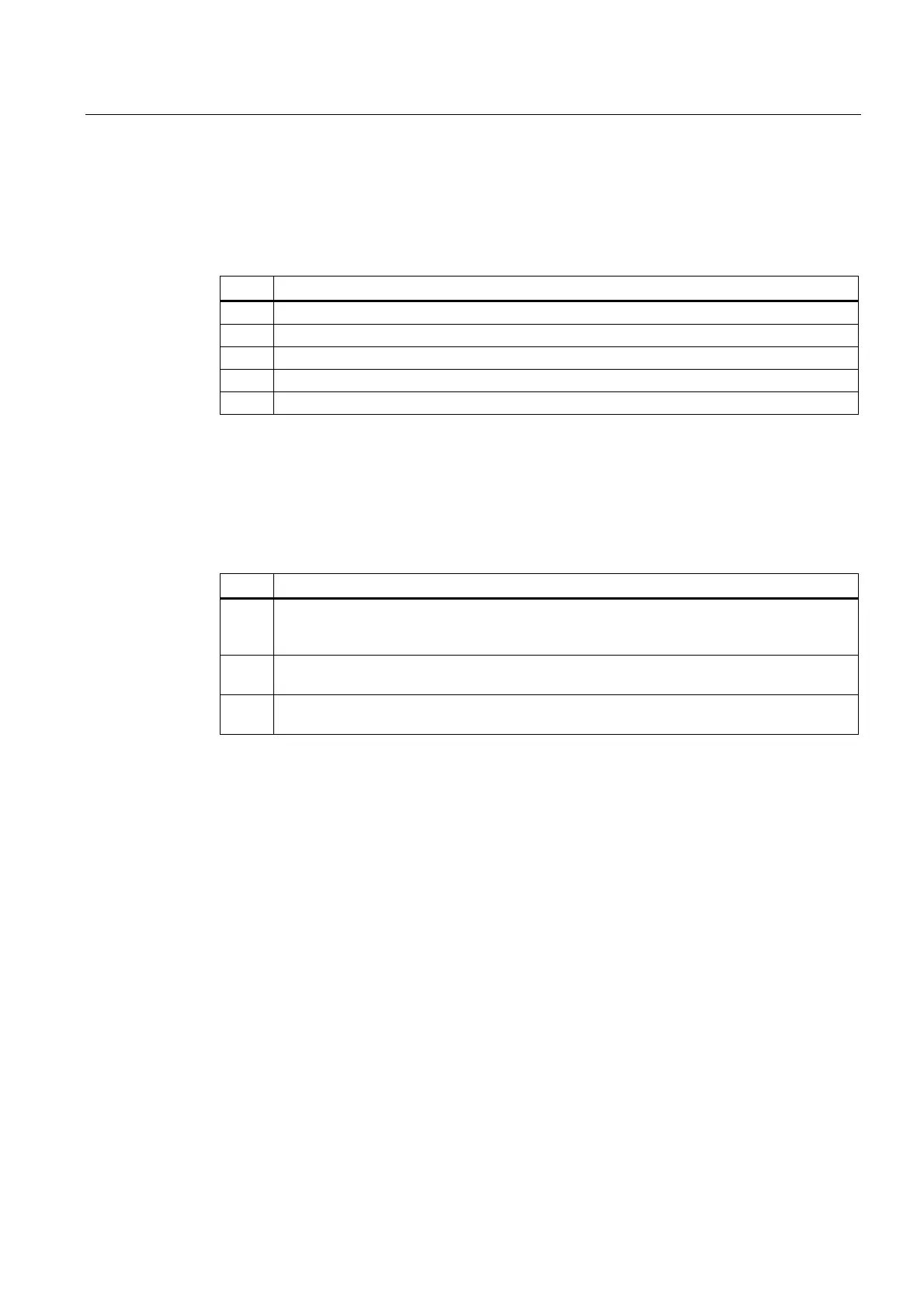K3: Compensations
4.5 Dynamic feedforward control (following error compensation)
Extended Functions
Function Manual, 03/2013, 6FC5397-1BP40-3BA1
279
Activation
The feedforward control method is selected and activated using the machine data:
MD32620 $MA_FFW_MODE (feedforward control mode)
Value Meaning
0 No feedforward control
1 Speed feedforward control with PT1 balancing
2 Torque feedforward control with PT1 balancing
3 Speed feedforward control with Tt balancing
4 Torque feedforward control with Tt balancing
Activation/deactivation in part program
The following axis-specific machine data can be used to define that the feedforward control
for the respective axis/spindle can be activated and deactivated by the part program:
MD32630 $MA_FFW_ACTIVATION_MODE (activate feedforward control from program)
Value Meaning
0 The feedforward control cannot be activated and deactivated from the part program. This
means that the state specified using MD32620 $MA_FFW_MODE is always effective for the
axis/spindle.
1 The feedforward control can be activated and deactivated from the part program. The
operation becomes active immediately.
2 The feedforward control can be activated and deactivated from the part program. The
operation only becomes active the next time that the axis comes to a standstill.
The feedforward control is activated/deactivated from the part program using the operations:
FFWON: Feedforward control ON
FFWOF: Feedforward control OFF
The default setting (i.e. M30 even after reset) is entered using the channel-specific machine
data:
MD20150 $MC_GCODE_RESET_VALUES (initial setting of the G groups)
FFWON/FFWOF is active for all axes/spindles in the axis mode, where:
MD32630 $MA_FFW_ACTIVATION_MODE = 1 (or 2)
and
MD32620 $MA_FFW_MODE = 1, 2, 3 or 4
The identical MD32630 setting should be used for axes that interpolate with each other.
