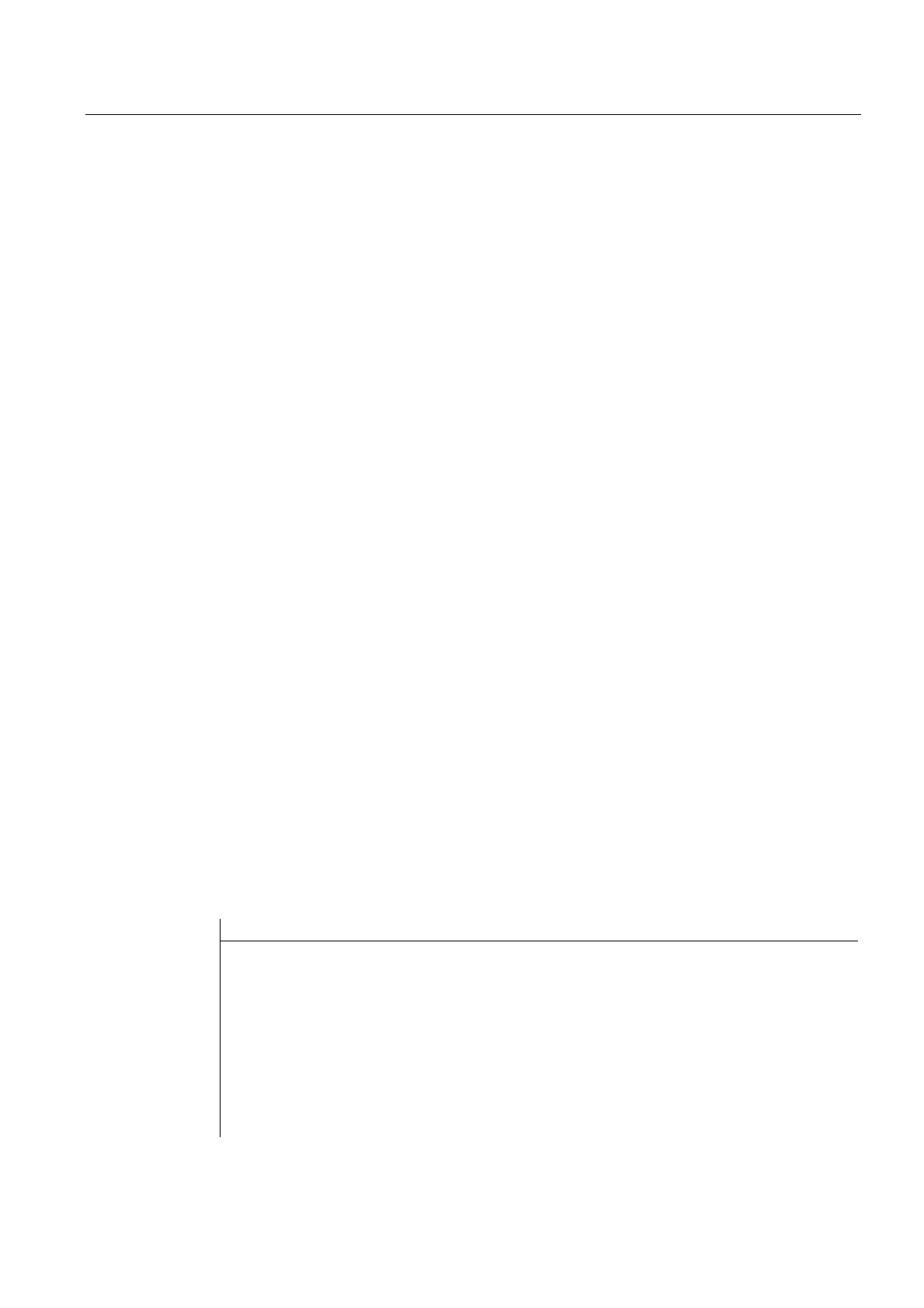K3: Compensations
4.5 Dynamic feedforward control (following error compensation)
Extended Functions
Function Manual, 03/2013, 6FC5397-1BP40-3BA1
285
Commissioning
We recommend the following procedure when checking the feedforward control for
command and PLC axes:
1. Check the stoppage velocity in MD36060.
2. Check the existing following error of the axis in stoppage condition.
3. Setting the changeover condition and activating it:
MD32630 = 2
4. Traverse axis in the part program using the
POSA operation.
5. Execute
FFWON during the axis motion.
6. The K
v
factor and following error displayed in the service display "Axis/spindle" must not
jump.
7. A higher K
v
factor and a lower following error are only obtained for traversing motion
following standstill. However, the feedforward control is active only from the stoppage
condition.
Essentially the same as when activating the feedforward control, for deactivation, the
following applies:
1. Traverse axis in the part program using the
POSA operation.
2. Execute
FFWOF during the axis motion.
3. The K
v
factor and following error displayed in the service display "Axis/spindle" must not
jump.
4. A lower K
v
factor and a higher following error are only obtained for traversing motion
following standstill. However, the feedforward control is inactive only from the stoppage
condition.
Example
In the following program example, axis A is traversed asynchronously to the path. An attempt
is made to activate the feedforward control in the channel while traversing. Contrary to the
geometry axes X, Y and Z, the feedforward control is not immediately effective for axis A.
Here one waits for the stoppage after N60. Axis A then traverses with the feedforward
control in N70.
Program code
N10 FFWOF
N20 POSA[A]=1000 FA[A]=10000
N30 G4 F1
N40 FFWON
N50 G0 X10 Y10 Z10
N60 WAITP(A)
N70 POSA[A]=1500 FA[A]=10000
N80 WAITP(A)
M30
