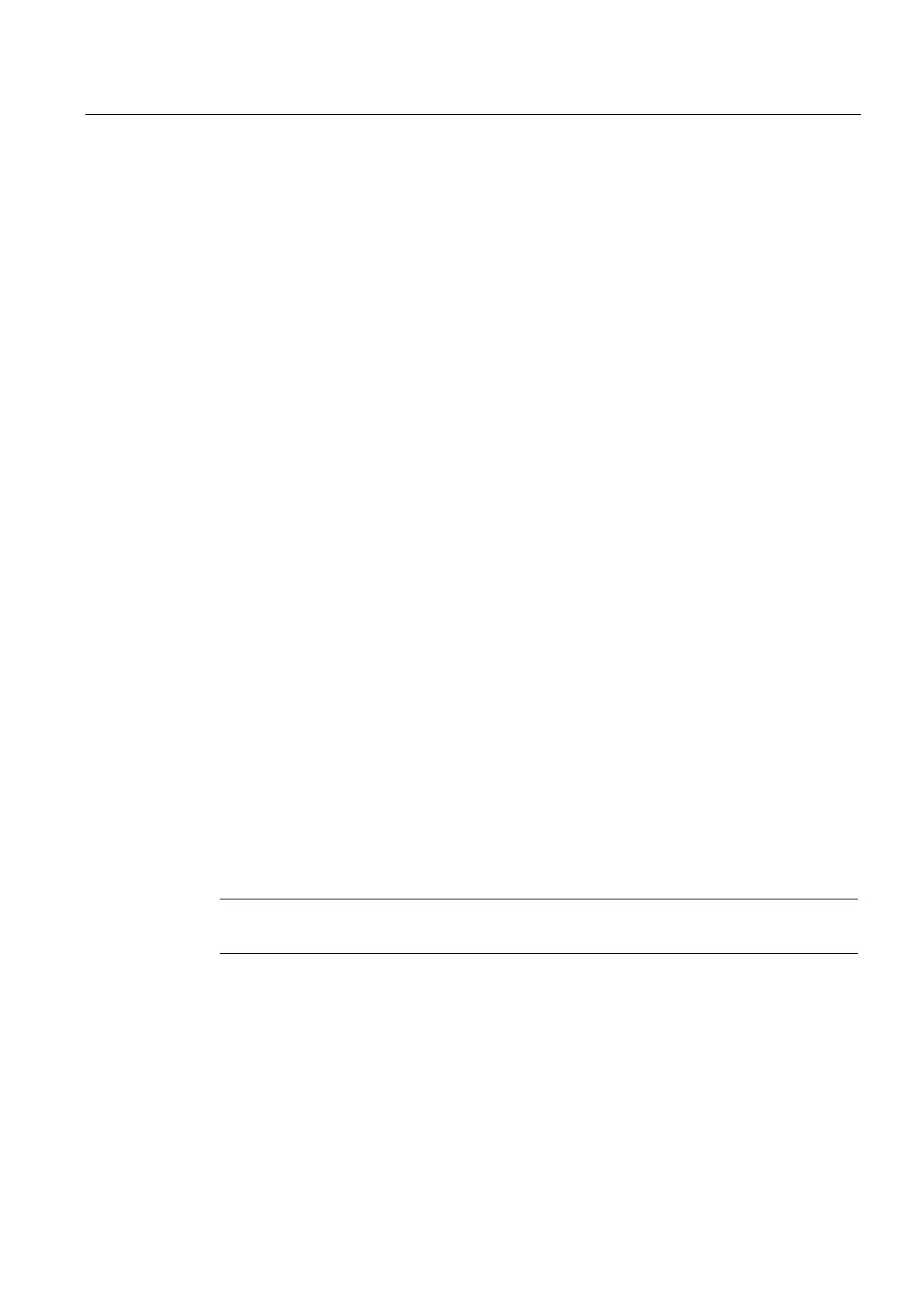A4: Digital and analog NCK I/Os for SINUMERIK 840D sl
1.2 Access via PLC
Extended Functions
Function Manual, 03/2013, 6FC5397-1BP40-3BA1
29
Hardware assignment of the external NCK I/Os
The assignment of the I/O signal modules or I/O modules to the external NCK I/Os is
performed via the machine data:
• MD10366 $MN_HW_ASSIGN_DIG_FASTIN[<n>]
HW assignment for external
digital inputs
• MD10368 $MN_HW_ASSIGN_DIG_FASTOUT[<n>]
HW assignment for external
digital outputs
• MD10362 $MN_HW_ASSIGN_ANA_FASTIN[<n>]
HW assignment for external
analog inputs
• MD10364 $MN_HW_ASSIGN_ANA_FASTOUT[<n>]
HW assignment for external
analog outputs
<n> = Index for addressing the external digital I/O bytes (0 ... 3) or the external analog I/Os
(0 ... 7)
Example:
Two additional input bytes and one additional output byte are configured in the NC for the
data exchange with the digital I/Os of an external PROFIBUS module.
Hardware assignment:
MD10366 $MN_HW_ASSIGN_DIG_FASTIN[0]='H5000200' ; for $A_IN[9] ... [16]
MD10366 $MN_HW_ASSIGN_DIG_FASTIN[1]='H5000201' ; for $A_IN[17] ... [20]
MD10368 $MN_HW_ASSIGN_DIG_FASTOUT[0]='H5000200' ; for $A_OUT[9] ... [16]
'H5000000' specifies that the input/output is on the PROFIBUS.
The lower-order digits specify the start address of the assigned module as a logical
PROFIBUS address in hexadecimal format.
For the configuration in the SIMATIC Manager, the same logical address is assigned in
decimal format (e.g. the value 'H202' corresponds to the logical address '514').
Number of active NCK I/O bytes:
MD10350 $MN_FASTIO_DIG_NUM_INPUTS = 3
MD10360 $MN_FASTIO_DIG_NUM_OUTPUTS = 2
Note
The on-board byte must also be counted for the configuration of MD10350 or MD10360!
