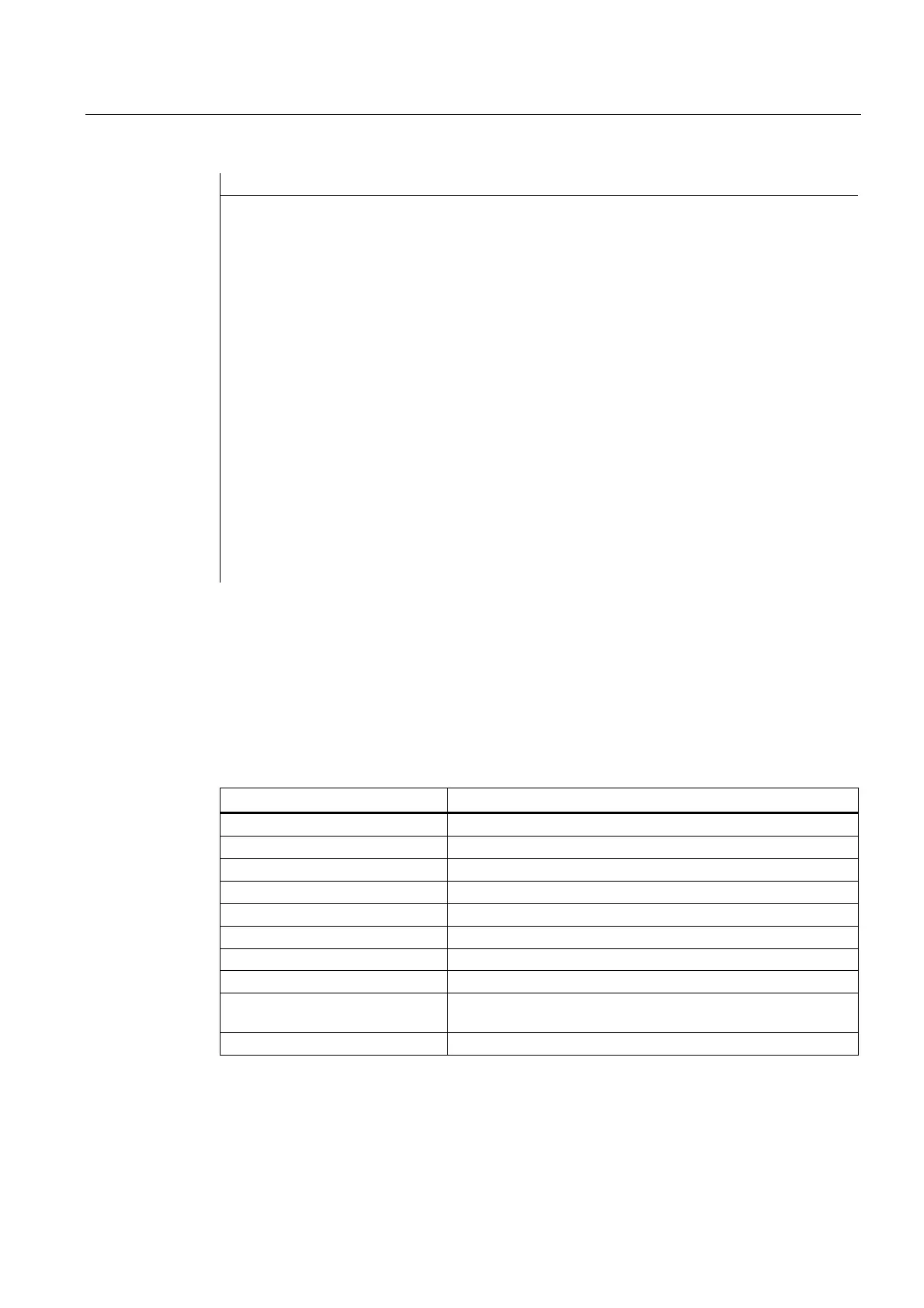M5: Measurement
7.5 Setting zeros, workpiece measuring and tool measuring
Extended Functions
Function Manual, 03/2013, 6FC5397-1BP40-3BA1
493
Program code Comment
$AC_MEAS_ACT_PLANE = 0 ; Measuring plane is G17
_XX=$P_AXN1 ; Define axes according to the plane
_YY=$P_AXN2
_ZZ=$P_AXN3
; Assign measured values
$AA_MEAS_POINT1[_xx] = $AA_MW[_xx] ; Assign measurement value to abscissa
$AA_MEAS_POINT1[_yy] = $AA_MW[_yy] ; Assign measurement value to ordinate
$AA_MEAS_POINT1[_zz] = $AA_MW[_zz] ; Assign measurement value to applicate
$AA_MEAS_SETPOINT[_xx] = 10 ; Define setpoint for abscissa
$AC_MEAS_FRAME_SELECT = 102 ; Select target frame - G55
RETVAL = MEASURE() ; Start measurement calculation
if RETVAL <> 0
setal(61000 + RETVAL)
endif
$P_UIFR[2] = $AC_MEAS_FRAME ; Write measurement frame in data management
(G55)
G55 G0 AX[_xx]=10 AX[_yy]=10 ; Activate frame and traverse
m30
2-dimensional setpoint value ($AC_MEAS_TYPE = 20)
Setpoints for two dimensions can be defined using this measuring method. Any combination
of 2 out of 3 axes is permissible. If three setpoints are specified, only the values for the
abscissa and the ordinate are accepted. The tool is not taken into account.
This is a purely actual value memory preset.
The values of the following variables are evaluated for measurement type 20:
Input variable Meaning
$AC_MEAS_VALID Validity bits for input variables
$AA_MEAS_POINT1[axis] Measuring point 1 for the abscissa
$AA_MEAS_POINT1[axis] Measuring point 1 for the ordinate
$AA_MEAS_POINT1[axis] Measuring point 1 for the applicate
$AA_MEAS_SETPOINT[axis] Setpoint position for the 1st dimension
$AA_MEAS_SETPOINT[axis] Setpoint position for the 2nd dimension
$AC_MEAS_ACT_PLANE Calculated as active plane unless otherwise specified *
$AC_MEAS_FRAME_SELECT Calculated as additive frame unless otherwise specified *
$AC_MEAS_FINE_TRANS Unless otherwise specified, frame is written to coarse translation
*
$AC_MEAS_TYPE 20
* optional
