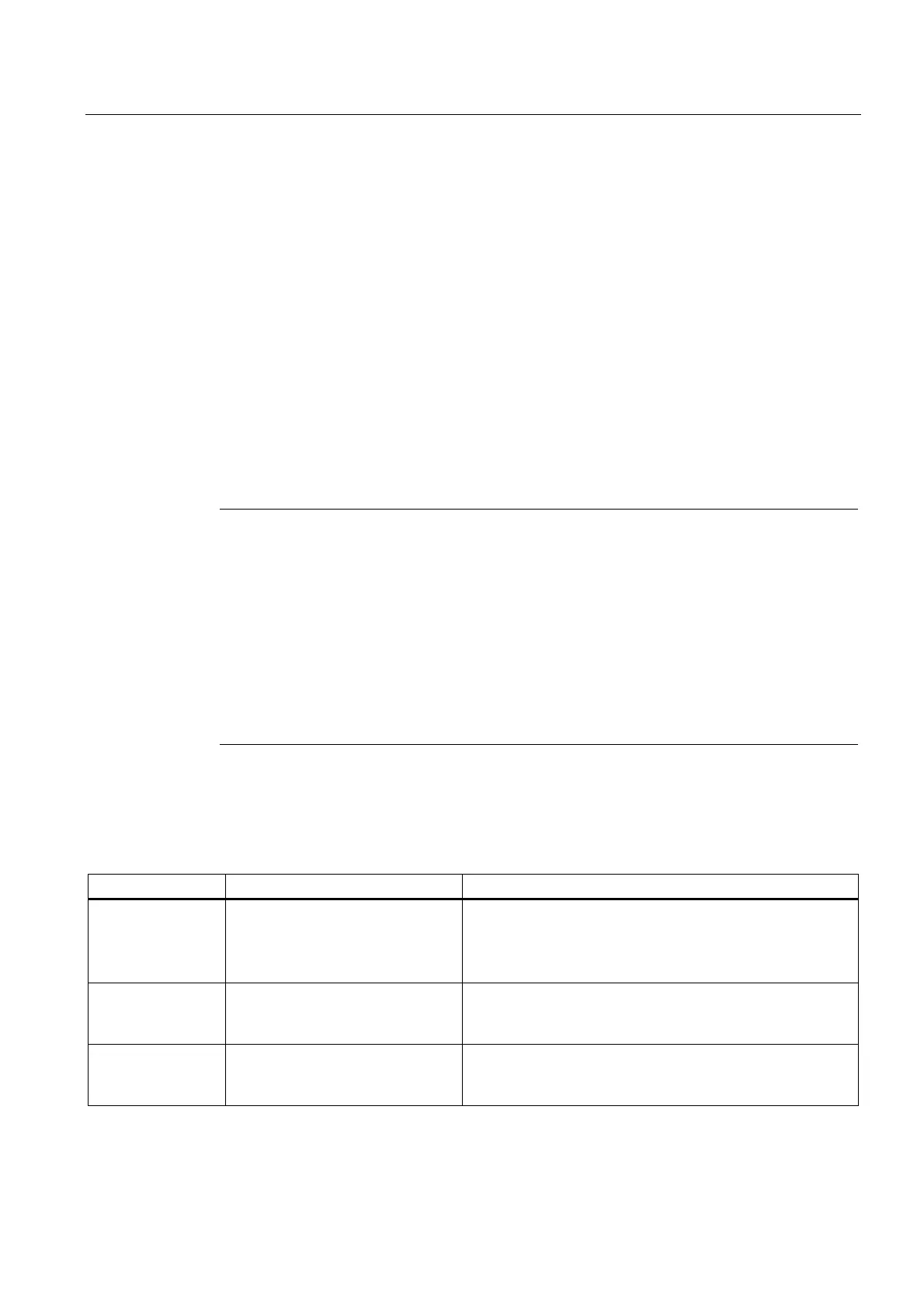Preface
Extended Functions
Function Manual, 03/2013, 6FC5397-1BP40-3BA1
5
Information on structure and contents
Installation
Structure of this Function Manual:
● Inner title (page 3) with the title of the Function Manual, the SINUMERIK controls as well
as the software and the version for which this version of the Function Manual is
applicable and the overview of the individual functional descriptions.
● Description of the functions in alphabetical order (e.g. A2, A3, B1, etc.)
● Appendix with:
– List of abbreviations
– Documentation overview
● Index of terms
Note
For detailed descriptions of data and alarms see:
• For machine and setting data:
Detailed description of machine data (only electronically on DOConCD or DOConWEB)
• For NC/PLC interface signals:
– Function Manual, Basic Functions; NC/PLC Interface Signals (Z1)
– Function Manual, Basic Functions; NC/PLC Interface Signals (Z2)
– Function Manual, Special Functions; NC/PLC Interface Signals (Z3)
• For alarms:
Diagnostics Manual
Notation of system data
The following notation is applicable for system data in this documentation:
Signal/Data Notation Example
NC/PLC interface
signals
... NC/PLC interface signal:
<signal address> (<signal name>)
When the new gear stage is engaged, the following NC/PLC
interface signals are set by the PLC program:
DB31, ... DBX16.0-2 (actual gear stage A to C)
DB31, ... DBX16.3 (gear is changed)
Machine data ... machine data:
<Type><Number> <Complete
Designator> (<Meaning>)
Master spindle is the spindle stored in the machine data:
MD20090 $MC_SPIND_DEF_MASTER_SPIND (position of
deletion of the master spindle in the channel)
Setting data ... setting data:
<Type><Number> <Complete
Designator> (<Meaning>)
The logical master spindle is contained in the setting data:
SD42800 $SC_SPIND_ASSIGN_TAB[0] (spindle number
converter)
