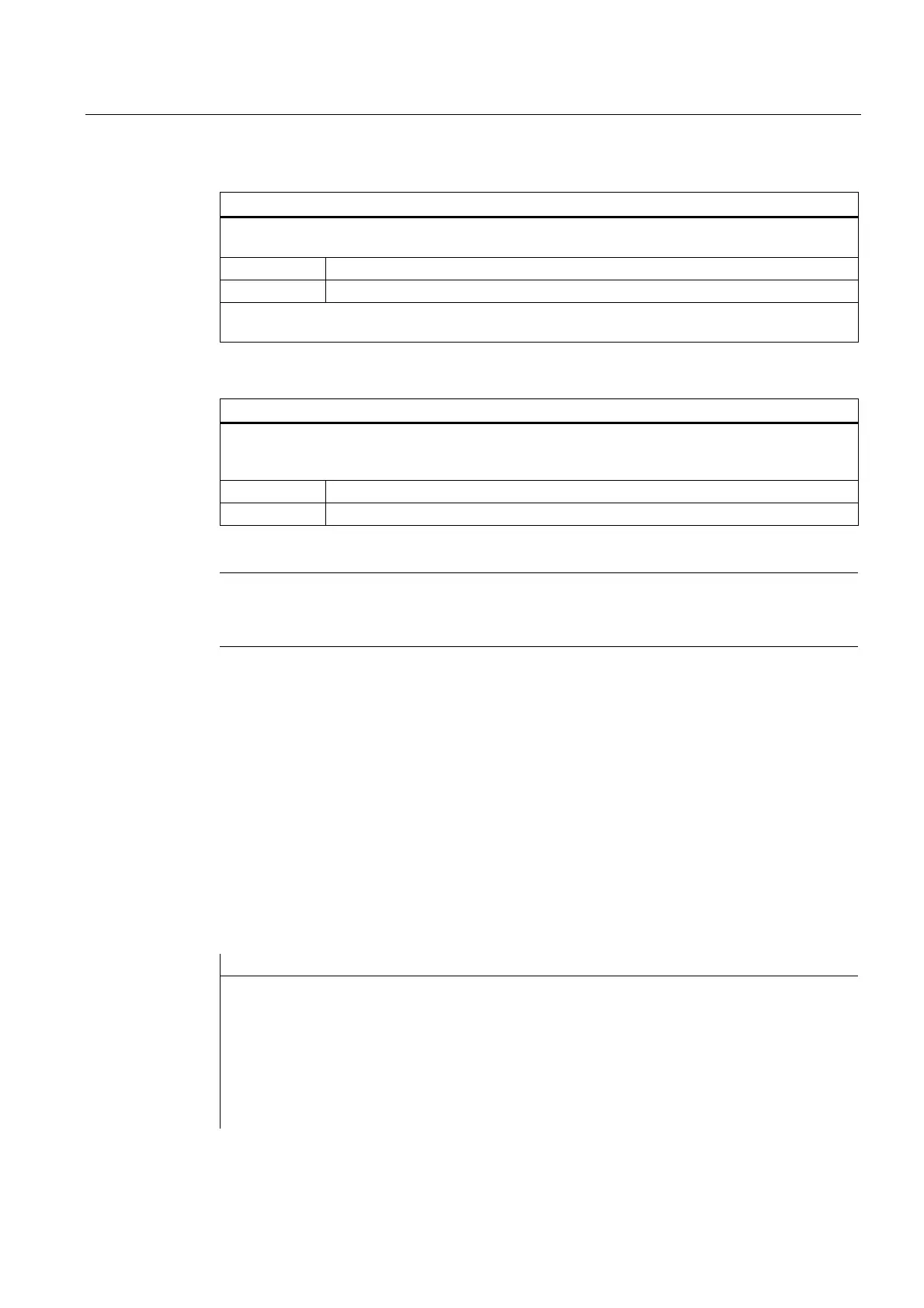N4: Own channel - only 840D sl
9.3 Activation and deactivation
Extended Functions
Function Manual, 03/2013, 6FC5397-1BP40-3BA1
563
Group 36
This group includes the commands which have only a preparatory character and which determine the
real nature of the punching function:
PDELAYON
= punching with delay ON
PDELAYOF
= punching with delay OFF
Since the PLC normally needs to perform some preliminary tasks with respect to these preparatory
functions, they are programmed before the activating commands.
Group 38
This group contains the commands for switching over to a second punch interface. It can be used, for
example, for a second punching unit or set of hammer shears. A second I/O pair which can be used
for punching functionality is defined via machine data.
SPIF1
= first interface is active
SPIF2
= second interface is active
Note
Only one function at a time can be active within a G code group (similar, for example, to the
various interpolation modes
G0, G1, G2, G3, etc. which are also mutually exclusive).
SPOF
Punching and nibbling OFF
The
SPOF function terminates all punching and nibbling functions. In this state, the NCK
responds neither to the "Stroke active" signal nor to the PLC signals specific to punching and
nibbling functions.
If
SPOF is programmed together with a travel command in one block (and in all further blocks
if punching/nibbling is not activated with
SON or PON), the machine approaches the
programmed position without the initiation of a punching operation.
SPOF deselects SON, SONS,
PON and PONS and corresponds to the Reset condition.
Programming example:
Program code Comment
:
:
N20 G90 X100 SON ; activate nibbling
N25 X50 SPOF ; Deactivate nibbling,
; position without stroke initiation
:
:
