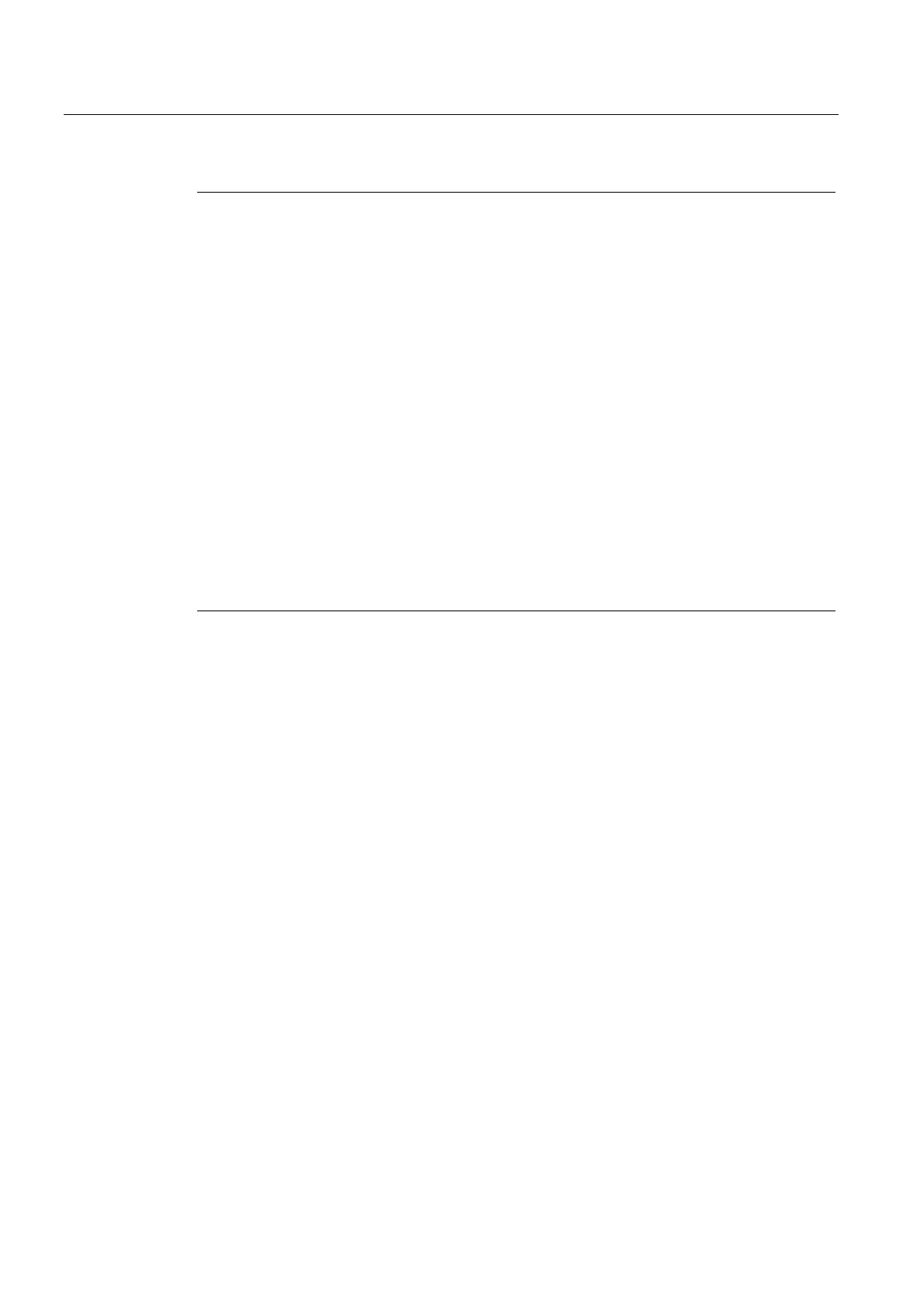P2: Positioning axes
10.1 Product brief
Extended Functions
600 Function Manual, 03/2013, 6FC5397-1BP40-3BA1
Note
"Positioning axis/Auxiliary spindle" option
Axes for auxiliary movements must not be interpolating ("full-value") NC axes. Auxiliary
movements may also be carried out using special axes, which can be obtained using the
"Positioning axis/Auxiliary spindle" option.
Functional restrictions
Optional positioning axes/auxiliary spindles have fewer functions. The following functions are
not possible:
• Using the axis as a path axis, geometry axis, or special path axis
• Incorporating the axis into the geometry axis grouping (GEOAX)
• Rigid thread cutting and tapping
Commissioning
As standard, axes are defined as interpolating axes:
MD30460 $MA_BASE_FUNCTION_MASK bit 8 = 0
If an axis is to be operated as a positioning axis/auxiliary spindle with reduced functionality,
the value for bit 8 must be set to "1":
MD30460 $MA_BASE_FUNCTION_MASK bit 8 = 1
Function
The "positioning axes" function makes it easier to integrate axes for auxiliary movement into
the control system:
● during programming:
The axes are programmed together with the axes for workpiece machining in the same
part program, without having to sacrifice valuable machining time.
There are special (
POS, POSA) traversing instructions.
● during program testing/start-up:
Program testing and start-up are performed simultaneously for all axes.
● during operation:
Operation and monitoring of the machining process commence simultaneously for all
axes.
● during PLC configuring/commissioning:
No allowance has to be made on PLC or external computers (PCs) for synchronization
between axes for machining and axes for auxiliary movements.
● during system configuring:
A second channel is not required.
