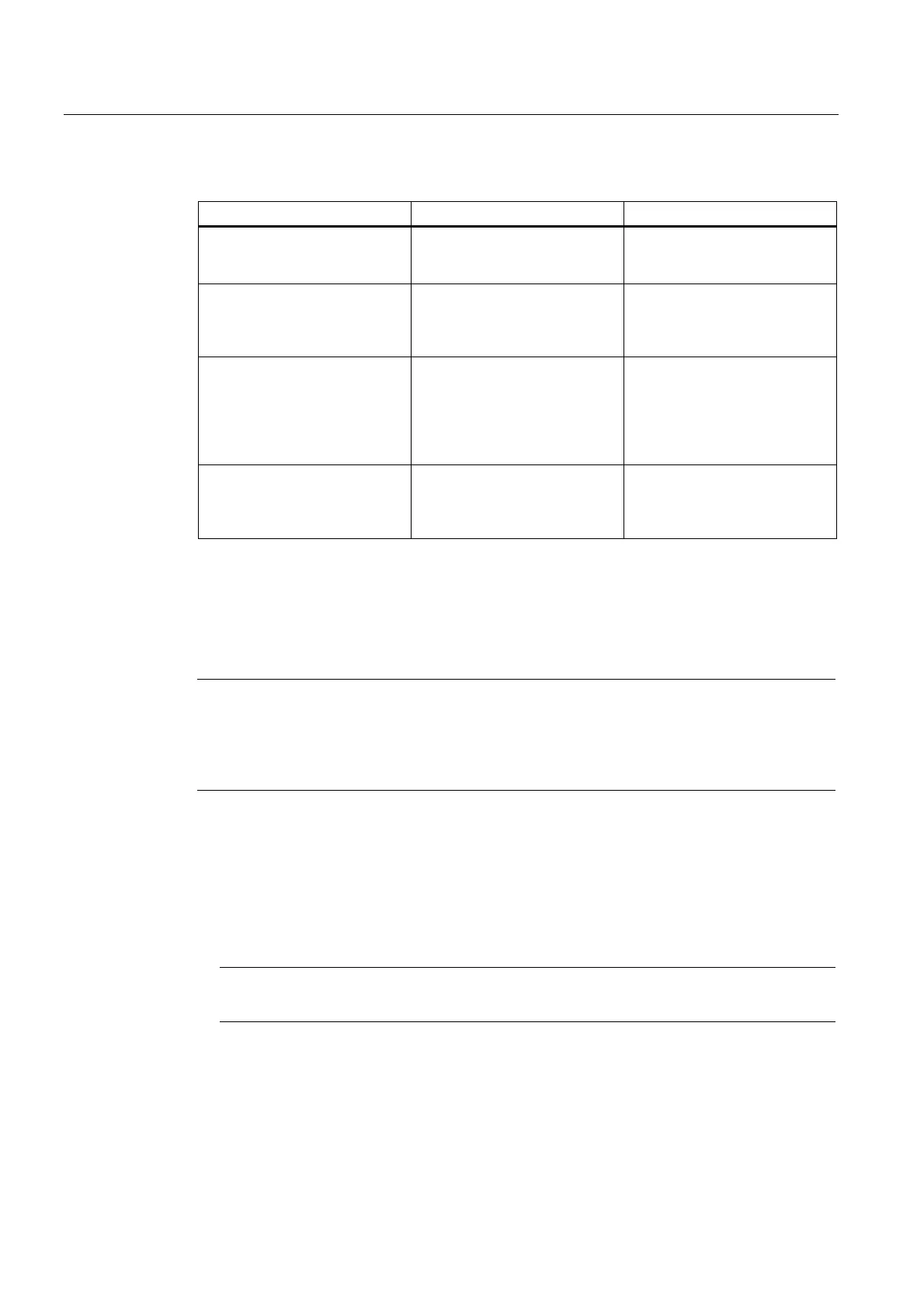P5: Oscillation - only 840D sl
11.2 Asynchronous oscillation
Extended Functions
646 Function Manual, 03/2013, 6FC5397-1BP40-3BA1
Table 11- 2 Operational sequence for deactivation of oscillation
Function Inputs Explanation
Deactivation at defined reversal
point
Number of sparking-out strokes
equals 0,
no end position active
The oscillation movement is
stopped at the appropriate
reversal point
Deactivation with specific
number of sparking-out strokes
Number of sparking-out strokes
is not equal to 0,
no end position is active
After the appropriate reversal
point is reached, the number of
sparking-out strokes specified in
the command are processed.
Deactivation with sparking-out
strokes and defined end position
(optional)
Number of sparking-out strokes
is not equal 0
end position active
After the appropriate reversal
point is reached, the number of
sparking-out strokes specified in
the command are processed,
followed by approach to
specified end position.
Deactivation without sparking-
out strokes, but with defined end
position (optional)
Number of sparking-out strokes
is equal 0
end position active
After the appropriate reversal
point is reached, the axis is
traversed to the specified end
position.
NC language
The NC programming language allows asynchronous oscillation to be controlled from the
part program. The following functions allow asynchronous oscillation to be activated and
controlled as a function of NC program execution.
Note
If the setting data is directly written in the part program, then the data change takes effect
prematurely with respect to processing of the part program (at the preprocessing time). It is
possible to re-synchronize the part program and the oscillation function commands by
means of a preprocessing stop (
STOPRE).
References:
Programming Guide
1) Activate, deactivate oscillation:
● OS[oscillation axis] = 1; Activate oscillation for oscillation axis
● OS[oscillation axis] = 0; Deactivate oscillation for oscillation axis
Note
Every axis may be used as an oscillation axis.
