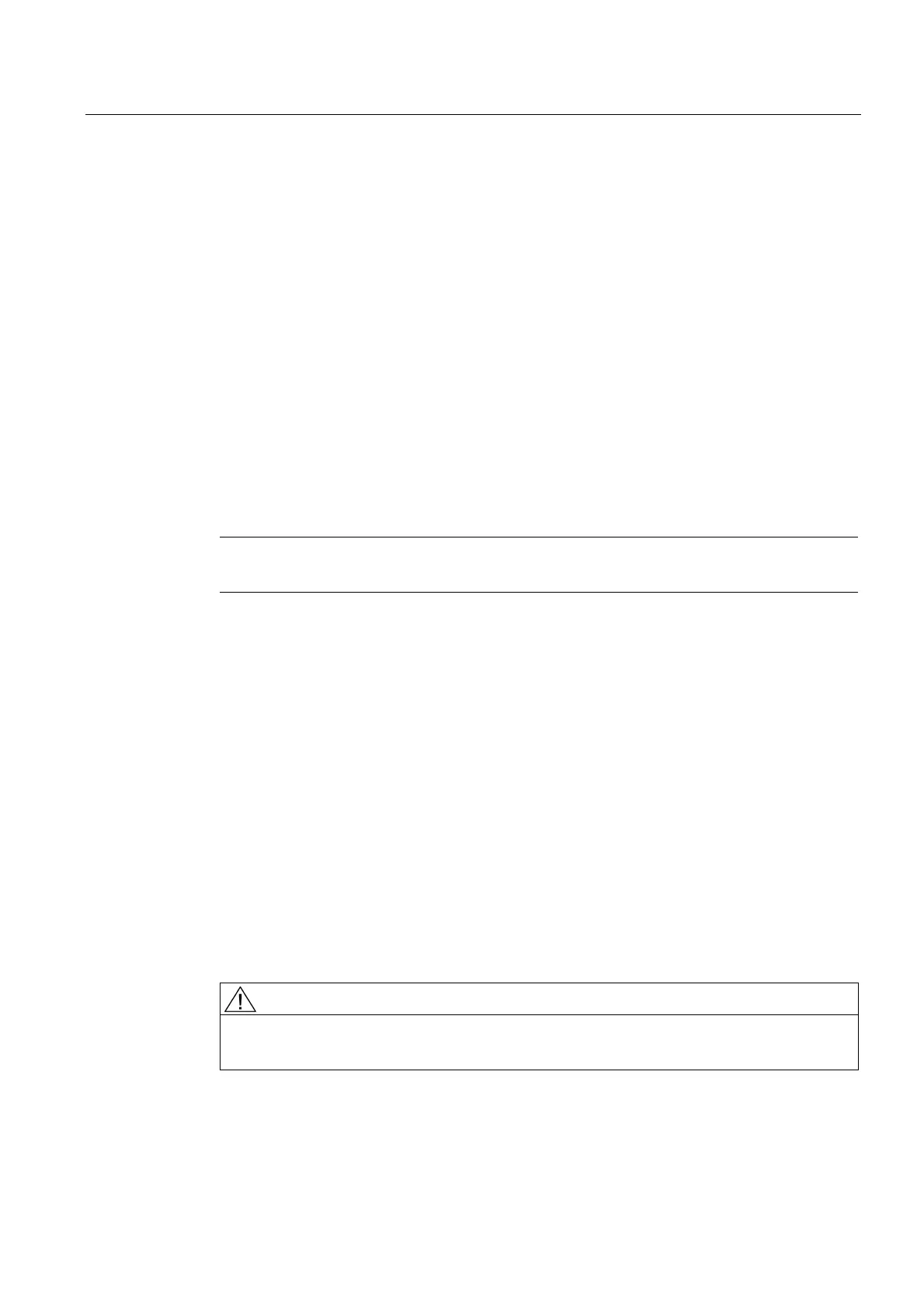P5: Oscillation - only 840D sl
11.2 Asynchronous oscillation
Extended Functions
Function Manual, 03/2013, 6FC5397-1BP40-3BA1
651
Without PLC control
If the PLC does not have control over the axis, then the axis is treated like a normal
positioning axis (
POSA) during asynchronous oscillation.
Delete distance-to-go
Channel-specific delete distance-to-go is ignored.
Axial delete distance-to-go
● Without PLC control: Stop via braking ramp
● With PLC control: No stop (must be initiated from the PLC)
The following applies to both cases: After the axis is stopped, if necessary, the appropriate
reversal point is approached and the distance-to-go deleted. The sparking-out strokes are
then executed and the end position approached. Provided this has been set in
OSCILL_CTRL_MASK.
The oscillation movement is then completed.
Note
During grinding, the calipers can be put into action via axial delete distance-to-go.
Emergency stop
The emergency stop completes the oscillation movement that must be restarted.
Reset
The oscillation movement is interrupted and deselected with a braking ramp. The options
selected subsequently are not processed (sparking-out strokes, end point approach).
Working area limitation, limit switches
If it is detected during preprocessing that the oscillation movement would violate an active
limitation, then an alarm is output and the oscillation movement not started.
If during an active oscillation movement the oscillation axis overtravels a limitation which has
been activated in the meantime (e.g. 2nd software limit switch), then the axis is decelerated
down along a ramp and an alarm indicated.
CAUTION
Protection areas
No protection areas act for a oscillation movement.
