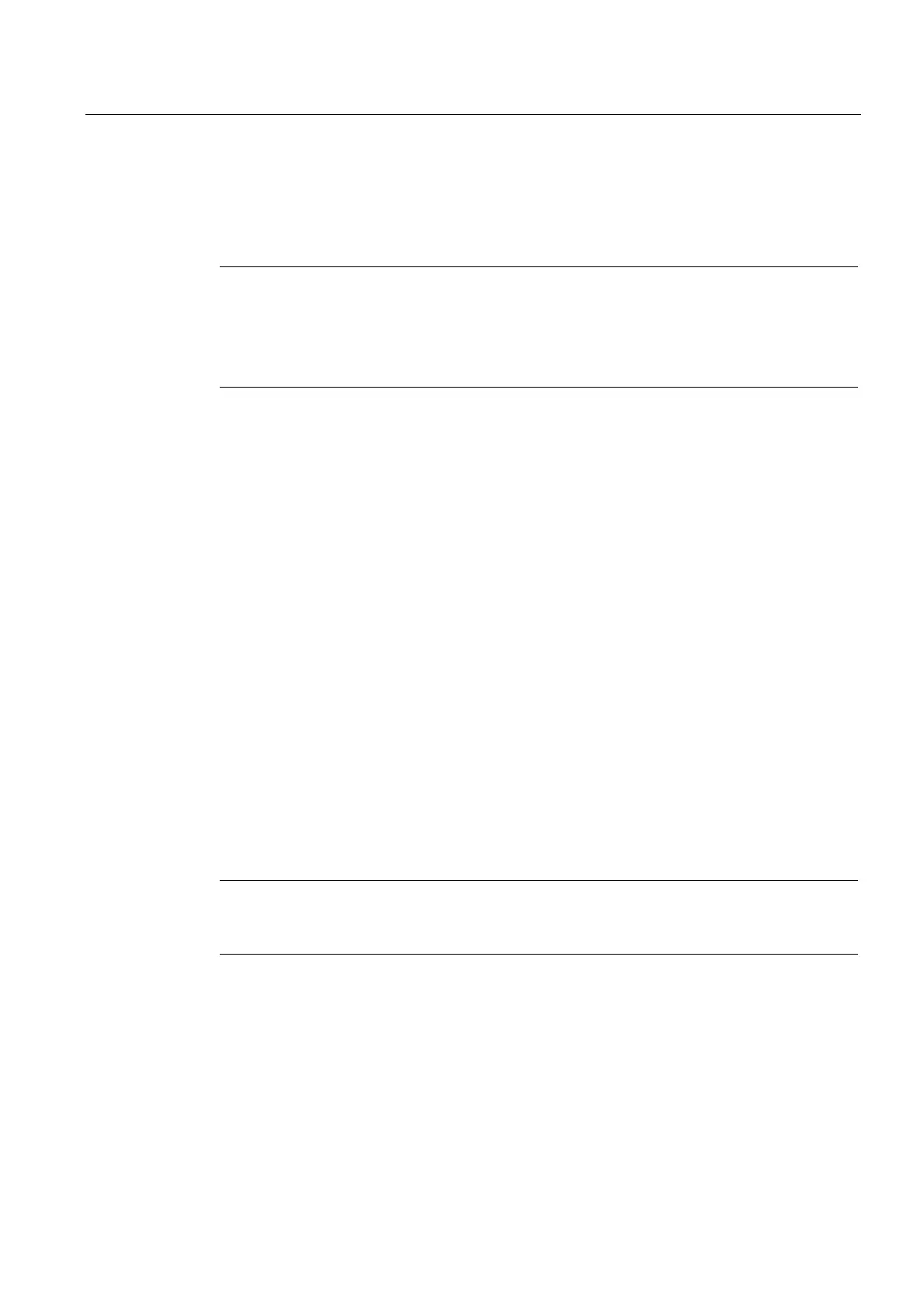S3: Synchronous spindle
13.2 Programming
Extended Functions
Function Manual, 03/2013, 6FC5397-1BP40-3BA1
723
Delete couplings
Language command "COUPDEL" is used to delete user-defined couplings.
COUPDEL (FS, LS)
Note
COUPDEL impacts on an active coupling, deactivates it and deletes the coupling data. Alarm
16797 is therefore meaningless.
The following spindle adopts the last speed. This corresponds to the behavior associated
with
COUPOF(FS, LS).
Activate original coupling parameters
Language command "COUPRES" can be used to re-activate the configured coupling
parameters.
COUPRES (FS, LS)
The parameters modified using
COUPDEF (including the transformation ratio) are subsequently
deleted.
Language command "
COUPRES" activates the parameters stored in the machine and setting
data (configured coupling) and activates the default settings (user-defined coupling).
Programmable block change
It is possible to mark a point in the NC program using the "WAITC" language command. The
system waits at this point for fulfillment of the synchronism conditions for the specified FS
and delays changes to new blocks until the specified state of synchronism is reached (see
"Figure 13-3 Synchronism monitoring with COUPON and synchronism tes
t mark WAITC with
synchronization on a turning leading spindle (Page 719)").
WAITC (FS)
Advanta
ge: The time between activating the synchronous coupling and reaching
synchronism can be used in a meaningful way, technologically speaking.
Note
Basically, it is always possible to write WAITC. If the spindle indicated is not active as FS,
the command for this spindle is without effect.
If no synchronism condition is indicated, the check is always performed for the synchronism
condition programmed/configured on the respective coupling, at least for the setpoint
synchronism.
