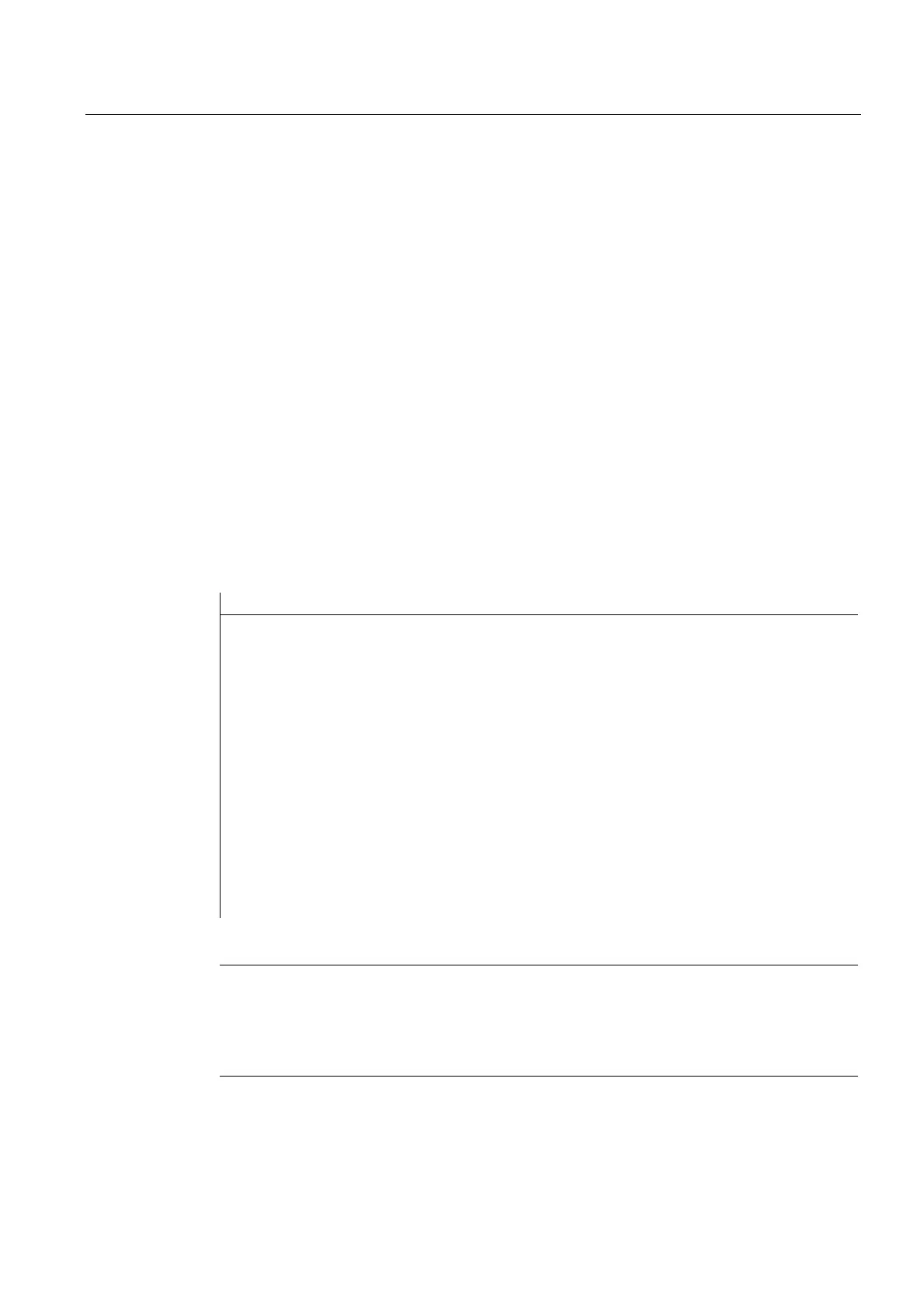S3: Synchronous spindle
13.4 Points to note
Extended Functions
Function Manual, 03/2013, 6FC5397-1BP40-3BA1
733
Resynchronize following spindle
Resynchronization is started for the relevant following spindle and commences as soon as
the low-high edge of following interface signal is detected:
DB31, ... DBX31.4 (resynchronization)
The NC acknowledges the detection of the edge by outputting the NC/PLC interface signal:
DB31, ... DBX99.4 (synchronization running)
The interface signal "Synchronization running" is reset if:
● synchronization of the following spindle has been completed up to the stage at which
there is synchronism at the setpoint end.
● the NST DB31, ... DBX31.4 (resynchronization) was reset.
Response of synchronous signals during additional movements for the following spindle
The superimposed component is calculated to establish the synchronism signals.
Example
Program code Comment
N51 SPOS=0 SPOS[2]=90
N52 OUPDEF(S2,S1,1,1,"FINE","DV")
N53 COUPON(S2,S1,77)
N54 M0 ;
Offset=77°, "coarse", "fine"
synchronous run signals exist.
N55 SPOS[2]=0 FA[S2]=3600 ; Difference in speed, synchronism
signals "coarse", "fine" are reported
N56 M0 ; (note tolerances, see above)
; Offset=0°, "coarse", "fine" synchronous
run signals exist.
N60 M2=3 S2=500 ; difference in speed, synchronism
signals "coarse", "fine" are reported.
; offset undefined, synchronism signals
"coarse", "fine" are reported.
N65 M0 ; (Note tolerances, see above)
Note
The axis enable signals can be canceled to interrupt a movement overlaid on the following
spindle (e.g. SPOS). This component of the movement is not affected by IS "NC/PLC
interface signal" DB31, ... DBX31.4 (resynchronization), but is restored by the REPOS
operation.
