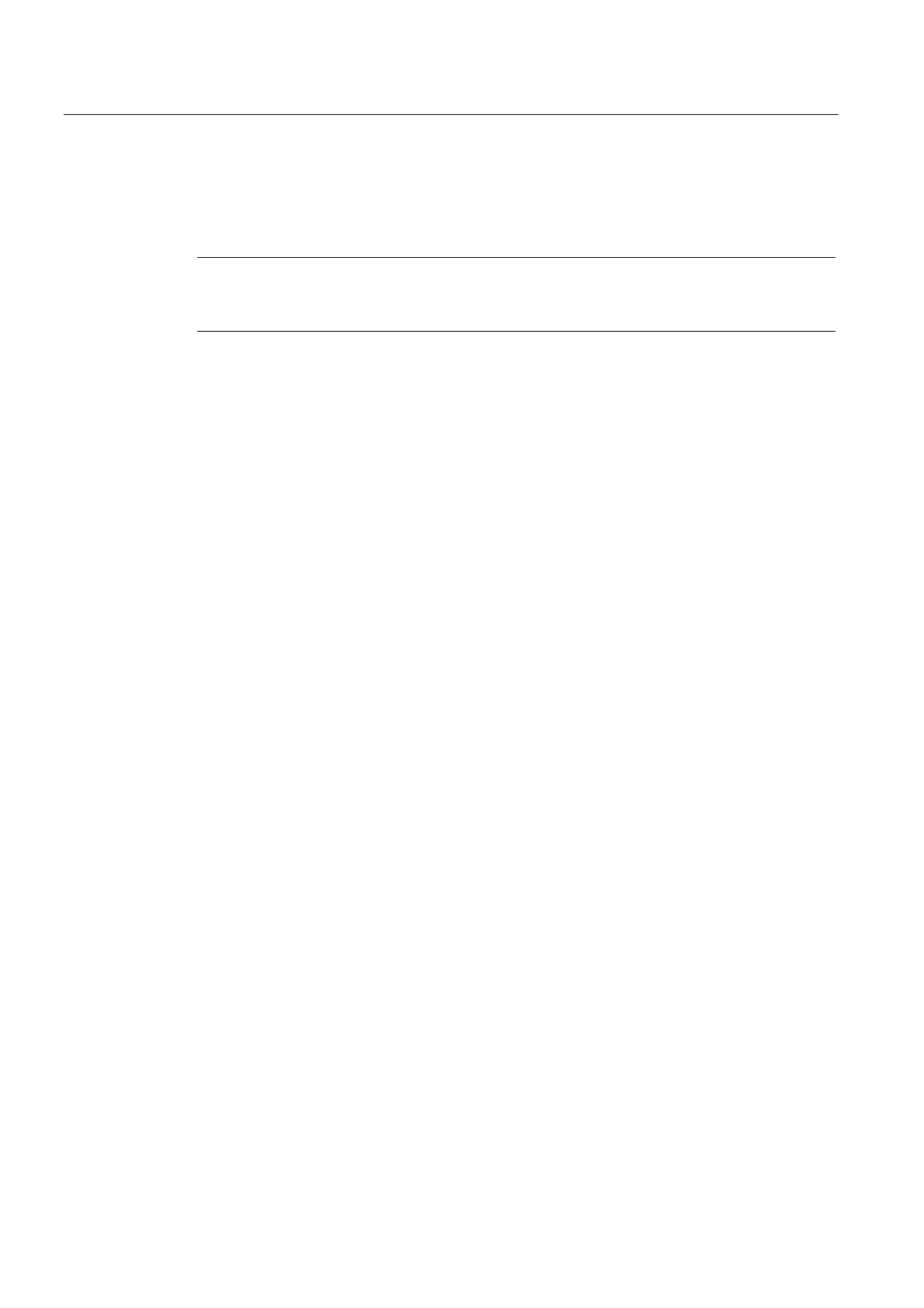S3: Synchronous spindle
13.4 Points to note
Extended Functions
736 Function Manual, 03/2013, 6FC5397-1BP40-3BA1
Position measuring system 1/2 (DB31, ... DBX1.5 and 1.6)
Switchover of the position measuring system for the FS and LS is possible during
synchronous operation. The coupling is retained.
Note
It is recommended to switchover the position measuring system for FS and LS only for
deselected synchronous operation.
Delete distance-to-go / spindle reset (DB31, ... DBX2.2)
LS: Setting spindle reset during synchronous operation
The setting of spindle reset causes the LS to be braked to standstill with the parameterized
acceleration. Synchronous operation remains active.
Any superimposed movement, other than together with
COUPON / COUPONC, will be completed
as fast as possible.
Spindle stop (feed stop) (DB31, ... DBX4.3)
LS and FS: Setting spindle stop during synchronous operation
The setting of "spindle stop" for FS or LS causes both spindles to be braked synchronous to
standstill. Synchronous operation remains active.
Resetting spindle stop
Once "spindle stop" has been reset for both spindles, reacceleration is made to the last valid
speed setpoint.
Application example
Bring FS and LS to a standstill when a protection door is opened during synchronous
operation.
Signal characteristic for LS and FS:
1. Stop: DB31, ... DBX4.3 = 1 (spindle stop)
2. Waiting for standstill: DB31, ... DBX61.4 == 1
3. Stopping: DB31, ... DBX2.1 = 0 (controller enable)
Delete S value (DB31, ... DBX16.7)
LS: Delete S value during synchronous operation
If "delete S value" is set, the LS is braked to a standstill using a ramp. Synchronous
operation remains active.
FS: Delete S value during synchronous operation
The control interface signal does not have any function for the FS in synchronous operation.
