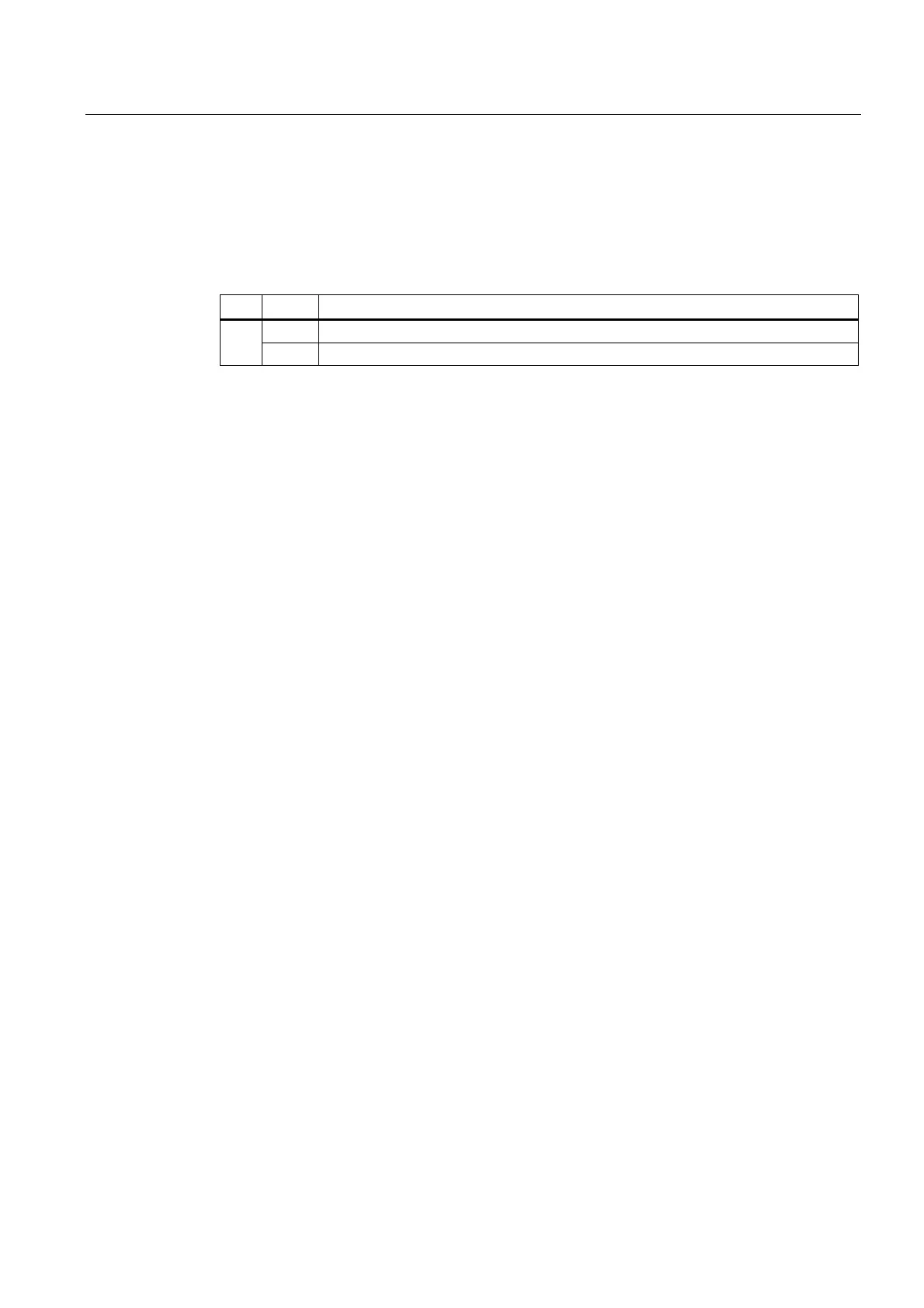T1: Indexing axes
15.4 Programming of indexing axes
Extended Functions
Function Manual, 03/2013, 6FC5397-1BP40-3BA1
781
Traversing to the next indexing position
The response to the "Travel to the next indexing position" command depends on the setting
in machine data:
MD10940 $MN_INDEX_AX_MODE (settings for indexing position)
Bit Value Meaning
0 The next indexing position is approached. 0
1 The next indexing position in the direction of motion is always approached.
The following example will serve as explanation:
Bit 0 = 1 and axis below indexing position (but outside "exact stop fine" window).
Although the system variable $AA_ACT_INDEX_AX_POS_NO is indicating indexing position
2, indexing position 2 and not indexing position 3 is approached with the "Traverse to next
position" command. The next indexing position (in this case indexing position 3) is not
approached with the "Traverse to next position" command until the axis is located exactly at
(exact stop fine) or above the indexing position.
The nearest indexing position in the current direction of motion is always approached! Under
certain circumstances, it is thus necessary to transmit the "traverse to next position"
command twice to move from the currently displayed indexing position to the next indexing
position number (e.g. from 2 to 3).
FRAMES
Since the control interprets the positions stored in the indexing position table in mm, inches
or degrees, FRAMES are not interlocked on indexing axes.
FRAMES are not usually needed for indexing axes, depending on the area of application. It
is advisable in most cases to suppress FRAMES and work offsets for indexing axes in the
part program.
