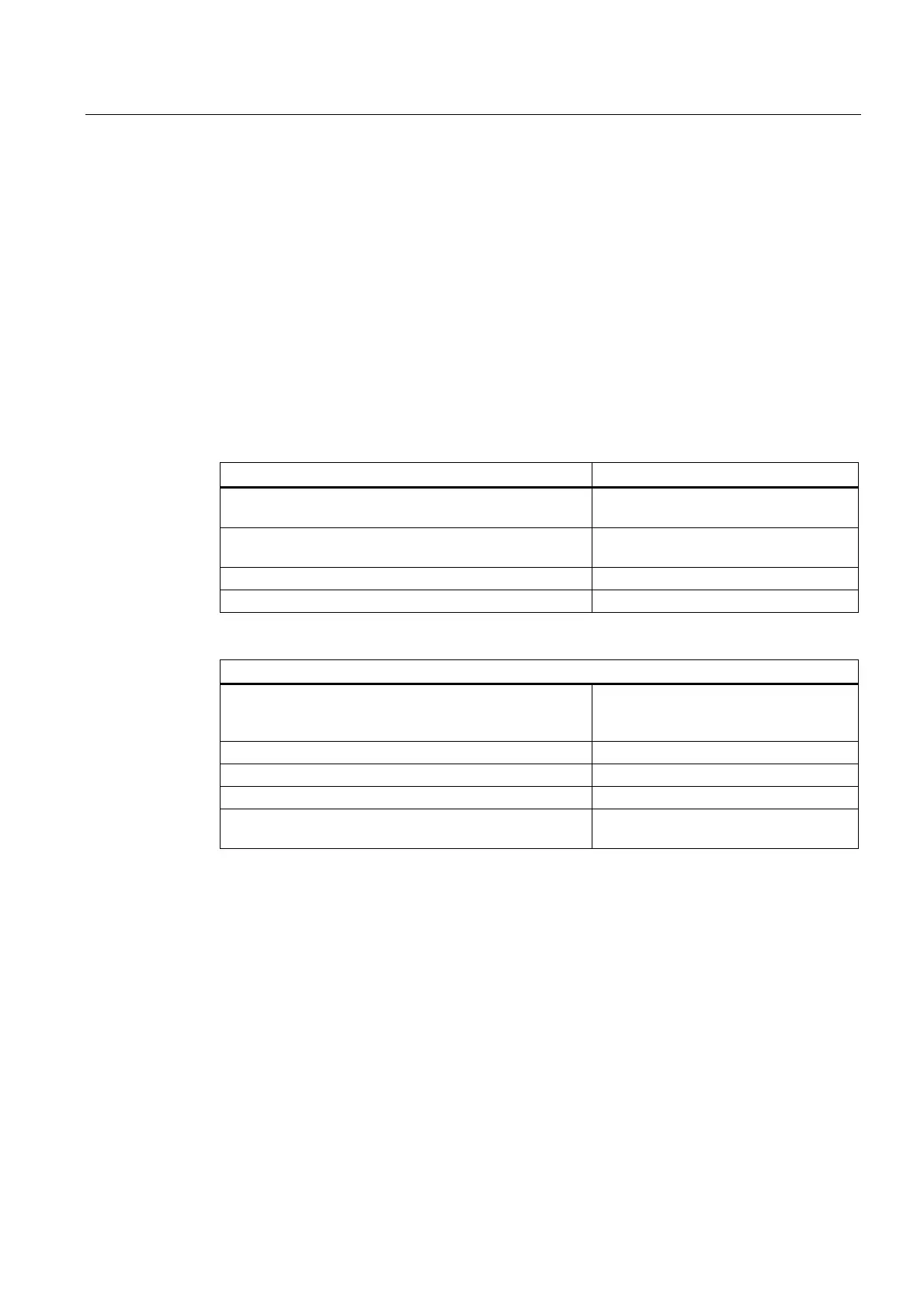T1: Indexing axes
15.6 Starting up indexing axes
Extended Functions
Function Manual, 03/2013, 6FC5397-1BP40-3BA1
787
Rotary axis
If the indexing axis is defined as a rotary axis (MD30300 $MA_IS_ROT_AX = "1") with
modulo 360° conversion (MD30310 $MA_ROT_IS_MODULO = "1"), indexing positions are
also approached with modulo 360
o
. Only positions within the range from 0° to 359.999° can
then be entered in the indexing position table. Otherwise alarm 4080 "Incorrect configuration
for indexing axis in MD [Name]" is output during power-up.
The position display can be set to modulo 360° as follows:
MD30320 $MA_DISPLAY_IS_MODULO = 1
Special machine data
The following machine data must be set in addition:
General machine data
MD10900 $MN_INDEX_AX_LENGTH_POS_TAB_1 Number of positions for indexing axis
table 1
MD10920 $MN_INDEX_AX_LENGTH_POS_TAB_2 Number of positions for indexing axis
table 2
MD10910 $MN_INDEX_AX_POS_TAB_1 [n] Indexing position table 1
MD10930 $MN_INDEX_AX_POS_TAB_2 [n] Indexing position table 2
Axial machine data
MD30500 $MA_INDEX_AX_ASSIGN_POS_TAB Axis is indexing axis (assignment of
indexing position table 1 or 2, or 3 for
equidistant indexing)
MD30505 $MA_HIRTH_IS_ACTIVE Axis has "Hirth tooth system" property
MD30501 INDEX_AX_NUMERATOR Numerator for equidistant indexing
MD30502 INDEX_AX_DENOMINATOR Denominator for equidistant indexing
MD30503 INDEX_AX_OFFSET Distance of 1st indexing position from
zero
Examples
The assignment of the above machine data is described in the following paragraphs using
two examples.
Example 1: Indexing axis as rotary axis
Tool turret with 8 locations. The tool turret is defined as a continuously rotating rotary axis.
The distances between the 8 turret locations are constant. The first turret location is located
at position 0°:
