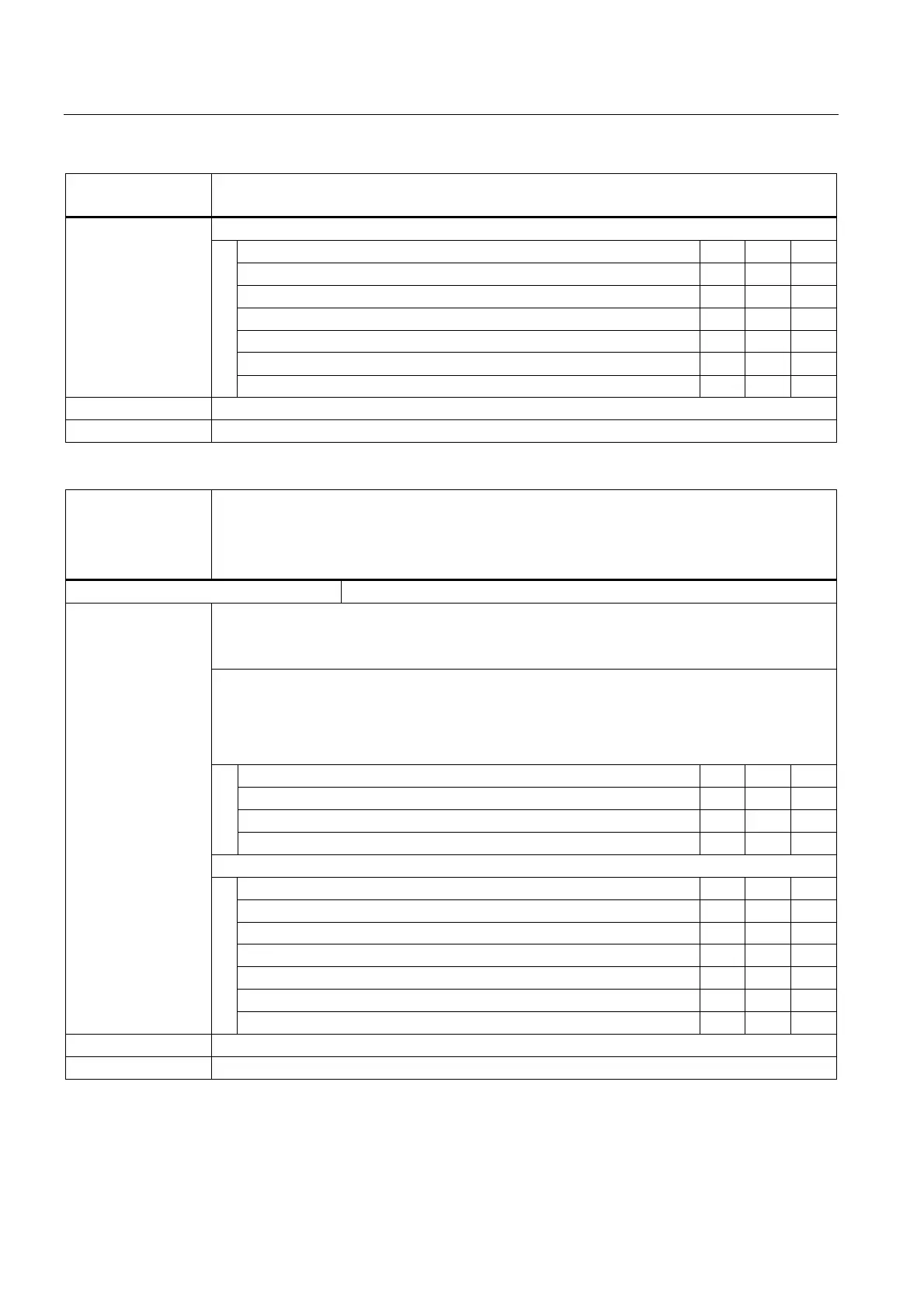Z2: NC/PLC interface signals
18.3 Manual and Handwheel Travel (H1)
Extended Functions
868 Function Manual, 03/2013, 6FC5397-1BP40-3BA1
DB21, ...
DBX37.0-2
Contour handwheel active
Binary-coded: Maximum of six handwheels
Number of the assigned handwheel Bit 2 Bit 1 Bit 0
1 0 0 1
2 0 1 0
3 0 1 1
4 1 0 0
5 1 0 1
6 1 1 0
Signal state 0 The "Contour handwheel/path input using handwheel" is not assigned to a handwheel.
Corresponding to ... DB21, ... DBX30.0-2 (handwheel assignment for contour handwheel)
DB21, ...
DBX40.0-2,
DBX46.0-2,
DBX52.0-2
Handwheel active for geometry axis (1, 2, 3)
Edge evaluation: No Signal(s) updated: Cyclically
Feedback signal indicating which handwheel is active for the geometry axis.
The interface can be interpreted either bit or binary-coded. The specification is performed via:
MD11324 $MN_HANDWH_VDI_REPRESENTATION
Bit-coded: Maximum of three handwheels
Note
At any one time, the axis can only be assigned to one handwheel. If several interface signals are
set simultaneously, then the following priority applies: "Handwheel 1" before "handwheel 2" before
"handwheel 3"
Number of the assigned handwheel Bit 2 Bit 1 Bit 0
1 0 0 1
2 0 1 0
3 1 0 0
Binary-coded: Maximum of six handwheels
Number of the assigned handwheel Bit 2 Bit 1 Bit 0
1 0 0 1
2 0 1 0
3 0 1 1
4 1 0 0
5 1 0 1
Signal state 1
6 1 1 0
Signal state 0 None is active for the geometry axis.
Corresponding to ... DB21, ... DBX12.0-2 ff (activate handwheel)
