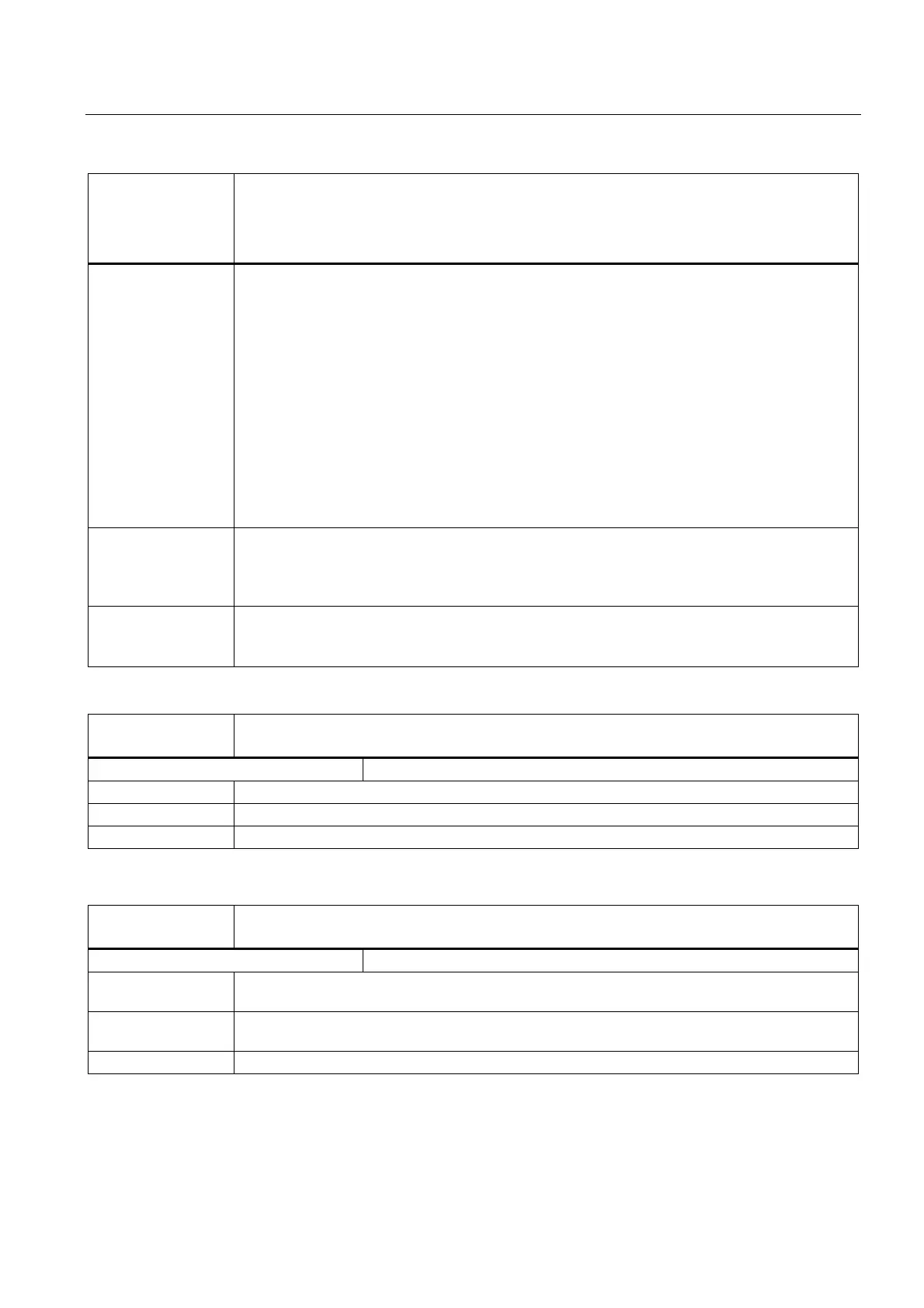Z2: NC/PLC interface signals
18.3 Manual and Handwheel Travel (H1)
Extended Functions
Function Manual, 03/2013, 6FC5397-1BP40-3BA1
873
DB21, ...
DBX332.6-7,
DBX336.6-7,
DBX340.6-7
Traversing command plus and minus for orientation axis (1, 2, 3)
Signal state 0 A traversing command in the relevant axis direction has not been given or a traversing movement
has been completed.
• JOG mode:
The traversing command is reset depending on the current setting "JOG or Continuous mode"
(see DB21, ... DBX12.7 or DBX12.6 ff).
While traversing with the handwheel.
• REF mode:
When the reference point is reached.
• AUTOMATIC/MDI mode:
The program block has been executed (and the next block does not contain any coordinate
values for the axis in question).
Cancel by "RESET", etc.
interface signal DB21, … DBX25.7 (axes disable) is active.
Application
example(s)
To release clamping of axes with clamping (e.g. on a rotary table).
Note:
If the clamping is not released until the traversing command is given, these axes cannot be
operated under continuous path control!
Corresponding to ... DB21, ... DBX12.7 and/or DBX12.6 ff
(traversing key plus and minus for geometry axis)
DB21, ... DBX 332, 336, 340 Bit 5, 4 (traversing request plus/minus)
DB21, ...
DBX377.4
JOG retract active
Edge evaluation: No Signal(s) updated: Cyclically
Signal state 1 JOG retract has been selected and is active.
Signal state 0 JOG retract has not been selected.
Corresponding to ... DB21, ... DBX377.5 (JOG retract: Retraction data available)
DB21, ...
DBX377.5
Retraction data available
Edge evaluation: No Signal(s) updated: Cyclically
Signal state 1 JOG retract: Retraction data is available for traversing in the tool direction. JOG retract can be
selected (user interface or PI service "RETRAC").
Signal state 0 JOG retract: Retraction data is not available for traversing in the tool direction. JOG retract cannot
be selected
Corresponding to ... DB21, ... DBX377.4 (JOG retract active)
