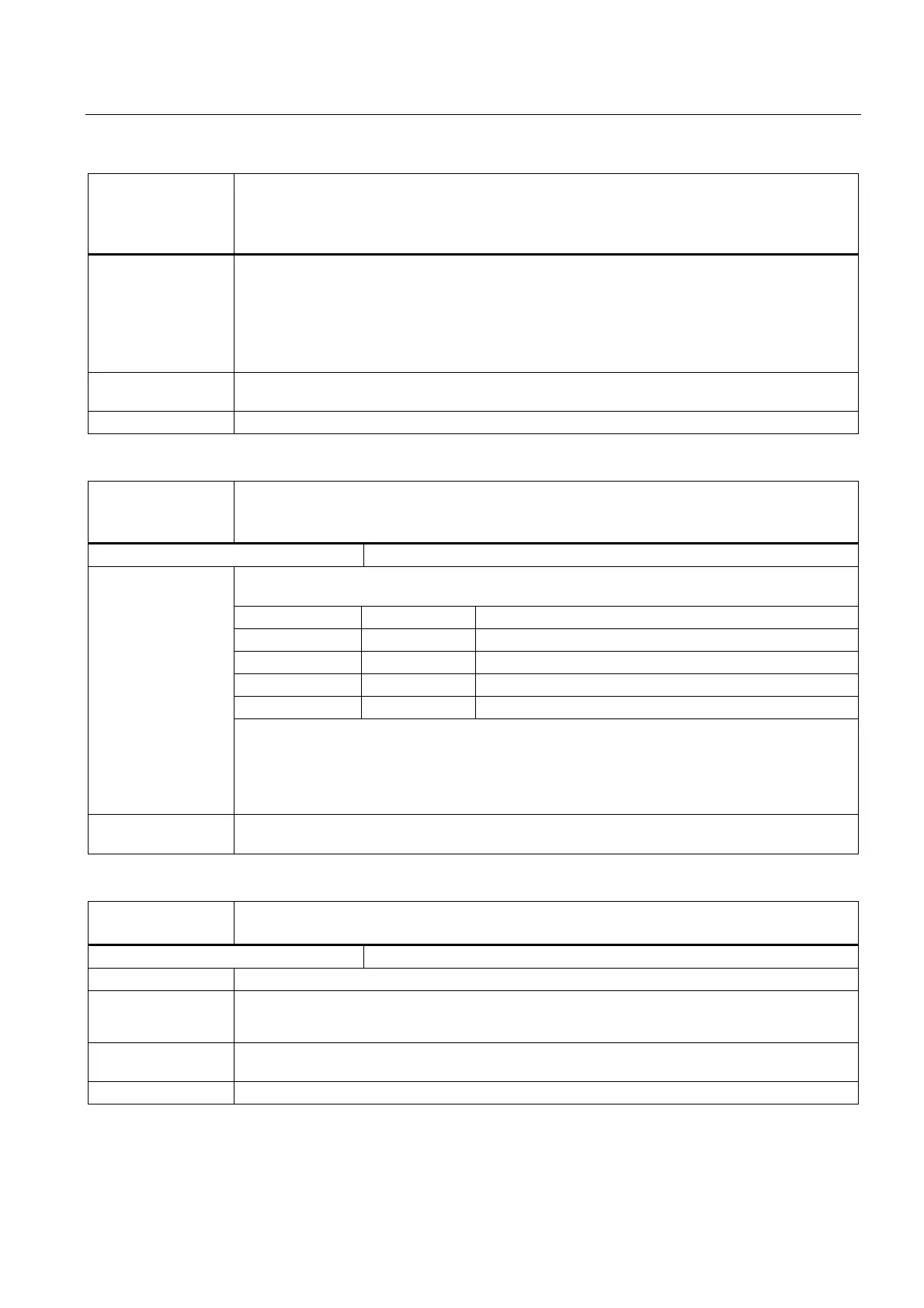Z2: NC/PLC interface signals
18.3 Manual and Handwheel Travel (H1)
Extended Functions
Function Manual, 03/2013, 6FC5397-1BP40-3BA1
875
DB21, ...
DBX30.0
DBX30.1
DBX30.2
Activate handwheel 1 as contour handwheel;
Activate handwheel 2 as contour handwheel;
Activate handwheel 3 as contour handwheel
Enabling/disabling of the contour handwheel can be performed in the middle of a block.
Upon enabling, the movement is first decelerated and then traversed according to the contour
handwheel.
Upon disabling, the movement is decelerated and the NC program is continued immediately. If the
NC program is to be continued only after a new NC Start, then deactivation of the contour
handwheel in the PLC user program must be combined with an NC Stop.
Special cases,
errors, ...
The signal is kept beyond an NC Reset.
Corresponding to ... DB21, ... DBX37.0, 37.1, 37.2 (handwheel x active as contour handwheel)
DB21, ...
DBX30.3
DBX30.4
Simulation contour handwheel on
Negative direction simulation contour handwheel
Edge evaluation: No Signal(s) updated: Cyclic
For enabling/disabling simulation of the contour handwheel, and for definition of the traversing
direction, these signals have to be set as follows:
Bit 3 Bit 4 Meaning
0 0 Simulation off
0 1 Simulation off
1 0 Simulation On, direction as programmed
1 1 Simulation On, direction opposite programmed direction
Description
During simulation, the feedrate is no longer defined by the contour handwheel, but traversing
occurs with the programmed feedrate on the contour.
When the function is deselected, the current movement is decelerated by the braking ramp.
When the traversing direction is switched, the current movement is decelerated by the braking
ramp, and traversing occurs in the opposite direction.
Special cases,
errors, ...
Simulation is only effective in AUTOMATIC mode and can only be activated when the contour
handwheel is activated.
DB21, ...
DBX31.5
Invert handwheel direction of rotation for contour handwheel
Edge evaluation: No Signal(s) updated: Cyclic
Description You can invert the direction of rotation of a contour handwheel by setting this PLC interface signal.
Application
example(s)
• The direction of movement of the handwheel does not match the expected direction of the axis.
• A handwheel (HT2, HT8) has been assigned to various axes.
Special cases,
errors, ...
It is only permissible to change the inversion signal at standstill.
Corresponding to ... DB31, ... DBX39.5 (handwheel direction of rotation inversion active for contour handwheel)
