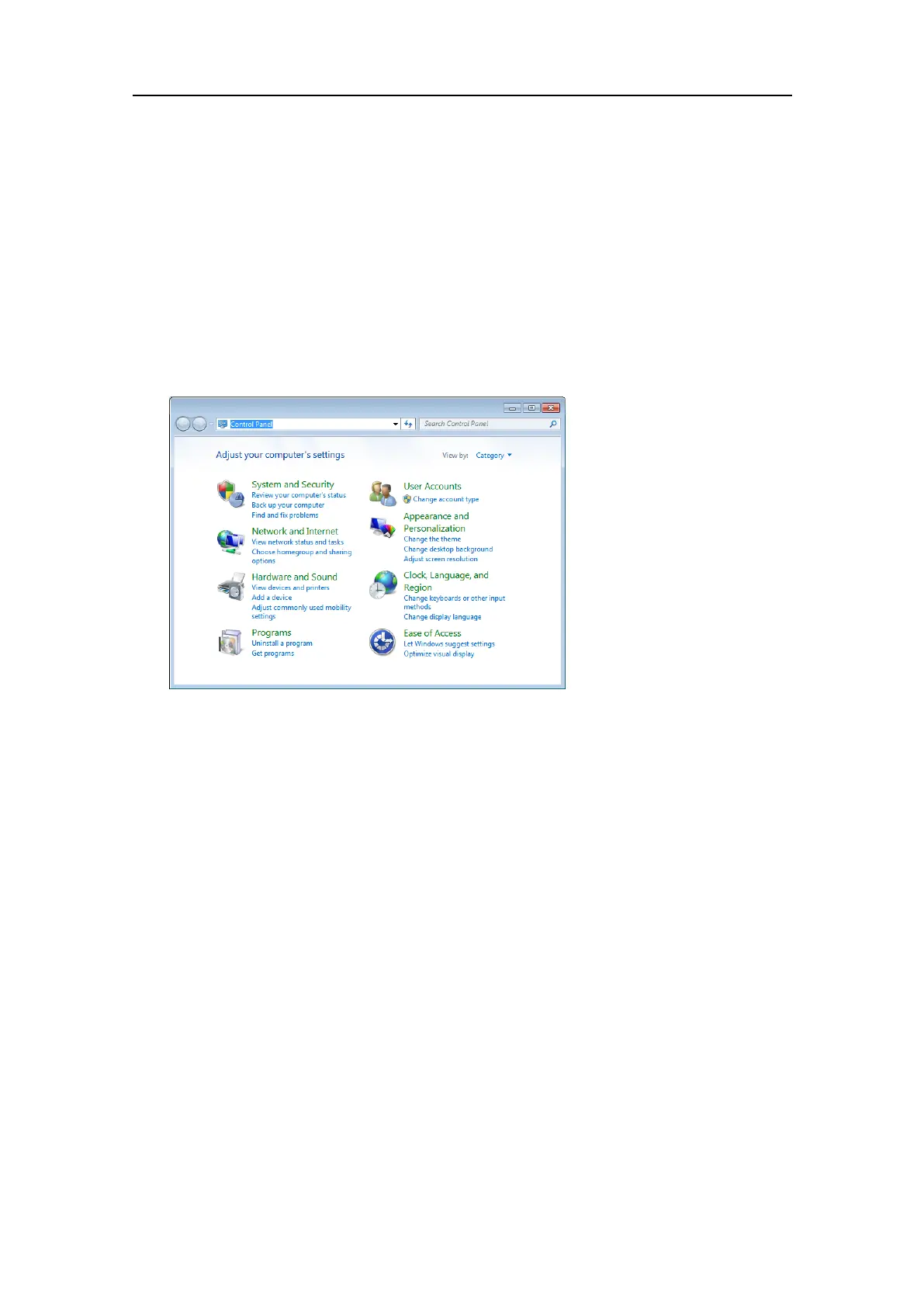196
406273/C
Context
RemovaloftheES80softwareisdoneusingfunctionalityprovidedbytheoperating
system.
Procedure
1TurnontheProcessorUnit.
2Inthebottom-leftcornerofyourdesktop,selecttheWindows
®
Startbutton.
3Ontheright-handsideoftheStartmenu,selectControlPanel.
ObservethattheControlPanelopens.
4UninstalltheES80.
aInthetoprightcorneroftheControlPanel,selectCategoryview.
bUnderPrograms,selectUninstallaprogram.
cOnthelistofprograms,locatetheES80software.
dSelecttheprogram,andthenselectUninstall.
eFollowtheinstructionsprovidedbythewizard.
5Clickthe[X]inthetoprightcornertoclosetheControlPanel.
SimradES80ReferenceManual