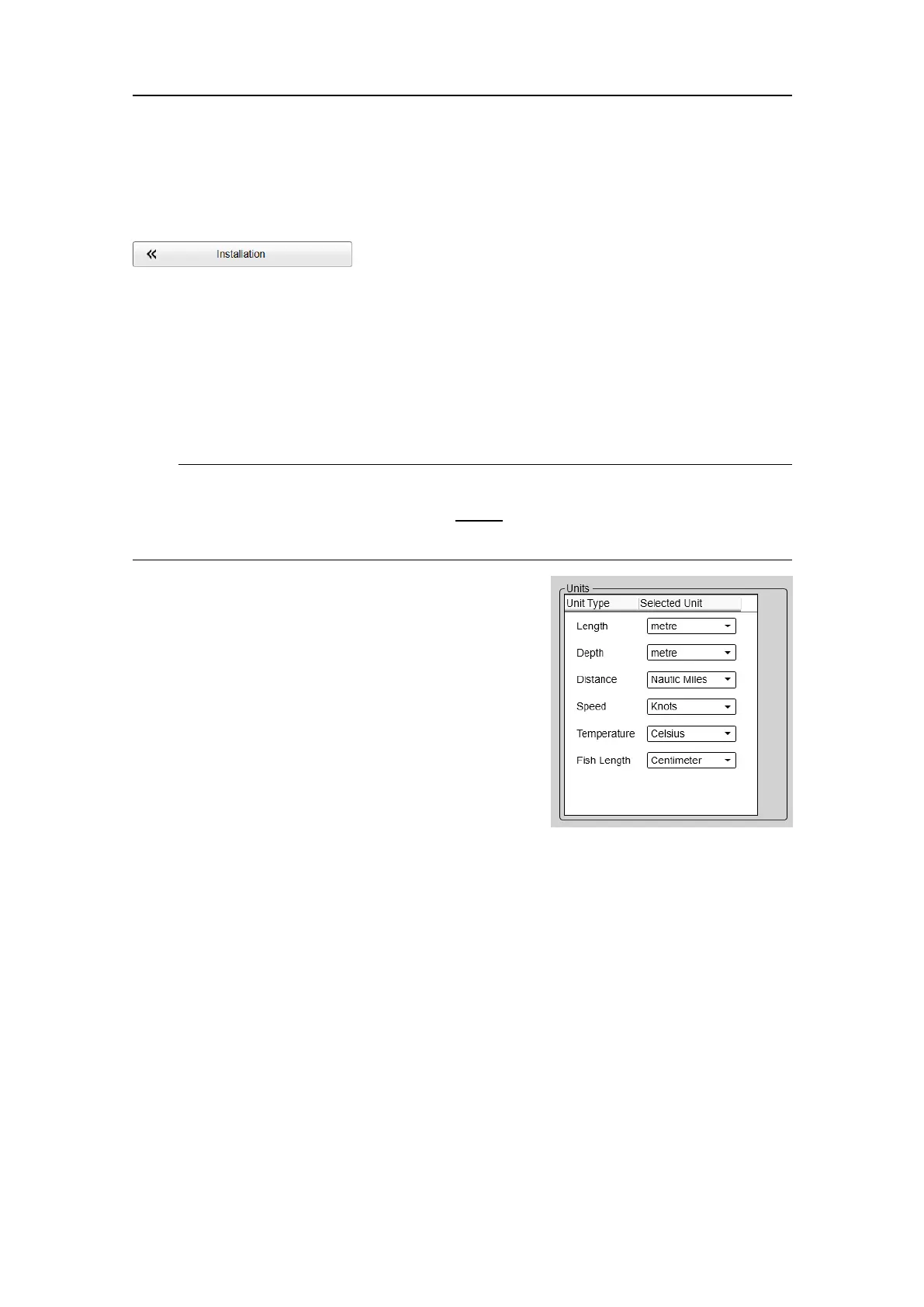406273/C
379
Howtoopen
ThispageislocatedintheInstallationdialogbox.Toopen,selectitontheSetupmenu.
Description
TheES80ispreparedtoworkwithseveralinternationalstandardsforunitsof
measurements.
UsetheUnitsoptionstoselecttheunitsofmeasurementsyouwishtoworkwith.The
ES80usestheseinallpresentations.Youonlyneedtodenetheseonce.Usethedrop
downlistsprovidedtomaketheselections.
Note
WhenyouworkintheInstallationdialogbox,youmustalwaysselectApplytosavethe
changesmadeonapage.Youmustdothisbefore
youcontinueworkingonadifferent
page.
Details
Length
Choosetheunitofmeasurementforallthe
readoutsrelatedtorangeanddistancesinthe
ES80userinterface.Thismayforexample
bethecursorlocation.
Depth
Choosetheunitofmeasurementforallthe
presentationsofdepth.Thismayforexample
bethecurrentwaterdepth.
Distance
Choosetheunitofmeasurementforallpresentationsofsaileddistance.
Speed
Choosetheunitofmeasurementforallthepresentationsofvesselspeed.
Temperature
Choosetheunitofmeasurementforallthetemperaturereadings.Thismayfor
examplebethecurrentwatertemperature,butonlyifyouhaveasuitablesensor
connectedtotheES80.
FishLength
Choosetheunitofmeasurementforallpresentationsofshlength.
Returnto...
Installationdialogbox,page346
Functionsanddialogboxes