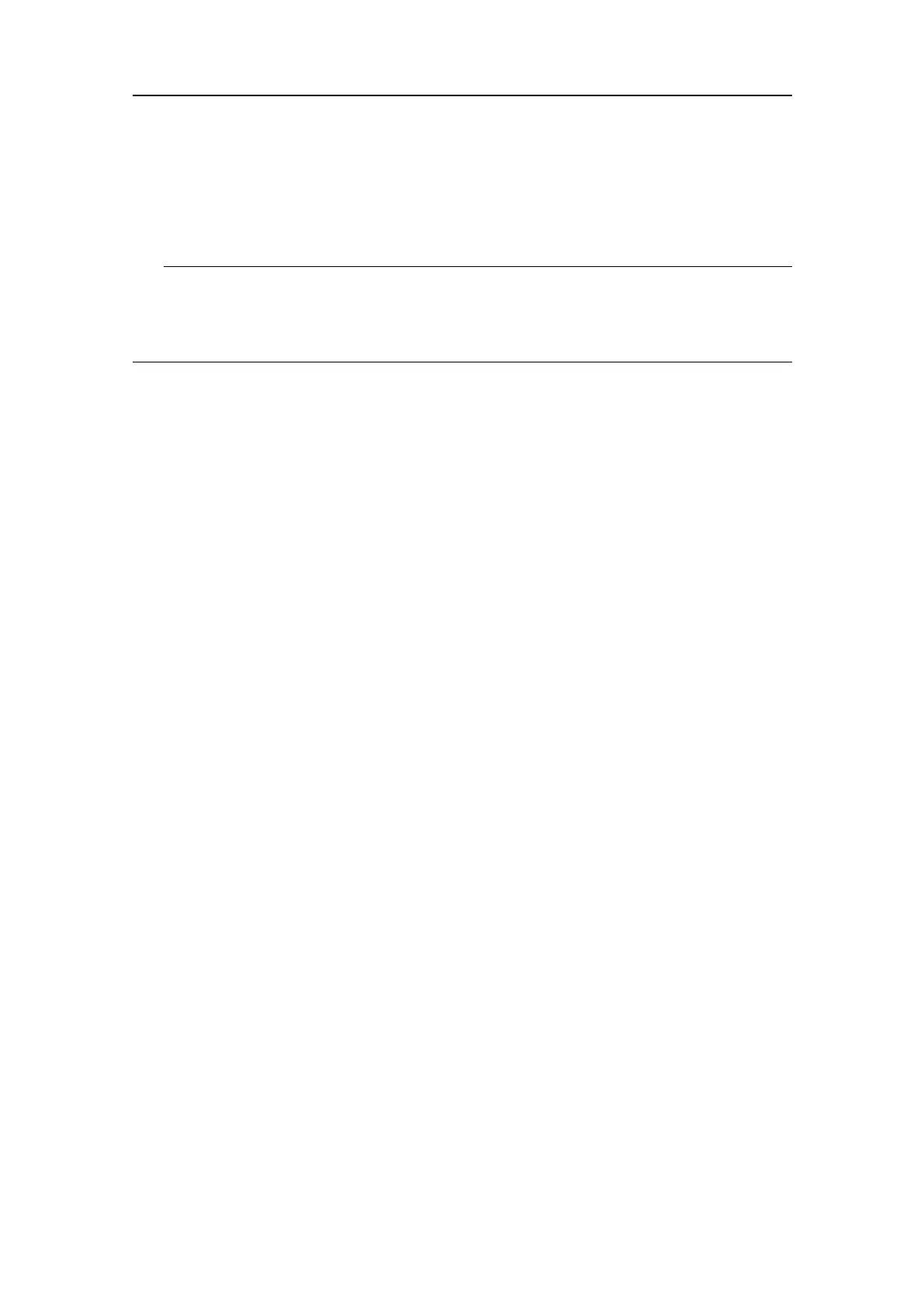406273/C
437
Keepinmindthatinthebasicscalewith12colours,eachdiscretecolourrepresentsa
3dBrangeofechosignalstrength.Thisimpliesthatthenextcolourisselectedevery
timetheechostrengthisdoubled.
Tip
Bydefaultyouhave64or12coloursavailabletopresenttheechoes,andaselectionof
palettes.ThecolourscalecanberetrievedanytimebyselectingColourScaleonthetop
bar.ThechosencoloursareshownatthebottomoftheES80presentation.
Ifyouchoosetousemanycolours,theresolutionoftheES80presentationisgreatly
improved.Itistheneasiertodistinguishthedifferencebetweenthevariousechoesof
differentsizeand/ortargetstrength.
Details
Min(imum)Level/Max(imum)Level
Setthelowerandupperlimitsoftheechostrengthyouwishtherelevantcolour
scaletoreect.ThereisoneleveldenitionforeachTVGsetting.
TodeterminehowmanydBtheechostrengthincreasesforeachcolour,takethe
numericaldifferencebetweentheupperandlowerlimits,anddivideitwiththe
numberofcoloursinthescale.
ApplytoAllChannels
SelectthisboxtoapplythecurrentselectiontoallthechannelsonyourES80.
Inthiscontext,thephrasechannelisusedasacommontermtoidentifythe
combinationoftransceiver,transducerandoperatingfrequency.
Returnto...
InformationPaneOptionsdialogbox,page433
Relatedtasks
ChangingthecolourscaleintheES80presentations,page129
Relatedinformationpanes
ColourScaleinformationpanedescription,page235
Relateddialogboxes
ColourSetupdialogbox,page334
Functionsanddialogboxes