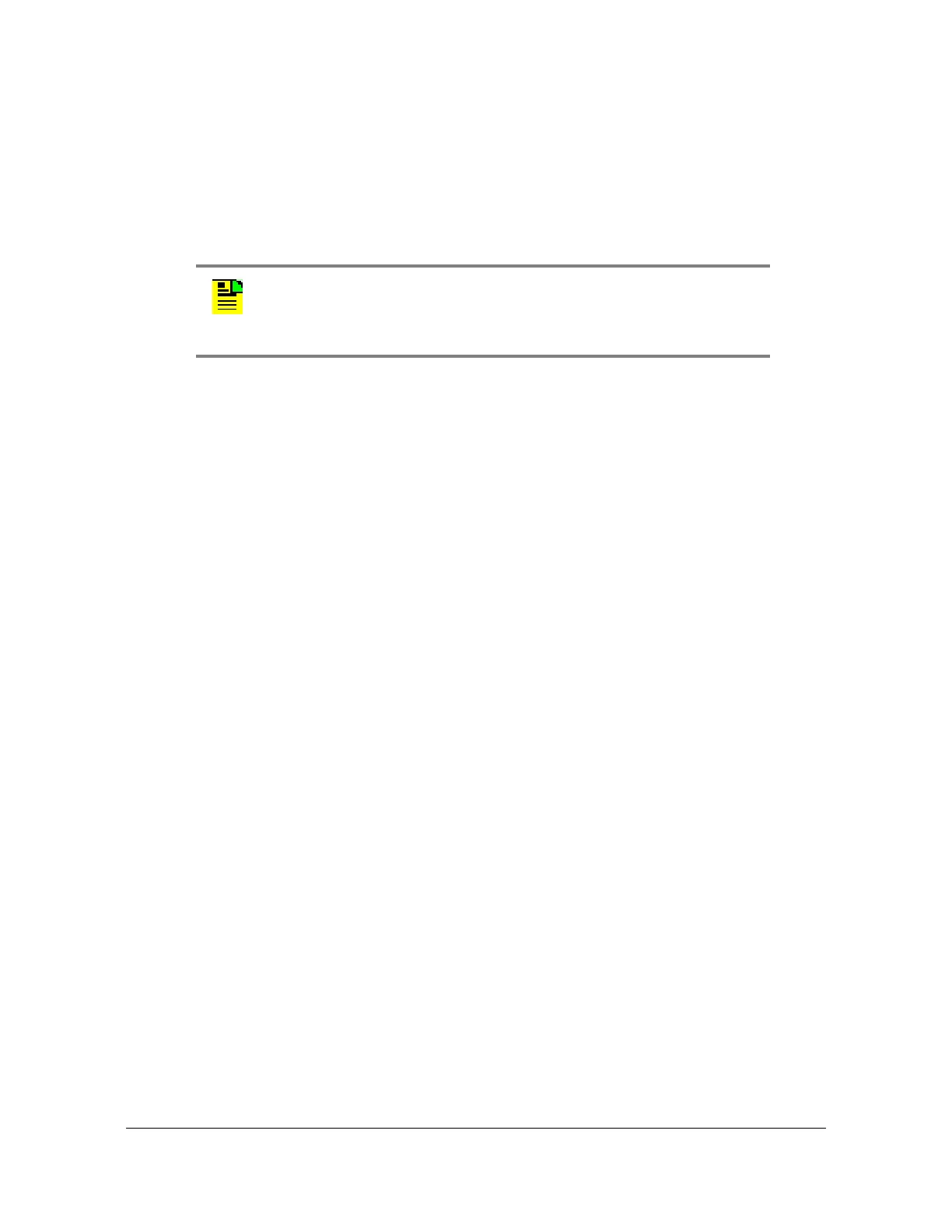098-00028-000 Revision F – May, 2012 TimeProvider 5000 User’s Guide 115
Chapter 3
TimeProvider 5000 CLI Command Set
Password: backup
Example 8:
To restore the configuration data file tp5k_exp6_backup.txt back to an expansion
shelf with ID=6 from the SFTP server with the IP address of 172.16.33.33, id:
tp5000, password: backup:
tp5000> set configuration restore remote exp6
tp5k_exp6_backup.txt sftp:172.16.33.33 tp5000
Enter the password at the prompt and press Enter:
Password: backup
Remarks:
Setting the configuration to Default will not overwrite all user login information or
current IP address of MGMT port on IMC. However, IP addresses for IOC will be
set to default.
For remote storage, the configuration files should not be modified on the external
storage device. If the configuration files are modified on the external storage
device, TimeProvider 5000 will not import the revised configuration files.
When backing up configuration to an external storage device, user name and
password settings are not included in the configuration file for security reasons.
The user name and password are only backed up locally.
The following settings are unique to the unit and will not be backed up to an
external storage device:
– Option and license keys
– Asset name
When restoring configuration files from the external storage device, the following
settings are not restored:
– IMC IP mode and IP address setting
– IMC firewall setting
– Intra-system setting
The reason these settings are not restored is, if changed, the user could lose
the management port connection to the TimeProvider 5000 system.
Note: For remote storage, path names should be specified as
appropriate for the FTP/SFTP server and the operating system it is
running on. This includes whether the entire path should be specified
and whether "/" or "\" characters should be used.
