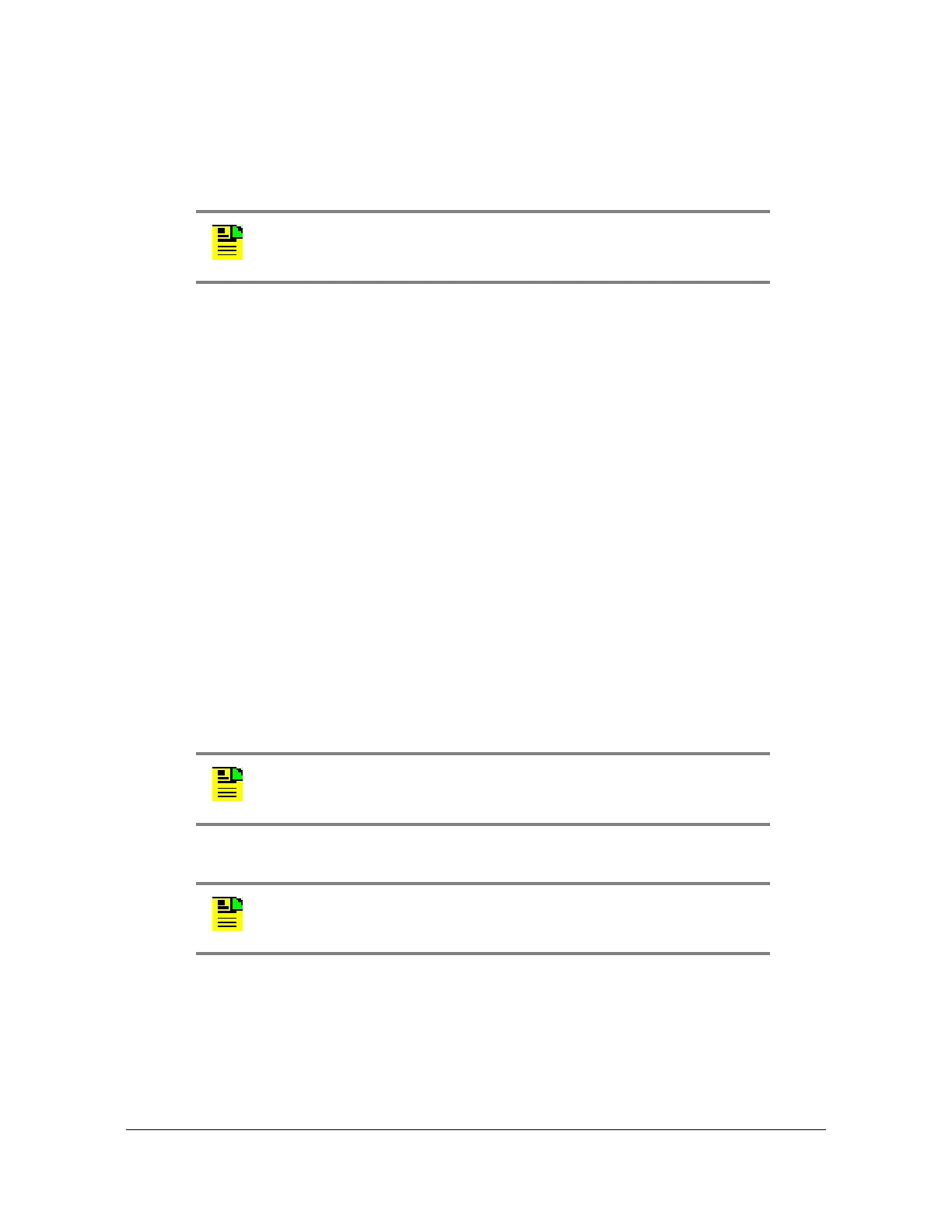262 TimeProvider 5000 User’s Guide 098-00028-000 Revision F – May, 2012
Chapter 3
TimeProvider 5000 CLI Command Set
Use this command to add a new VLAN configuration to an Ethernet port and
provision its Host, Mask, and Gateway IP addresses. This command also can be
used to modify or delete an existing VLAN configuration. Each VLAN must be
configured with its own IP address on a separate subnet.
IOC ports, ETH1 and ETH2, can support up to 500 VLANs each
Bonded IOC ports can support 500 VLANs total, using the ETH1 VLAN
configuration.
The first 16 VLANs (Index = 1 to 16) can be configured with default gateway
The non-fixed VLANs (up to 484) can be configured with one static route.
Ethernet expansion shelf supports 1 VLAN per port.
When a non-fixed VLAN is removed, the route will be automatically deleted.
Command Syntax:
To provision the VLAN mode for the specified port or expansion shelf:
set vlan-mode {ioc1-1 | ioc1-2 | exp[0-9]} {enable |
disable}
To add a fixed VLAN for the specified port:
set vlan-config add {ioc1-1 | ioc1-2} index {1 thru 16}
vlan-id <vlan-id> priority <priority> address <ip-address>
netmask <mask> gateway <gateway>
To add a non-fixed VLAN:
set vlan-config add {ioc1-1 | ioc1-2} non-fixed vlan-id
<vlan-id> priority <priority> address <ip-address> next-hop
<ip-addr> dest-network <network-prefix/prefix-length>
To modify the IP address, netmask, or gateway for an existing fixed VLAN
configuration on the specified port:
Note: If the Ethernet interface is not to be part of a VLAN, use the
command
set ip, on page 160 to provision the IP addresses instead.
Note: If a gateway router is not required, then set the gateway value
to the special value of 0.0.0.0
Note: When using VLANs, the network administrator should
configure the Ethernet switches and/or router to handle the VLANs.
